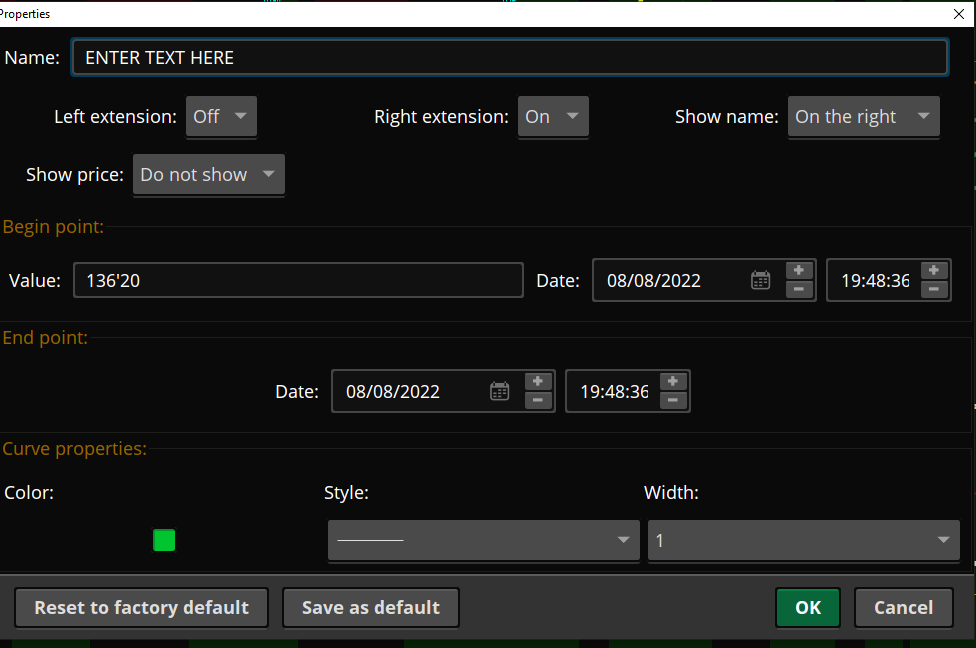| ♥ 0 |
Hi Pete, Trying to create a script that will allow me to manage multiple price levels inside of one indicator. By way of background, when I create a Price Level (from Drawing Tools), if I double click on the level then a window appears which allows me to customize the properties of it. (Name Left Extension, Right Extension, Show Name, Show Price, Value, Color, Style, Width). Desired script would allow me to add several different price levels, and to edit them all within the one indicator. That way I can change the values of them on a daily basis without having to manually click on each price level in the chart every day. Thanks for any ideas! *I have attached a photo of the properties editor for the price levels in drawing tools
Marked as spam
|
Please log in to post questions.