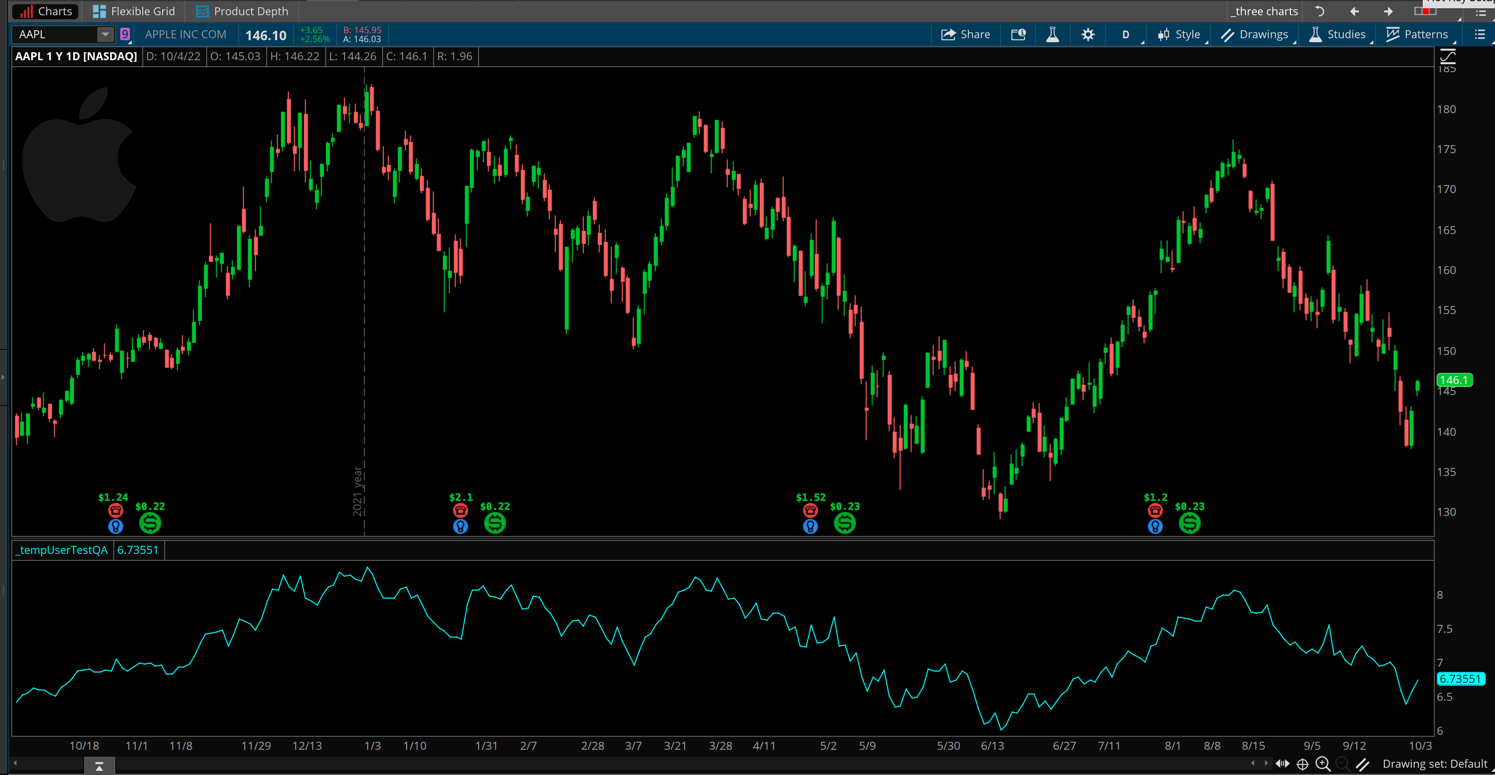| ♥ 0 |
Do you have code that would allow me to scan for Price-to-Sales Ratio (P/S) where I could enter a min and a max and have the results filtered to display that range?
Marked as spam
|
|
Private answer
I contacted Thinkscript support about this issue and have received some additional details which I will share: Response from Aaron Morgan with Thinkscript support:
The following code was provided by Thinkscript support:
So this will only work as a chart study. It will NOT work as a custom quote field (custom watchlist column) which was the original request. When I asked for confirmation about this limitation I received the following response from Aaron Morgan with Thinkscript support:
So there we have it from the official source. I am including a screenshot below which shows how this solution appears on a chart. Marked as spam
|
|
|
Private answer
I contacted the author of this post to get further clarification. The following additional details were provided by Aaron B:
Thinkorswim provides a limited number of functions for what they refer to as "Stock Fundamentals". Details here: https://toslc.thinkorswim.com/center/reference/thinkScript/Functions/Stock-Fundamentals From that list we have a function named "SalesPerShare()". Based on the details provided by Aaron B, we can compute the "Price to Sales Ratios" but dividing the current stock price by the "SalesPerShare()". However this is where we run into a block wall. The "SalesPerShare()" function does not work for scans, or custom watchlist columns. In fact it does not appear to work anywhere on the platform at all. Not even in a chart study. It requires the input of a ticker symbol. And for those two tools it would not be possible to input a ticker symbol because the function needs to be able to compute the data for several ticker symbols. And even when this function is applied in a chart study and a ticker symbol is manually entered into the function, it still fails. I have tried every trick I can think of to get this to work and it appears to be broken, completely. I think this is one of those issue which needs to be sent to TD Ameritrade support as a bug report. I have come across this same problem with other functions in the "Stock Fundamentals" group. Perhaps the developers forgot to wire things up. Or they may need to simply remove these from the language reference altogether. Marked as spam
|
Please log in to post questions.