Learn how to use a saved custom scan as the source of a watchlist gadget, creating a dynamic watchlist
Thinkorswim Scans To Watchlist is a mini video tutorial which will show you how to export the results lists to a personal watchlist. But more importantly, it will show you how to use a saved custom scan as the source of a watchlist gadget, creating a dynamic watchlist that updates in real time.
Be sure to view additional videos in our TOS Mini’s category to further enhance you skills:
TOS Scan Top Level Filters:
https://www.hahn-tech.com/thinkorswim-scans-top-level-filters/
TOS Scan Study Filters:
https://www.hahn-tech.com/thinkorswim-scan-study-filters/
TOS Scan Dynamic Alerts:
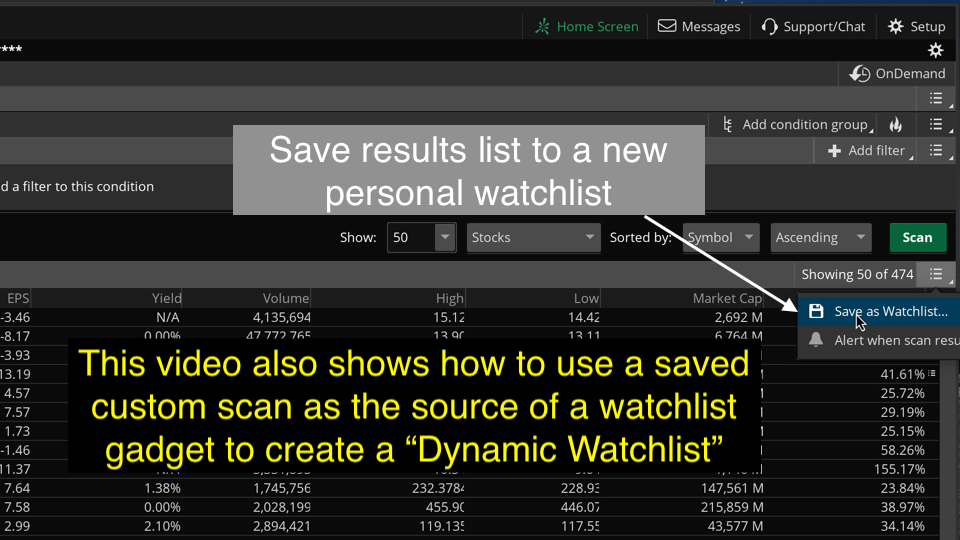
Watch the video, Thinkorswim Scans To Watchlist by clicking the link below:
*Thinkorswim is a chart analysis platform offered by TD Ameritrade: www.tdameritrade.com
TD Ameritrade provides financial services including the trading of Stocks, Futures, Options and Forex.
