The Condition Wizard is used to build complex filter criteria without writing a single line of code
Thinkorswim Condition Wizard Study Alert is a mini video tutorial which will show you how to build complex filters with just a few clicks of your mouse. Those filters are then used to generate alerts based on a single ticker symbol. In just a few short minutes this video shows how to:
- Build a complex condition consisting of 4 separate elements
- Set that condition as the criteria of a Study Alert
- The example in this video creates a signal for the 3rd bar to close above a moving average
Be sure to view additional videos in our TOS Mini’s category to further enhance you skills:
TOS Condition Wizard Scan:
https://www.hahn-tech.com/thinkorswim-condition-wizard-scan
TOS Condition Wizard Watchlistt:
https://www.hahn-tech.com/thinkorswim-condition-wizard-watchlist-2
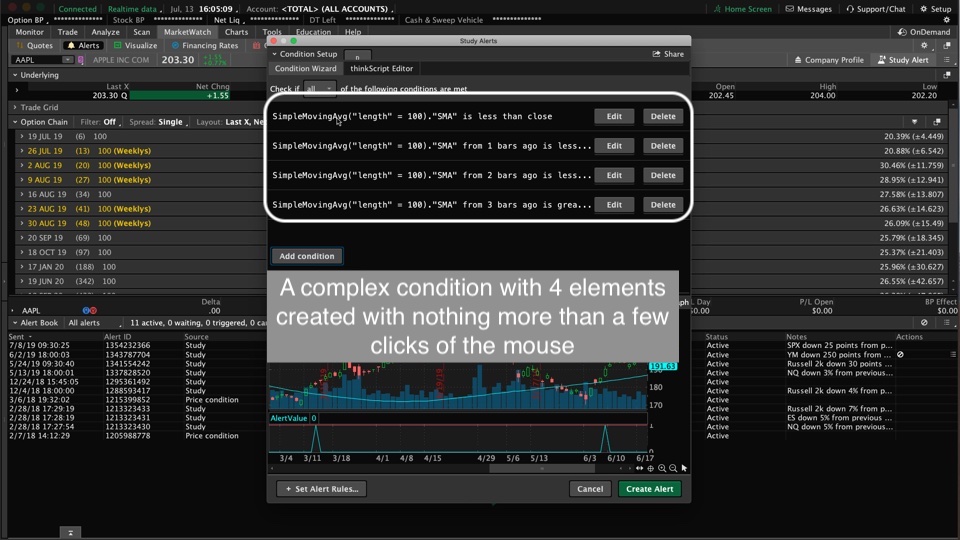
Watch the video, Thinkorswim Condition Wizard Study Alert by clicking the link below:
*Thinkorswim is a chart analysis platform offered by TD Ameritrade: www.tdameritrade.com
TD Ameritrade provides financial services including the trading of Stocks, Futures, Options and Forex.
