Let’s see, where do I start. Your assessment has been spot on. First, I checked the “Start aggregation at market open” and it was fortunately checked. Next, even though being a non-coder, I was getting suspicious of the “crosses above”, which seems to make sense on the surface, but when looking at it from your side of the desk, is dubious at best. Kudos for that.
After reviewing your clean version of the FastStoch, I was wondering why I had used the “Bobs_FastStoch” indicator and then when I looked at it, it appears smoother on the screen. Then it dawned on me that somewhere in the past I came across someone’s version that took out a lot of the sharp jaggedness (is that a word?) and produced fewer, but more reliable crosses. So, using your clean version I modified the scan and it is working as expected. Again, thank you for your wisdom based experience that I would not have figured out on my own.
I have no doubt that you are aware of this little tidbit, but in case someone else is reading this and would like to implement this, great. I am using two monitors, so after setting up a scan that you like, save it and then go to MarketWatch. On that screen, in the upper left hand corner, click on Quotes and under that there is a drop down box. Scroll down and find your selected scan and click on it. The screen will now populate with your scan results. Now, to the right of the scroll down box, you can link the results in the window to your charts. This MarketWatch screen updates as your scan populates per your conditions, but you can’t see the charts. Now go to the upper right hand corner of this screen and you’ll see two menu icons. Select the top icon and click on Detach. Now that this screen is detached, it can be moved anywhere. I put it on the second monitor so I can see my charts on the other. If you re-size this detached screen, you can use it as a watchlist. By right-clicking on the top of the columns, you can customize the information that you want to see. The fun thing is, you don’t have to keep going back to the Scan screen to see what is going on, it’s right there and it is dynamic.
Pete, I would like to take this opportunity to tell you that you are an excellent teacher and I enjoy your videos because you are logical, thorough and you don’t use redundant, fingernails on the blackboard phrases. There’s nothing like trying to listen someone who constantly uses words like, “uh”, “um”, “you know”, “like”, “okay”, etc. ad nauseum.
Keep up the good work and I hope someone else reads through this as you have provided some valuable insight.

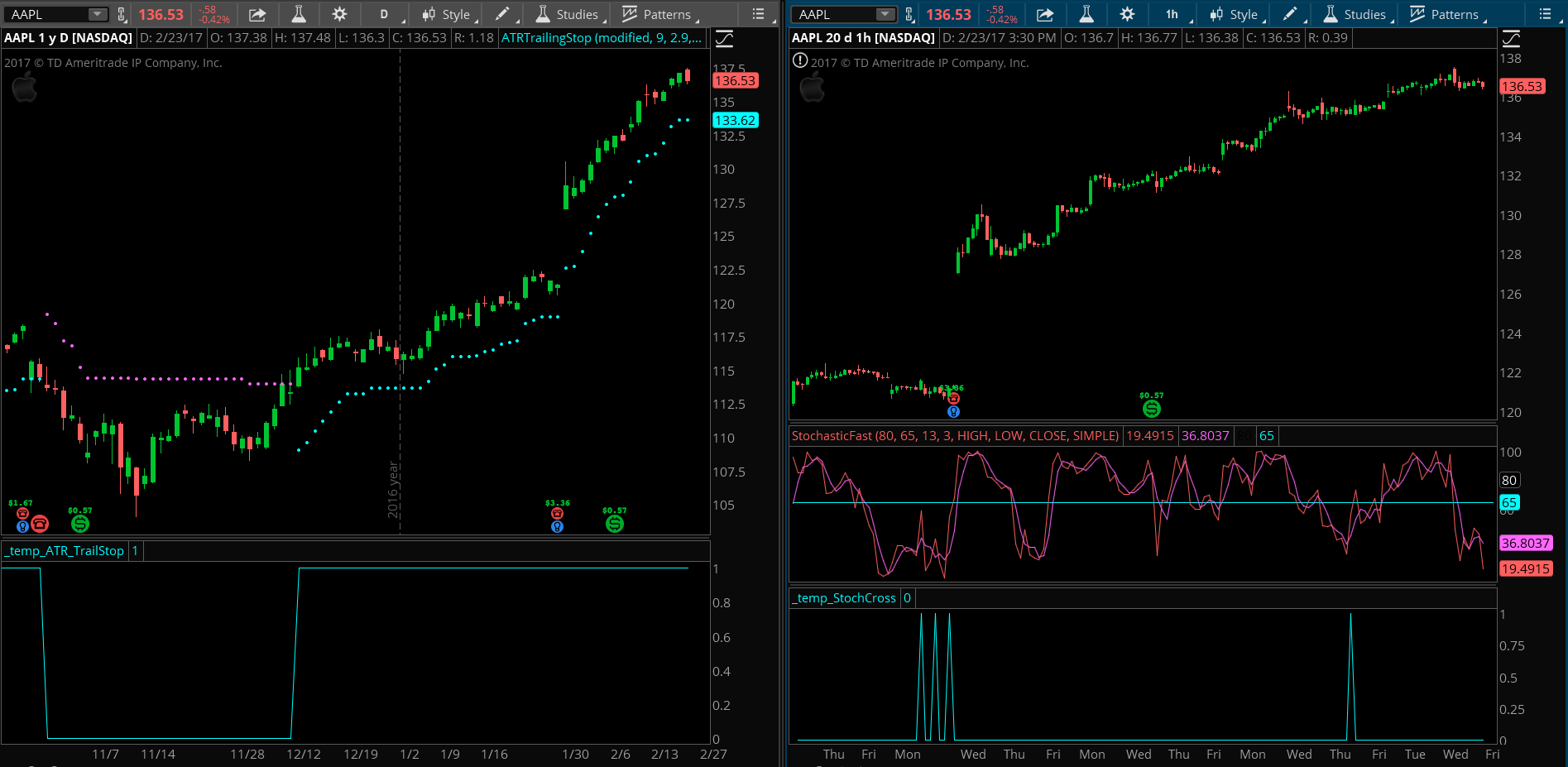
Sorry, but for some reason the screenshots you tried to include are not viewable. I checked the media library and the images were uploaded but they cannot be viewed. Perhaps you can use the shared workspace tool and provide a link so I can open the scan on my platform directly. Be sure your scan does not include any propriety or confidential code as this will be available to the general public.