| ♥ 0 |
Hi Pete! How does one go about setting it up? Thanks!
Marked as spam
|
|
Private answer
New features have been enabled in Thinkorswim which provide fully automated round trip trades. Meaning we can now automate the entry and the exit and we can daisy-chain multiple stages within the order sequence so that multiple round trip trades can be accomplished automatically. In addition to this, we can save these orders as an order templates so they can be reused with very little effort. Check the following video for the full details: https://www.hahn-tech.com/thinkorswim-automated-round-trip-trades/
Marked as spam
|
|||||||
|
Private answer
Screenshot below shows how to set a conditional order to automatically recreate after being triggered. Be extremely careful with this setting. Be sure test it in PaperMoney before proceeding to live account. You can blow up an account very quickly if you don’t apply it perfectly. There are many dimensions you need to consider and only experience can show you how all the pieces fit together. A more conservative approach that I would try first, is to stick with strictly opening orders that have attached OCO brackets. Then ensure the when the signal reverses and resets that your bracket order would most certainly exit the original position. I really can’t emphasize this enough. You can really do some serious damage to your account if this gets out of hand. Use of this knowledge is at your own risk and subject to our “Terms and Conditions”: https://www.hahn-tech.com/terms-and-conditions/ Marked as spam
|
|||||||
|
Private answer
I tried to do this, and it did not work The Thinkscript department informed me that thinkorswim will not automate trading, you have to manually recreate orders as it will not “regenerate” orders. According to them, the maximum you can do to facilitate the process of automatic trading, would be using the “save custom order template” To be faster for you to enter a new order
Cheers
Marked as spam
|
Please log in to post questions.

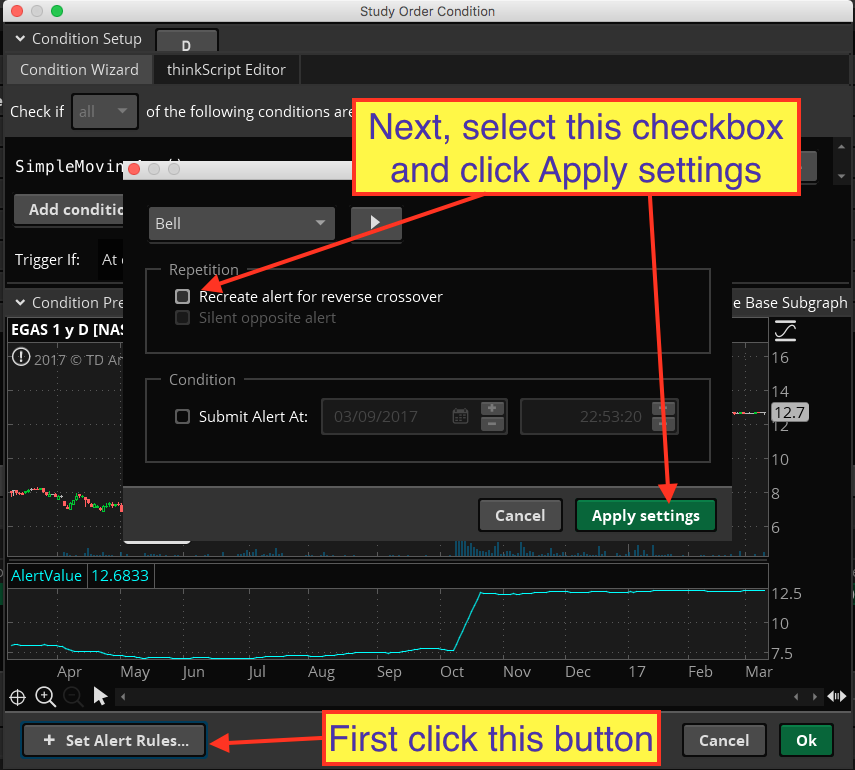
Your warning is welcomed. I’m only paper trading.Thanks Pete!