5 Spreadsheet Formula Fundamentals Part 1 of 2
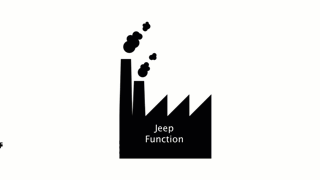
Function-Factory Animation
Take your spreadsheet projects to the next level with a detailed understanding of the 5 Spreadsheet Formula Fundamentals.
Whether a novice or expert, there is something here for everyone. This series is packed with plenty of examples and step by step instructions. We start with the basics and quickly crank it up to an expert level in-depth study.
Topics covered in this two part series:
• Formula Bar
• Entering equations (basic to complex)
• Enforcing order of operations
• Comparison of equations and functions
• Using the Function Wizard (well over a dozen examples)
• The Five Spreadsheet Formula Fundamentals
• In-depth look at dozens of functions grouped to reinforce the Five Fundamentals
• How to use functions that work with text values
What are the 5 Spreadsheet Formula Fundamentals?
You’ll have to watch to find out. This study is based on 17+ years of using spreadsheets, a dozen of which while serving as an Operations Manager for fortune 500 and 100 companies. During this time a great deal was learned about the struggles many have at learning to use spreadsheets. These five fundamentals are designed to tear down the hurdles most people face in learning to apply formulas in their spreadsheets. These 5 Spreadsheet Formula Fundamentals lay a foundation for future tutorials on more advanced topics.
The advanced tutorials will include:
• Avoiding common pitfalls
• Real world projects completed step by step
• Formatting spreadsheets for polished presentation
• Page setup tips for optimizing printable area
• Data validation
• Named ranges
• Error handling formulas
Functions covered in this video:
TODAY(), PI(), NOW(), DAY(), HOUR(), MINUTE(), ABS(), SQRT(), TAN()
Please be sure to like and share this video series with your friends and colleagues. You comments below will help define future video tutorials. Thanks for watching, take care.
