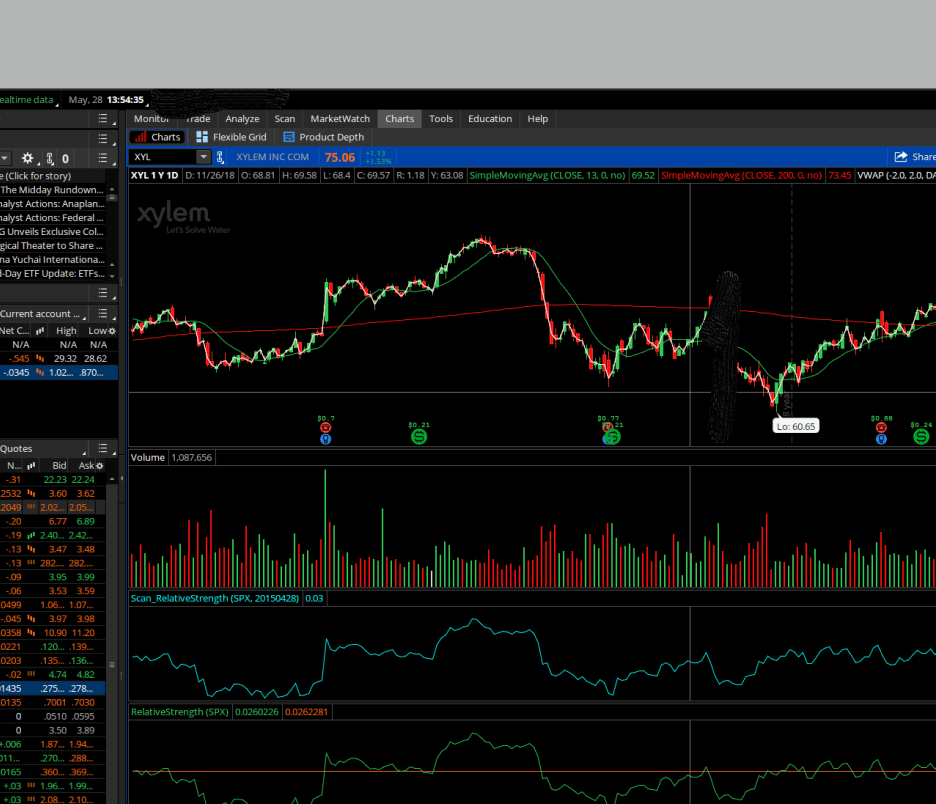| ♥ 0 |
As I stated the Strategy works very well and the code has no errors but the red start button does not show for some reason? Here is a picture of my Relative Strength Strategy Problem lacking the Red Start bubble visible thanks again James RESOLVED
Marked as spam
|
|
Private answer
Always include a link to your source. Consider that this post will persist in this forum for years into the future. How are folks going to know what you are talking about without providing them a link to the original source of this code? The original code can be found along with the tutorial video here: https://www.hahn-tech.com/thinkorswim-scan-relative-strength/ I had to update the title of your question to better reflect the context of your question. This is not a strategy. This is a chart study, which also works as a scan. Now, on to the solution: From your screenshot I see that you have the start date set to 20150428. Which is April 28th, 2015. Your chart is set to display 1 year of daily bars. Which means the start date is outside the viewable area of your chart. So you must set the start date to something that falls within the viewable area of the chart OR you must expand the viewable area of the chart to include the start date you have selected. Final note. The start date MUST be set to a date in which the markets were open.
Marked as spam
|
Please log in to post questions.