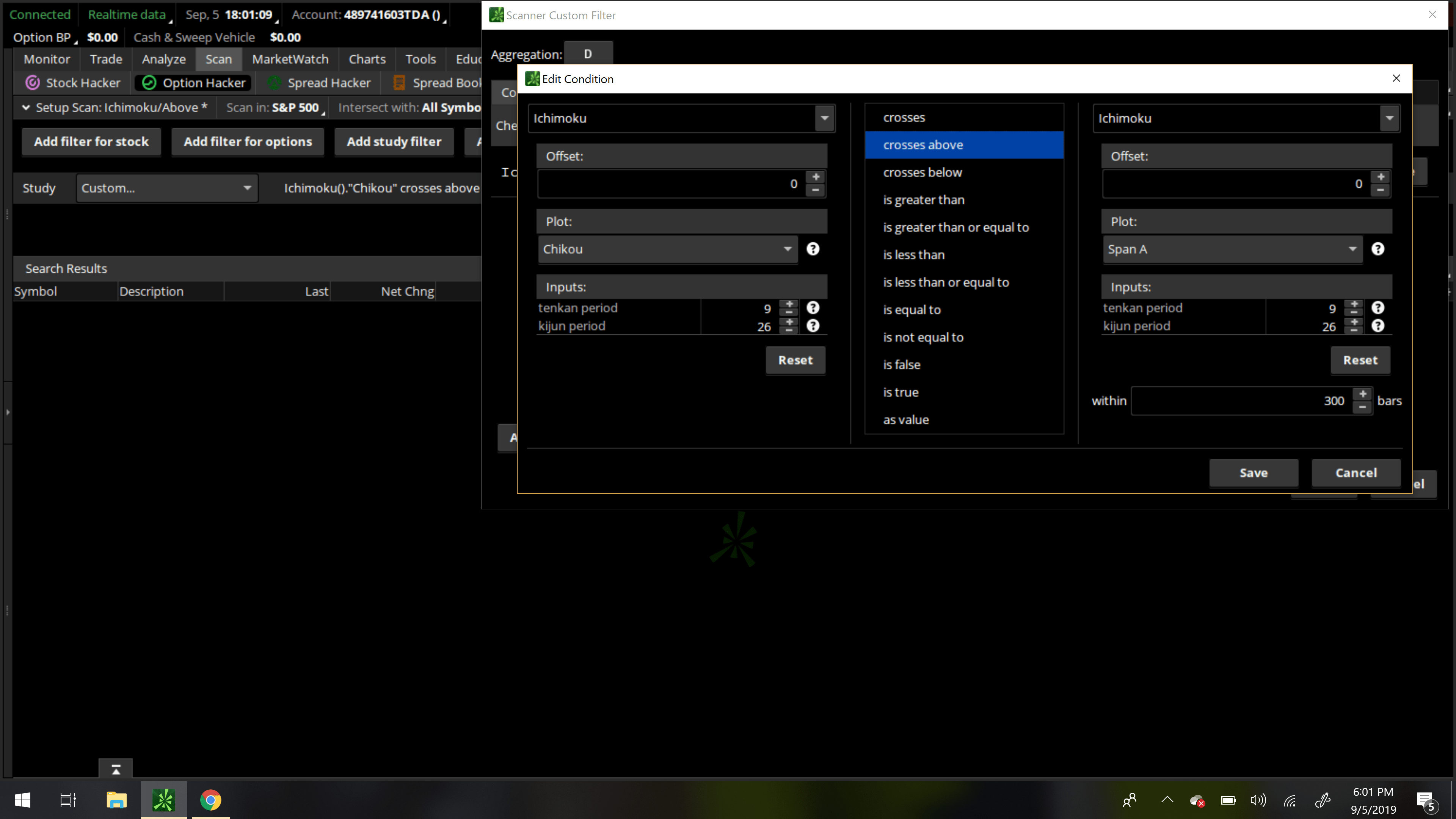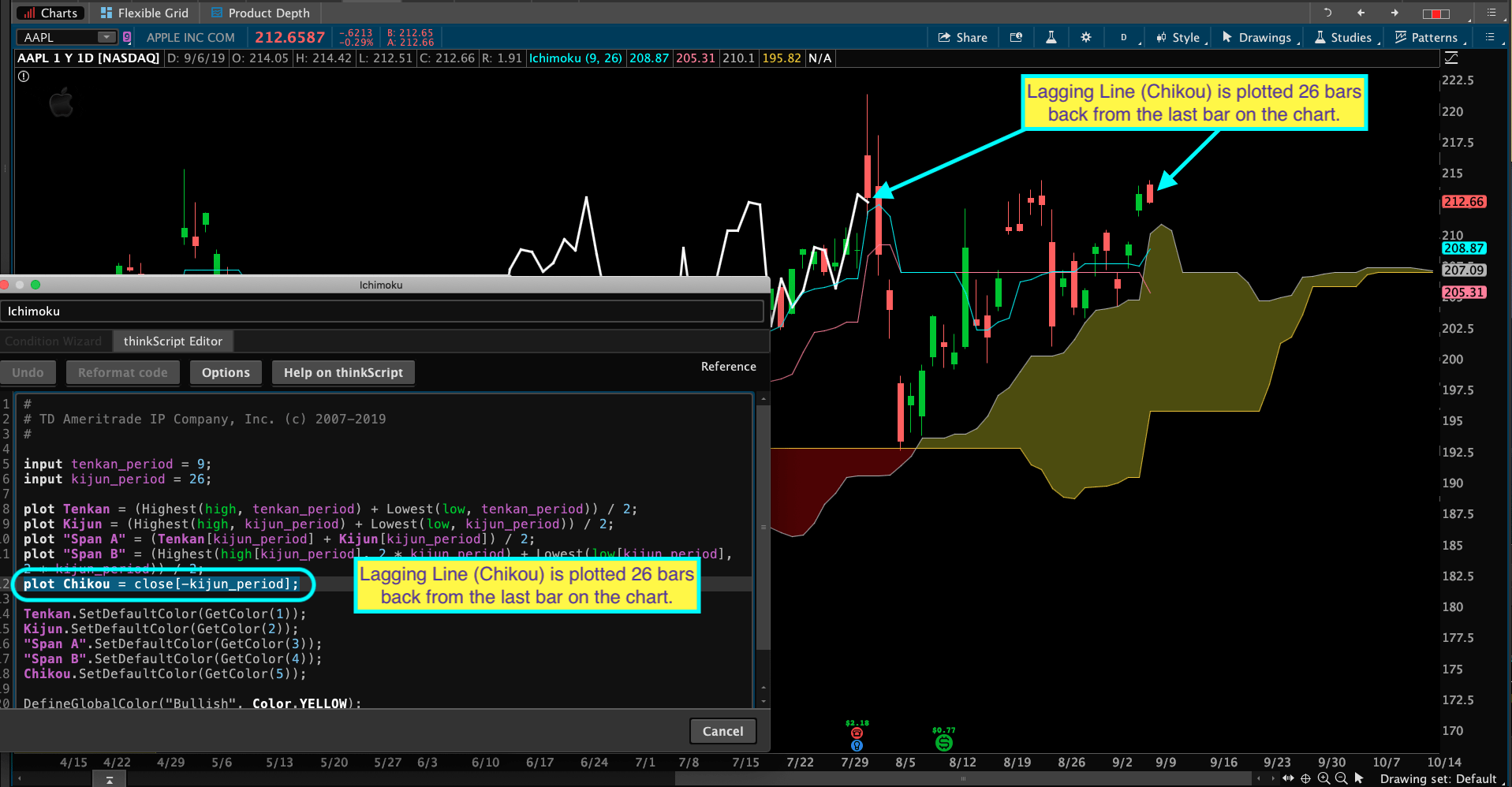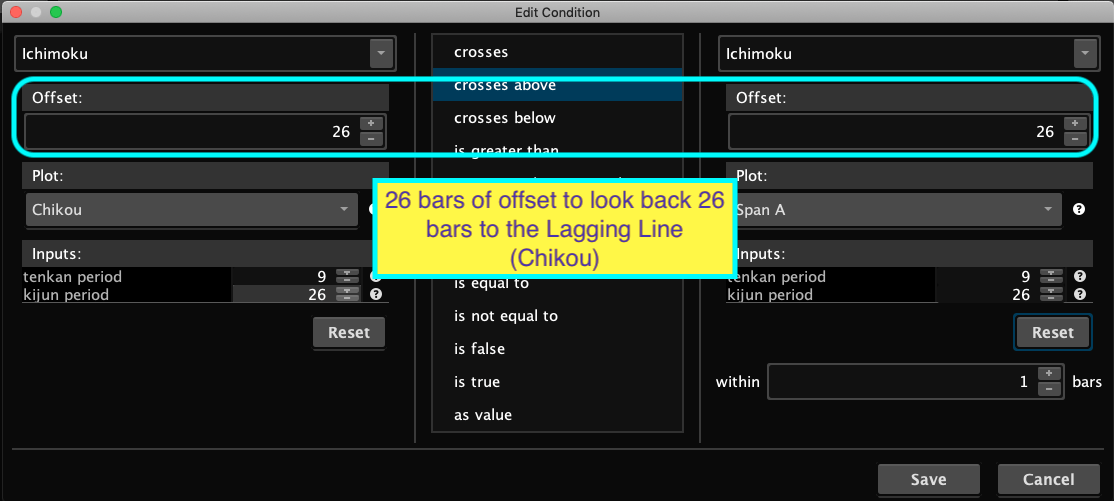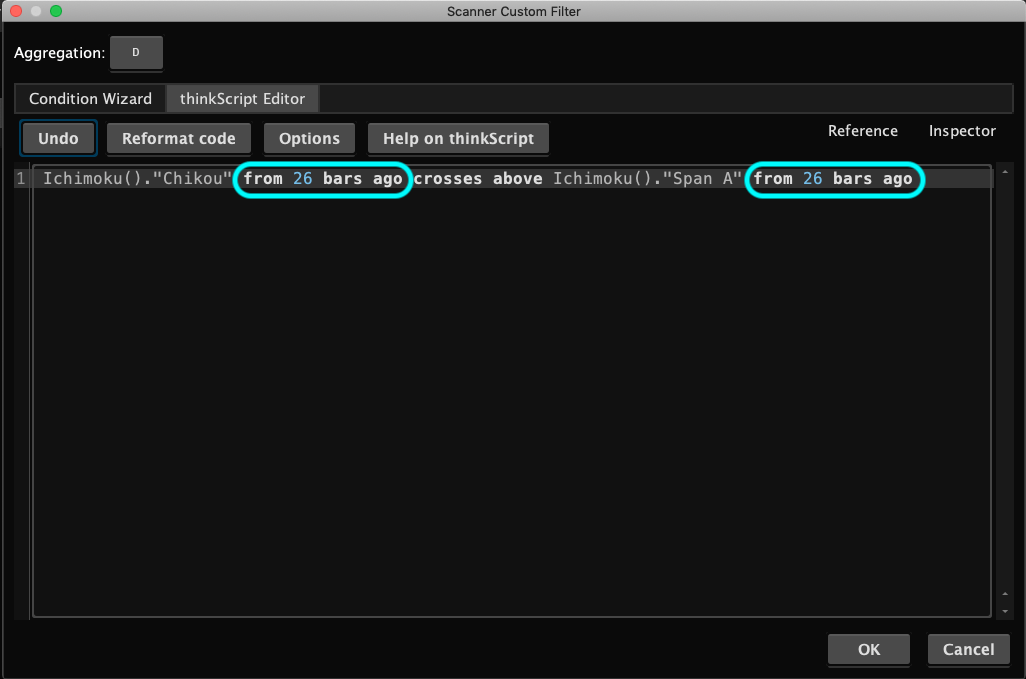In order to solve this you need to understand that the Lagging Line (Chikou) is exactly what it's name implies. It "lags" behind the rest of the plots on the chart. To be precise, it lags behind by the number of bars set by the input named: "kijun period". By default this is 26 bars. So if you use the default settings you need to use an offset of 26 bars in order to read the current position of the Lagging Line. The offset, must be applied to both the Lagging Line as well as Span A (or any other plots you want to use for comparison).
Screenshot below shows a chart explaining this graphically. Also included are screenshots showing how to set this up using the condition wizard.