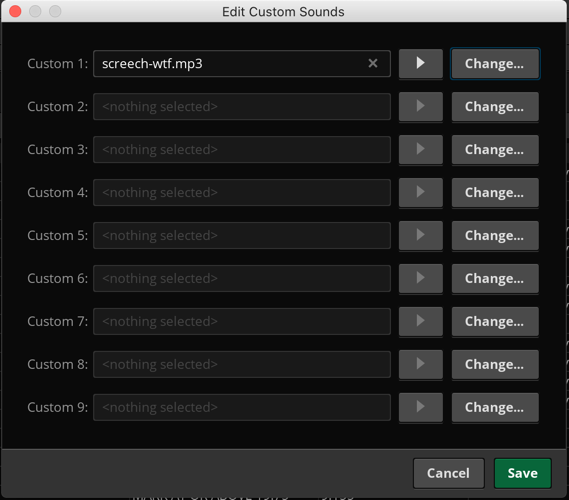Did you perform steps 1 through three as described on the post you referenced? If you did, then it opens a new window that contains a list of your custom sounds.
Attached screenshot below.
You will see a list of 9 custom sounds. Next to each is a play button as well as a button named "change". Click the change button to set each of your custom sounds.
At this present time the change button does not work when I click it. This seems to be a bug when using the Mac version of Thinkorswim. It's very likely there is some security restriction preventing this from working. However I checked the settings on my Mac and indeed Thinkorswim has access to the downloads and documents folder. So this is truly a bug of some kind. If you are using the Mac version of Thinkorswim and cannot get this work you will need to contact TD Ameritrade support and request assistance. They may need to update their platform to correct the issue.
I tested it on the Windows version of Thinkorswim and the change button works as expected.
UPDATE: As of the latest updated released July 10th 2021 the custom sounds for alerts on Thinkorswim are working again. New custom sounds can be added and removed just like it used to.