| ♥ 0 |
Hello! I am new to thinkscript and I am having trouble finding a solution for this. My question is whether or not it is possible to display this value as a % value in the bubble. The bubble displays the gain from the day’s open to the day’s high. The script I have so far is below input timeFrame = {default DAY, “2 DAYS”, “3 DAYS”, “4 DAYS”, WEEK, MONTH, “OPT EXP”}; def open = reference DailyOpen;
RESOLVED
Marked as spam
|
Please log in to post questions.

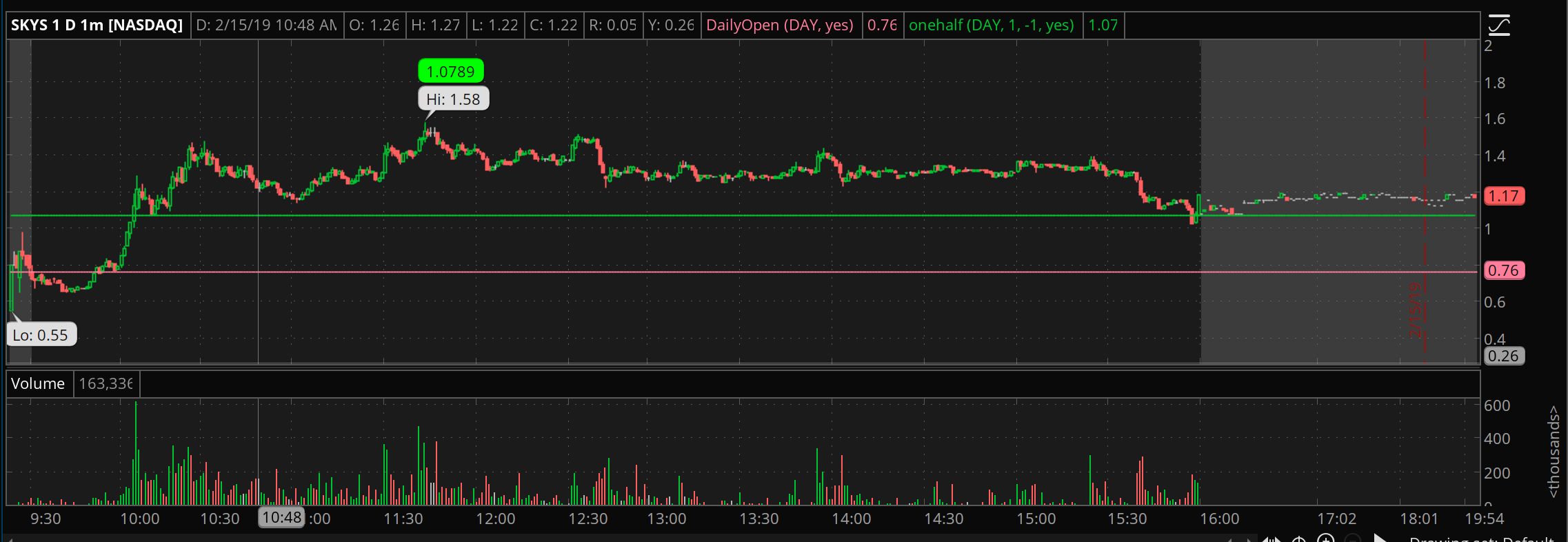
I am very interested in this solution as well, I have the code that only works for an individual candle from, open to close.