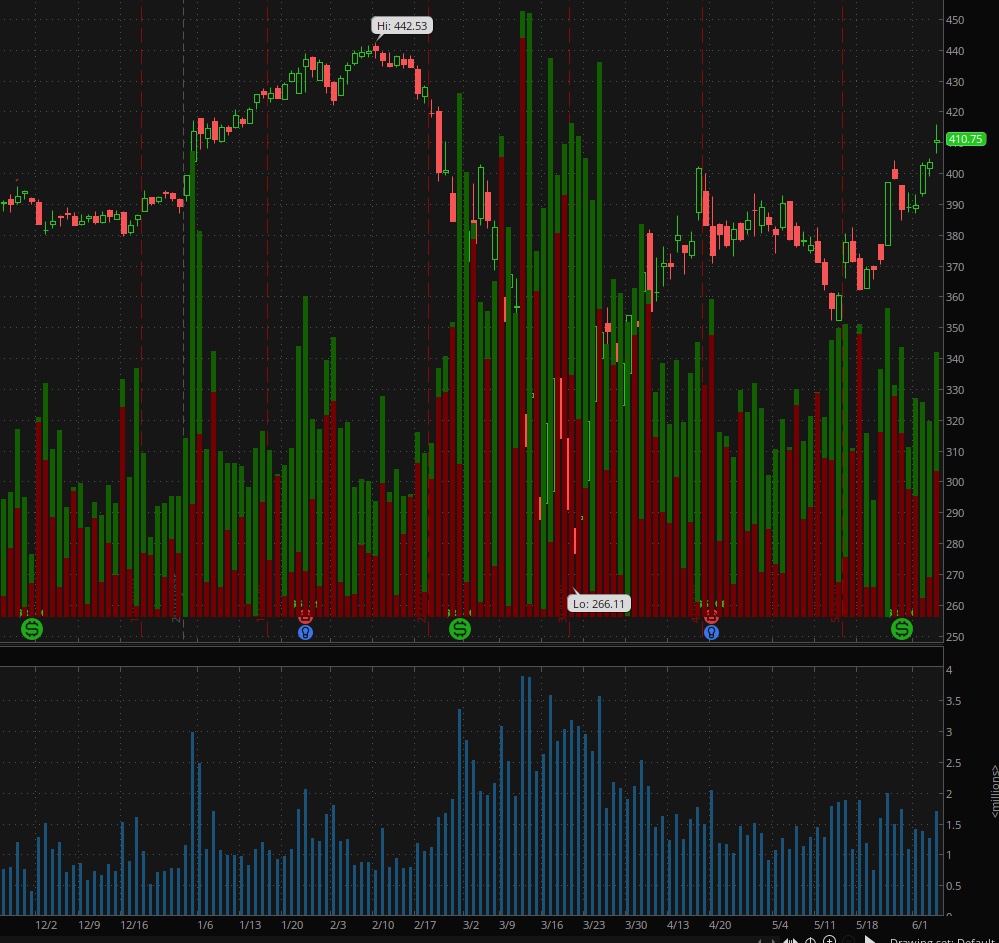| ♥ 0 |
Hi Pete, I found this custom volume study online and i plan to have it on the chart but the size is too big . Is it possible to visually scale this down? I have tried to divide it by 1000 and it doesnt seem to do anything. Also, is it possible to hide this custom volume study behind the candlestick, like how the Overlap Volume works? Thanks. declare lower; def O = open; # Selling Volume # Buying Volume
Marked as spam
|
Please log in to post questions.