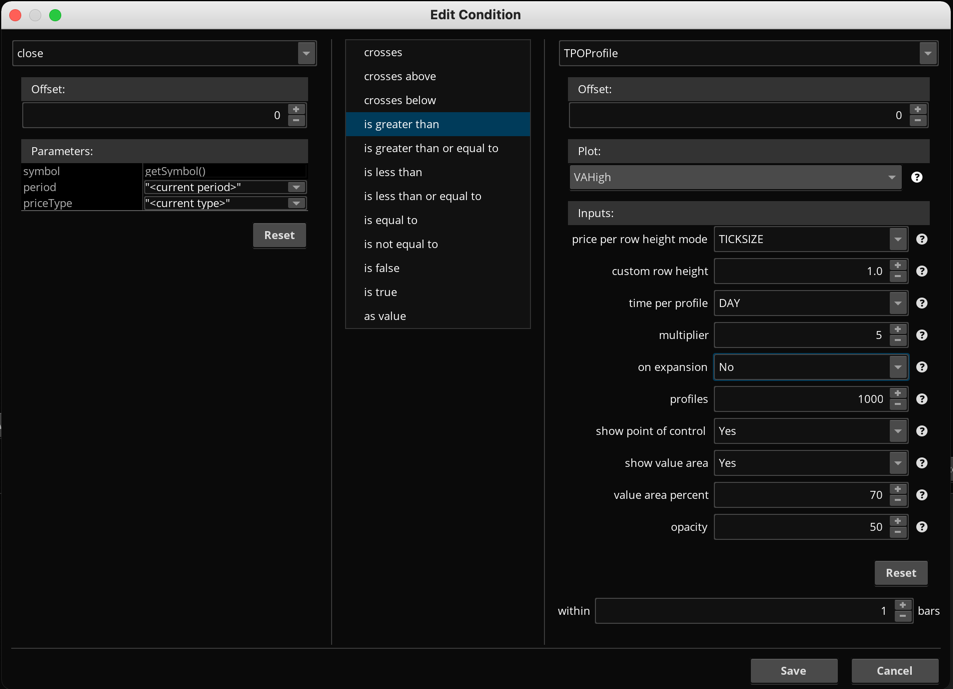I updated the title of your question so that it includes important details about your request.
You did not provide any details about how you have attempted to build the scan. So I have no way to teach you about what you missed and provide a correction. All I can do is to look at your chart and try to build a scan that matches the way you have your chart setup.
Notice you have loaded 5 days of 1 hour bars on the chart. There is no equivalent setting in the Study Filter of a custom scan. So you must adjust the TPOProfile settings used for the scan so that it matches the amount of data displayed on the chart. Specifically, you need to adjust the "time per profile" to "DAY" and adjust the "multiplier" to "5". The setting for "on expansion" must be set to "no" in ALL circumstances. Notice these settings used for the scan do NOT match the settings you applied to the TPOProfile study loaded on your chart. But this is the only way to get things to match.
Screenshot below shows all of the settings needed to match you chart.
But it still does not work for Forex and I believe the Scans in Thinkorswim are using the "Last" price type rather than the "Bid", which is what you have set on the chart. If you change your chart from "Bid" to "Last" then the scan results will match. However for most Forex traders this is completely unacceptable. And there is no way to work around this so I suggest you take this up with TD Ameritrade support. (changing the price type input on left side of the condition to "BID" does not work either)
FYI, I ran this against the list of stocks that trade weekly options and the scan results match perfectly. So we know for certain this is a valid setup for this scan and we suggest that the Forex scan results will only match of your charts are set to "Last" instead of "Bid".