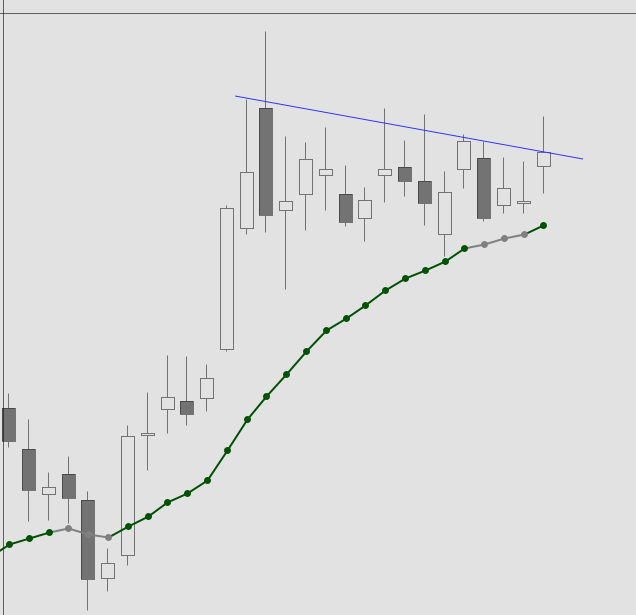| ♥ 0 |
I deleted my original post to try and clean it up a bit (For some reason, editing does not work) I did see a similar post but wasn’t able to make it work with my code. My signal line can be “Green”, “Red” or “Gray” What I was hoping to achieve is to be alerted when the signal line changes from “Gray” to “Green” or from “Gray” to “Red” #————————————————————————— Thank you for your time
Marked as spam
|
|
Private answer
When you have code of less than 2 dozen lines you should included it within the body of the question and not as a separate comment. If you reach the character limit in the body of the question and the code does not fit, they you will save the code to a plain text file and include it as an attachment just like you did with the screenshot. All of the logic required for your alert is here:
That is the statement that changes the color so everything you need to add an alert to this chart study is right there in that line of code. Here is an alert that will trigger on the first bar changing from gray to green:
Alerts are explained in the following link: https://toslc.thinkorswim.com/center/reference/thinkScript/Functions/Others/Alert The first parameter of the Alert() function contains the true/false condition that triggers the alert. The alert I created checks that the previous bar is not green and is not red while at the same time the current bar is green. Marked as spam
|
Please log in to post questions.