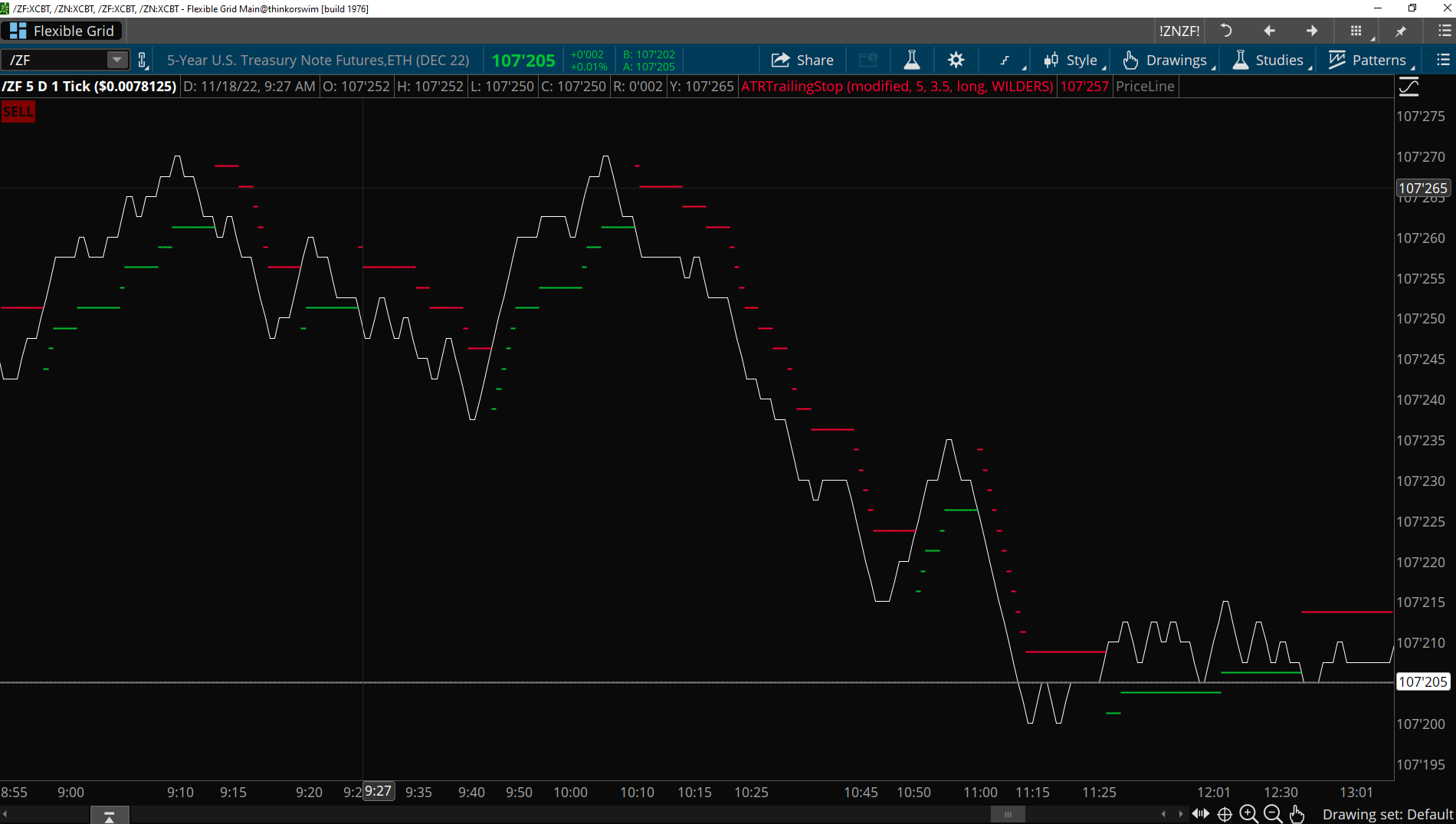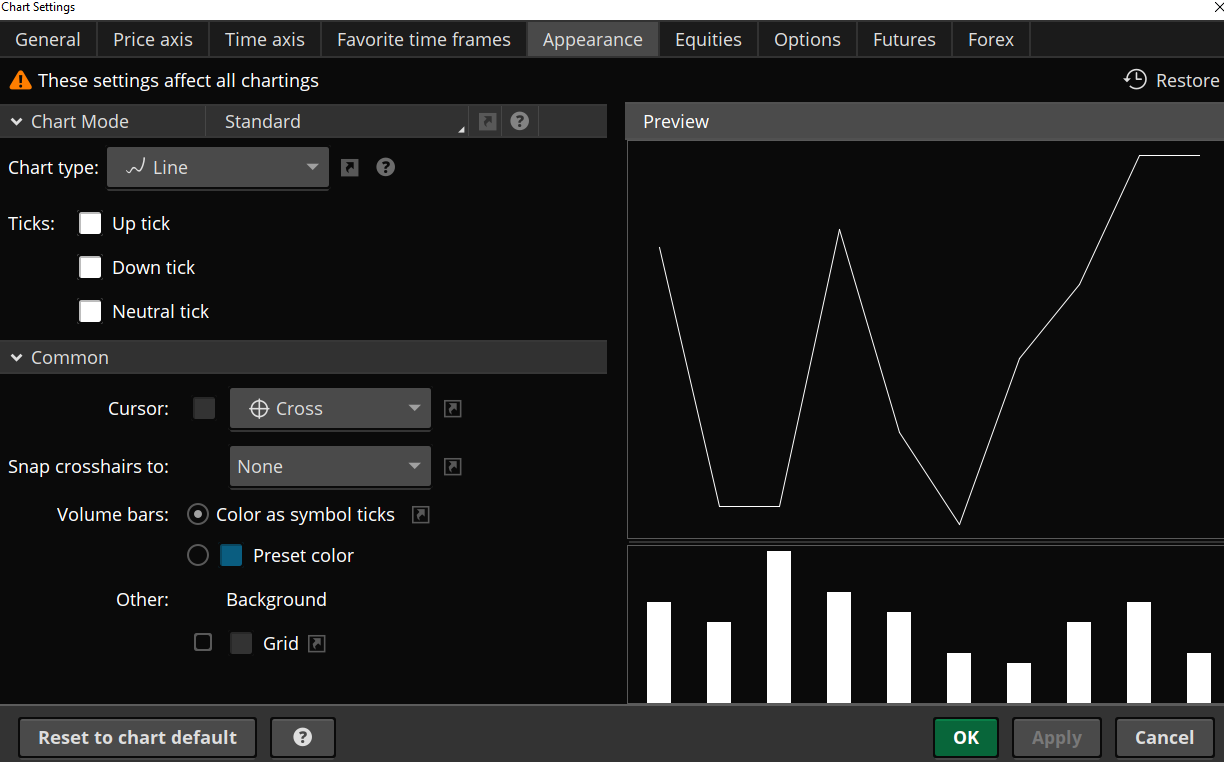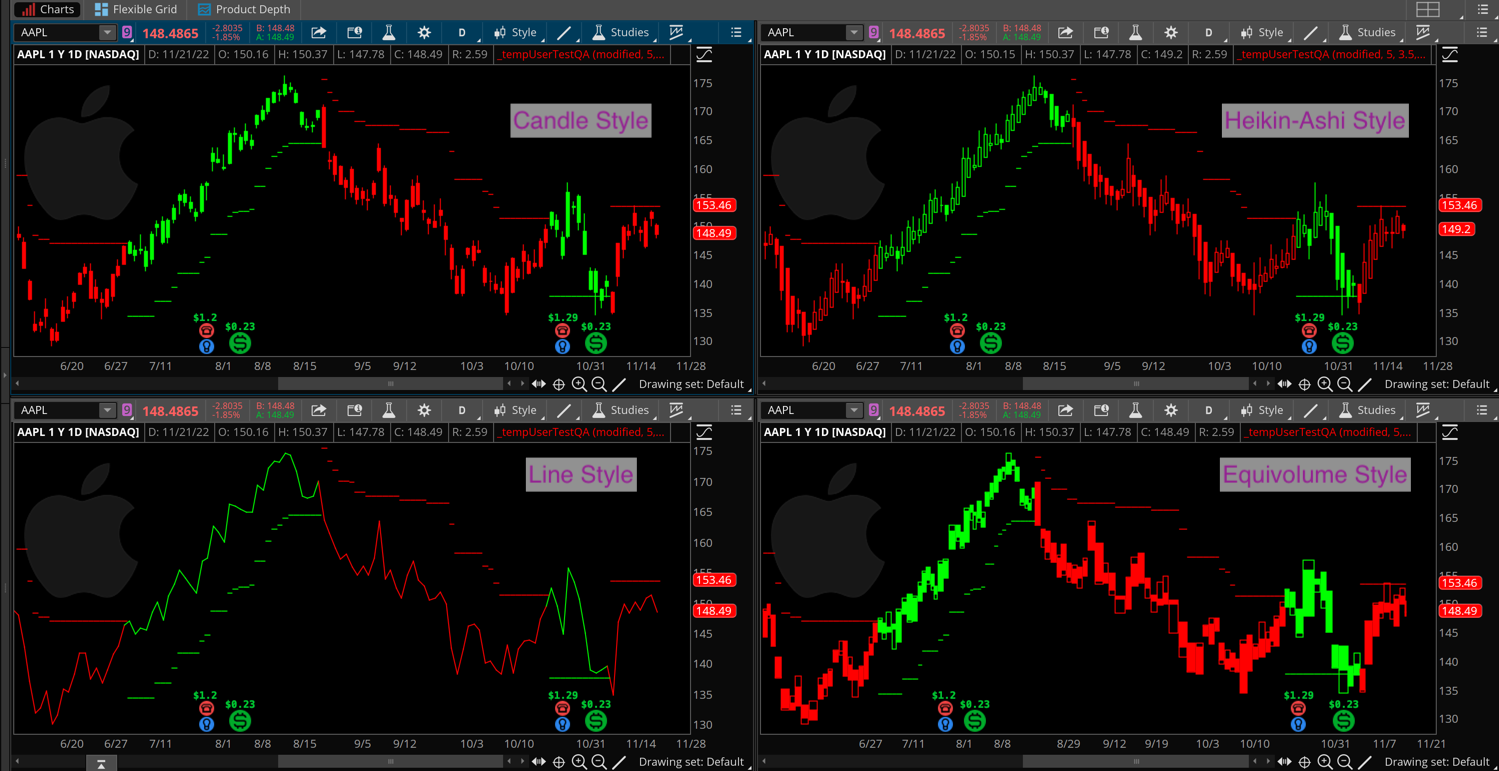| ♥ 0 |
Hi Pete! Thanks for the great forum!!! Attached is a 5 day one tick RANGE chart of UB. The style chart type is LINE. See attached Appearance settings for the LINE chart. Up Tick Down Tick and Neutral tick are all set to white in this example. There is one study on this chart: ATR Trailing Stop with buy set to red and sell set to green. An image of the ATR Ts settings is attached. I would like to configure the LINE of the LINE chart so that it is one color when close is greater than ATRTrailingStop. And a different color when close is less than ATRTrailingStop. Ideally, the color for greater than and the color for less than would be configurable using inputs. Thanks for any help!
Marked as spam
|
Please log in to post questions.