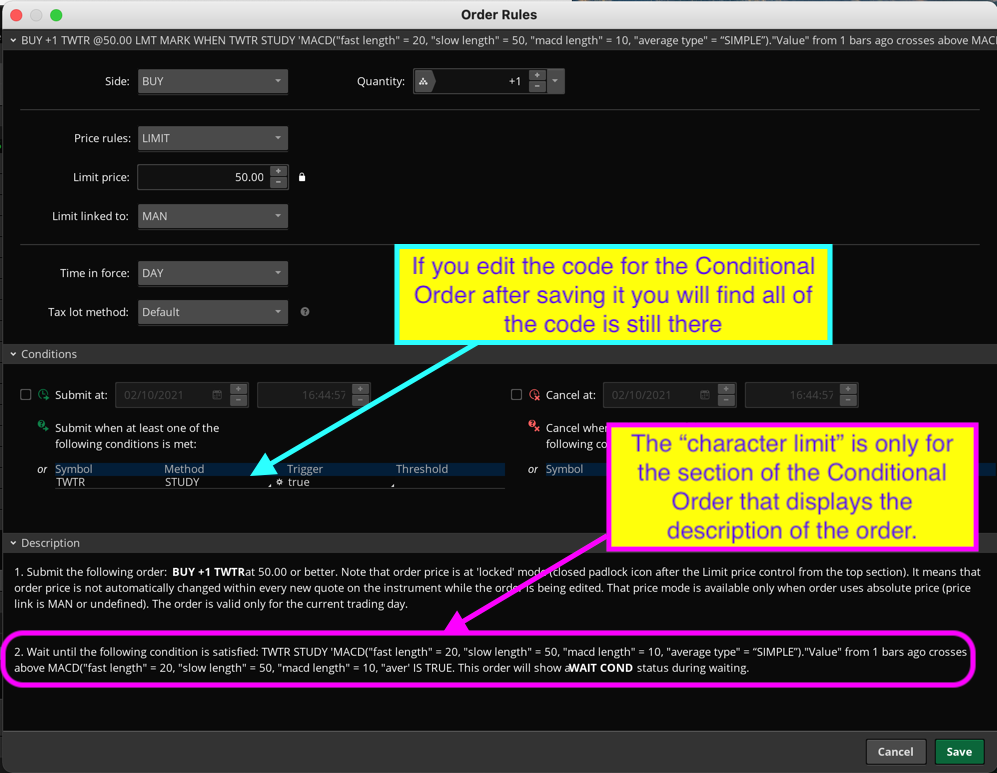| ♥ 0 |
Pete, Love what your doing and have watched your videos! I finally came her to ask a question that TD cannot answer for me. When I put through a conditional order to buy a stock, it cuts off my thinkscript code to only include the first 170 characters. Is there any workaround to this like increasing character limit? As an example, if I put this through: MACD(“fast length” = 20, “slow length” = 50, “macd length” = 10, “average type” = “SIMPLE”).”Value” from 1 bars ago crosses above MACD(“fast length” = 20, “slow length” = 50, “macd length” = 10, “average type” = “SIMPLE”).”Avg” from 1 bars ago and TTM_Squeeze(“nk” = 2).”Histogram” from 1 bars ago is greater than 0 The order placed will be submitted like this: MACD(“fast length” = 20, “slow length” = 50, “macd length” = 10, “average type” = “SIMPLE”).”Value” from 1 bars ago crosses above MACD(“fast length” = 20, “slow length” = 50, “macd length” = 10, “aver Any help would be very appreciated Pete!
Thank you Jake
Marked as spam
|
Please log in to post questions.