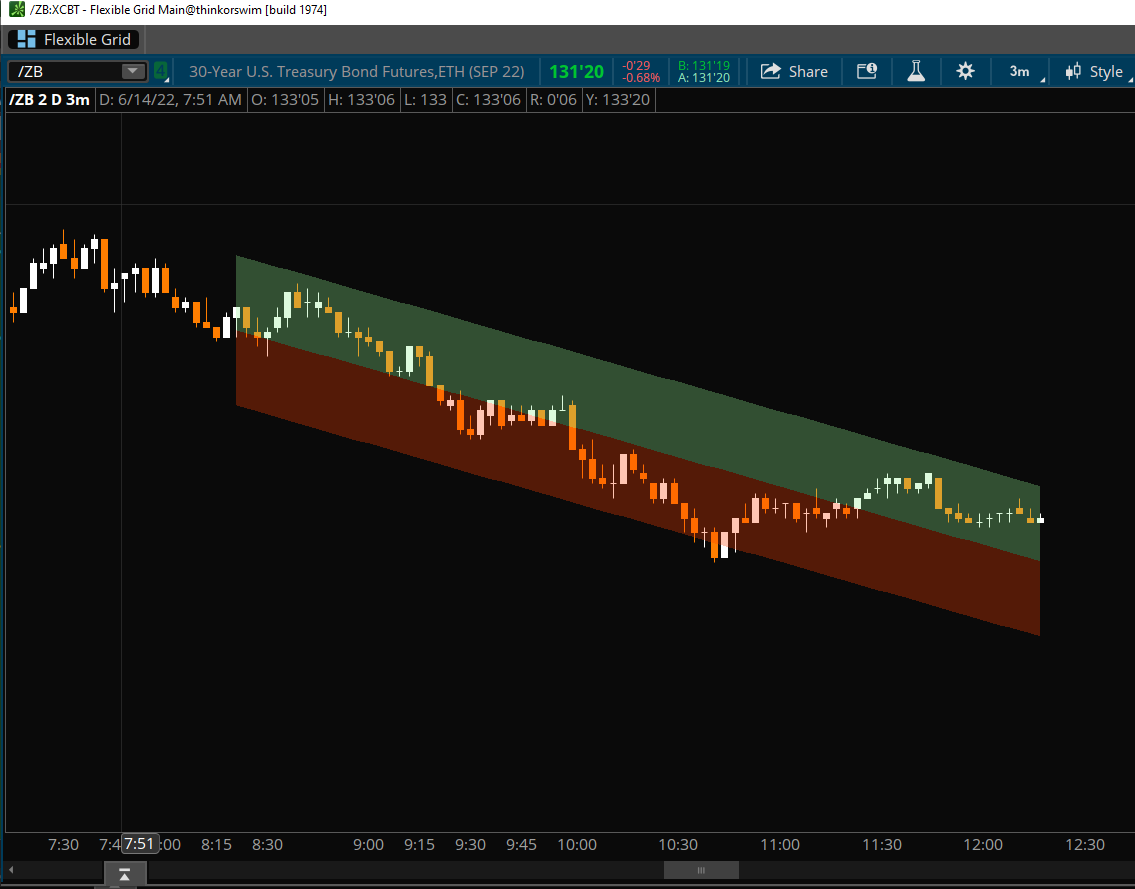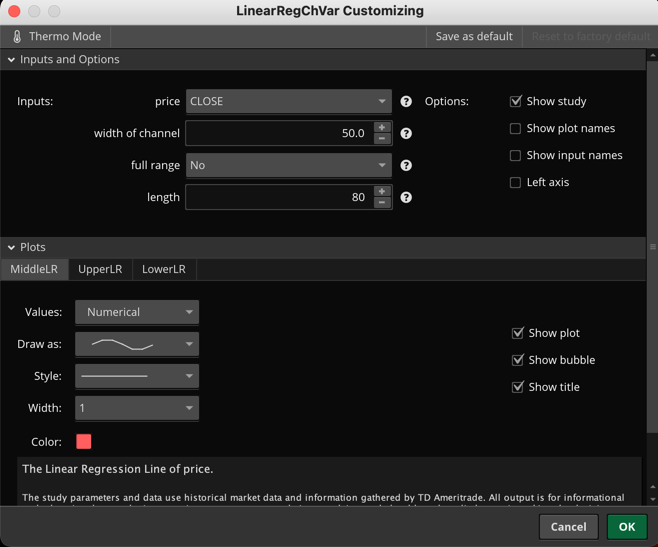| ♥ 0 |
Hi Pete! I am working with an indicator in TOS that plots a linear regression channel. (photo attached + code below). I am trying to edit this script so that instead of printing a cloud, TOS instead prints a center line, a line at the top deviation, and a line at the top deviation. The cloud is obscuring other indicators that I am using so I’m hoping to replace it with just lines instead. Thanks for any tips! input price = close; def regression = InertiaAll(price, length); DefineGlobalColor(“Bullish”, Color.light_green); AddCloud(middleline, upcloud, GlobalColor(“Bullish”), GlobalColor(“Bullish”));
Marked as spam
|
Please log in to post questions.