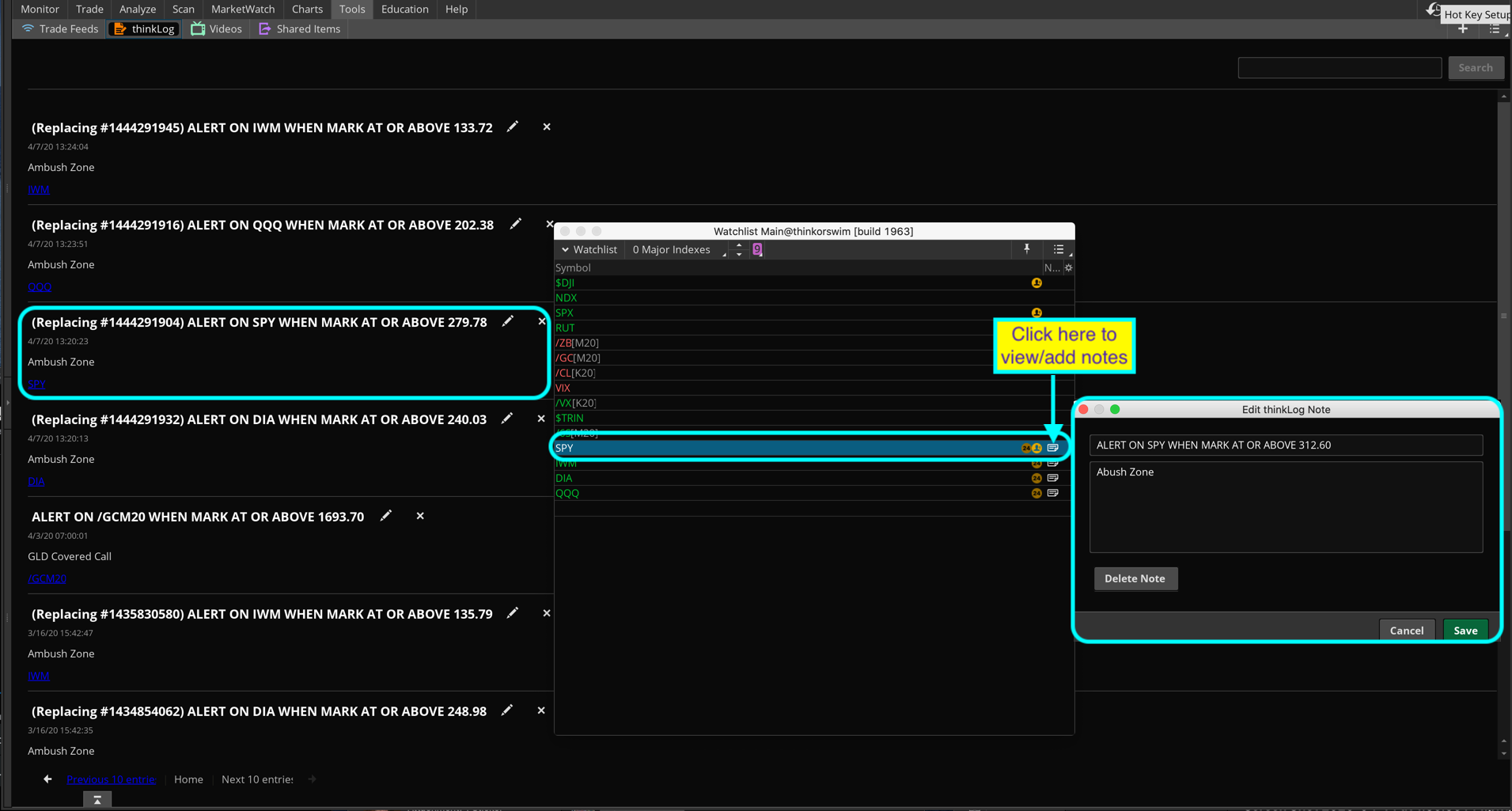| ♥ 0 |
On TOS is there a way to add a free form custom watchlist column which can be used to add notes against an instrument which shows up in the watchlist. The Notes column allows to add notes but one has to click on each note to look at what was written. I like Tradestation Radar Screens custom note column which is more useful. Would love to replicate the same in TOS.
Marked as spam
|
Please log in to post questions.