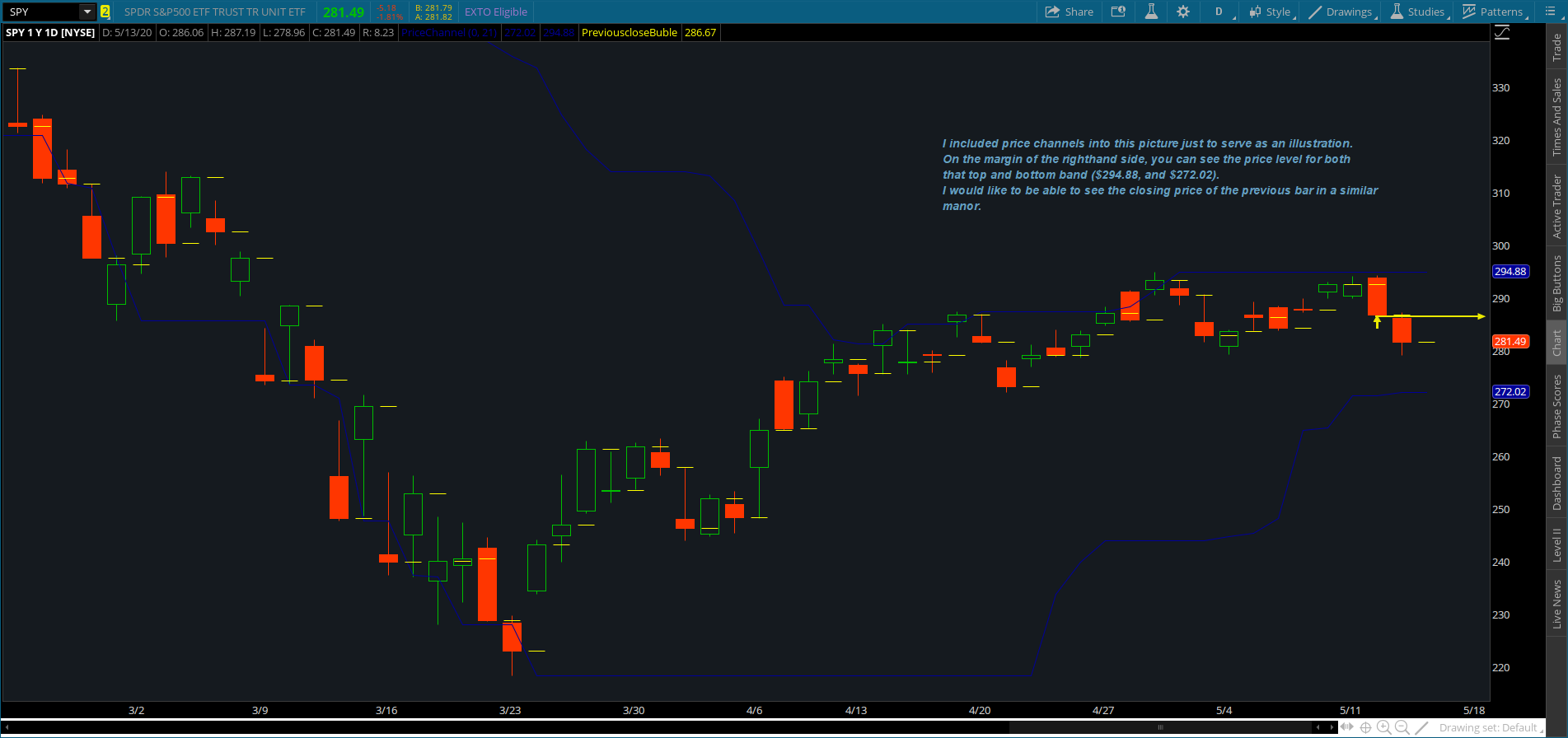| ♥ 0 |
If you look at the price levels on the right hand side of the screen it will include a bubble with that level. In order to not see that bubble, you have to go to the sprocket for that indicator that I have above and deselect show bubble. My goal is to be able to see the previous close in the right margin because it will make it easier to know if price has broke that previous close (and what that level is) as I buy/sell based upon that level. Yes, you could just pull up a data box and hover over it and you would get the level. Yet by having a bubble just like all other indicators do without deselecting show bubble, you can see them on the right hand side enabling faster execution of the trade.
plot Data = close[1]; Data.setDefaultColor(Color.YELLOW);
Marked as spam
|
Please log in to post questions.