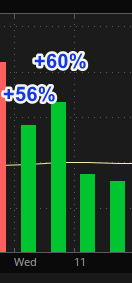| ♥ 0 |
Hi Pete I would like to create a chart study that will draw a text above Volume bars every time the value is above the VolumeAVG (input 50) and display % value. Please see attachment Indicator used (VolumeAvg) with input 50 Thank you
Marked as spam
|
|
Private answer
In Thinkorswim we cannot display text as you have shown on your screenshot. The only way to place text over specific bars on a lower subgraph is by using the "AddChartBubble()" statement. Full details here: https://toslc.thinkorswim.com/center/reference/thinkScript/Functions/Look---Feel/AddChartBubble Here is the code to place chart bubbles over the bars you have specified and display the percent difference between the volume and volume average:
Marked as spam
|
Please log in to post questions.