| ♥ 0 |
I HAVE BEEN TRYING TO FIGURE OUT HOW TO CREATE THIS STRATEGY ON TOS AND THIS IS WHAT I HAVE SO FAR. THE RULES ARE 1ST THEN THE CODE:
Entry Rules BUY when the 5 EMA crosses above the 10 EMA from underneath and the RSI crosses above the 50.0 mark from the bottom. SELL when the 5 EMA crosses below the 10 EMA from the top and the RSI crosses below the 50.0 mark from the top. Exit Rules Use a 50-pip trailing stop and a 200-pip profit target. MovAvgExponential(“length” = 5).”AvgExp” crosses below MovAvgExponential(“length” = 10).”AvgExp” and RSI(“length” = 10, “over bought” = 50, “over sold” = 50, “price” = hl2).”RSI” crosses below RSI(“length” = 10, “over bought” = 50, “over sold” = 50, “price” = hl2).”OverSold” IT SHOWS UP ON MY SCREEN BUT WHEN THE CODE IS PLACED WITH AN ORDER, IT DOESN’T TRIGGER THE ORDER BUT IT DOES SHOW THE STRATEGY ON THE CHART. THANK YOU FOR ALL YOUR HELP.
Marked as spam
|
Please log in to post questions.

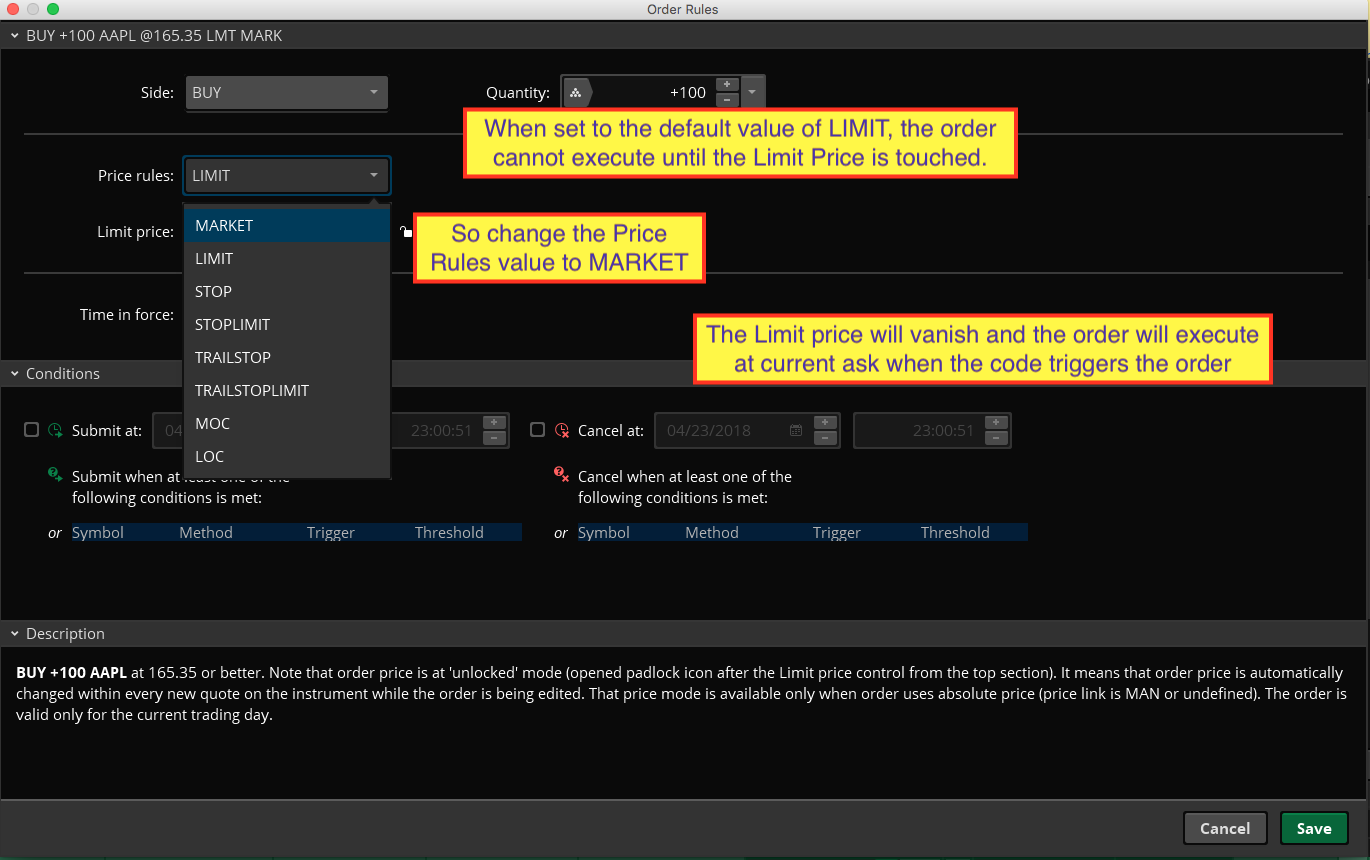






Hi Pete, I want to thank you for all your help again. Question? I’m using the same strategy that is attached to this thread. I want to back test this strategy but I don’t think Think or Swim can do it.
HLHB Forex Trend-Catcher
The chart settings needed?
YTD/D chart
5 EMA: blue line
10 EMA: red line
RSI (10) applied to the median price (HL/2)
Entry Rules
BUY when the 5 EMA crosses above the 10 EMA from underneath and the RSI crosses above the 50.0 mark from the bottom.
SELL when the 5 EMA crosses below the 10 EMA from the top and the RSI crosses below the 50.0 mark from the top.
Make sure that the RSI did cross 50.0 from the top or bottom and not just ranging tightly around the level.
Exit Rules
Use a 150-pip trailing stop and a 400-pip profit target. This increases the chances of the system riding longer trends. Close the trade when a new signal materializes.
Thank you again for all your help and this is not a test like the last time we talked lol ?I remember the last question I had for you was a difficult one but I’m definitely not doing that I’m just not good at writing or understanding code. Anyway, thanks and I’ll be waiting for your response.
In order to write code for a strategy that includes a trailing stop and/or a profit target requires advanced techniques. This is not something we would provide at no charge in our Q&A forum.
Would you be able to provide the code for a cost? If so how much?
Yes, this is a service we offer. You can get all the details here: https://www.hahn-tech.com/about/