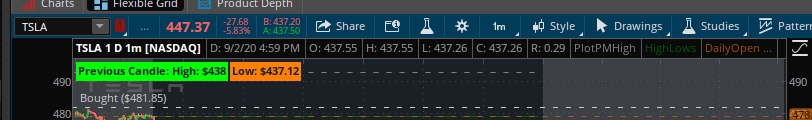| ♥ 0 |
Pretty sure I know the answer to this, and did some searching, but thought to ask to confirm! Long story short, I’m tracking a pattern and have various data points – and would love to be able to copy the text displayed or export it rather than manually keying it in excel. The other work-around is to use online software that convert images to text, and take a screenshot of the data – but that has resulted in various issues for me in the past. Example image attached!
Marked as spam
|
|
Private answer
Take the code used to generate the chart label, strip out everything that is not needed, then apply that as a custom watchlist column under the MarketWatch tab. (chart labels appear as values in the custom watchlist column). Then use the Export To Excel function. (only works on Windows version). Aside from this it is not currently possible to directly export anything from a chart into Excel. Better yet, take the text out of the label and only display the value in the custom watchlist Column. Saves a step once you export it to Excel. Don't know what I'm talking about? Check the following video: https://www.hahn-tech.com/thinkorswim-rtd-excel/
Marked as spam
|
Please log in to post questions.