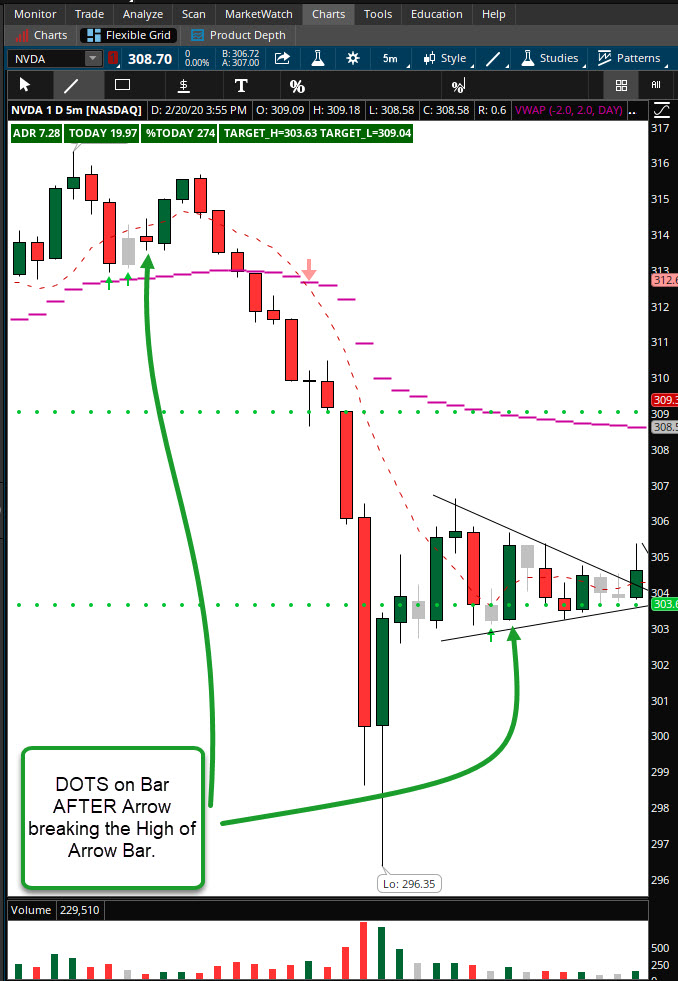| ♥ 0 |
Hello, I am NOT a programmer, but I can work / understand previous code and attempt to build my own (until I get stuck). Thanks for sharing all this knowledge in the site which will really help me improve. I looked for a solution here but couldn’t solve it. I think it’s really simple syntax I am not getting, but maybe I am not thinking it correctly. I created a simple 3 bar pattern, and when true place an arrow on the last bar. Now I want to add a Point on the NEXT BAR IF the HIGH is taken out. Below the code and attach a snapshot. # Buy Setup #Filters def vwap = reference VWAP().”VWAP”; plot PatternPlot = high[2] > high[1] and High[1] > High[0] and low[2] > low[1] and high[2] and High[1] > sma and PatternPlot.SetPaintingStrategy(PaintingStrategy.BOOLEAN_ARROW_UP); #From here is how I thought of referencing previous bar for the PatternPlot = True Hope you can help me solve this and keep learning. Tks so much.
Marked as spam
|
Please log in to post questions.