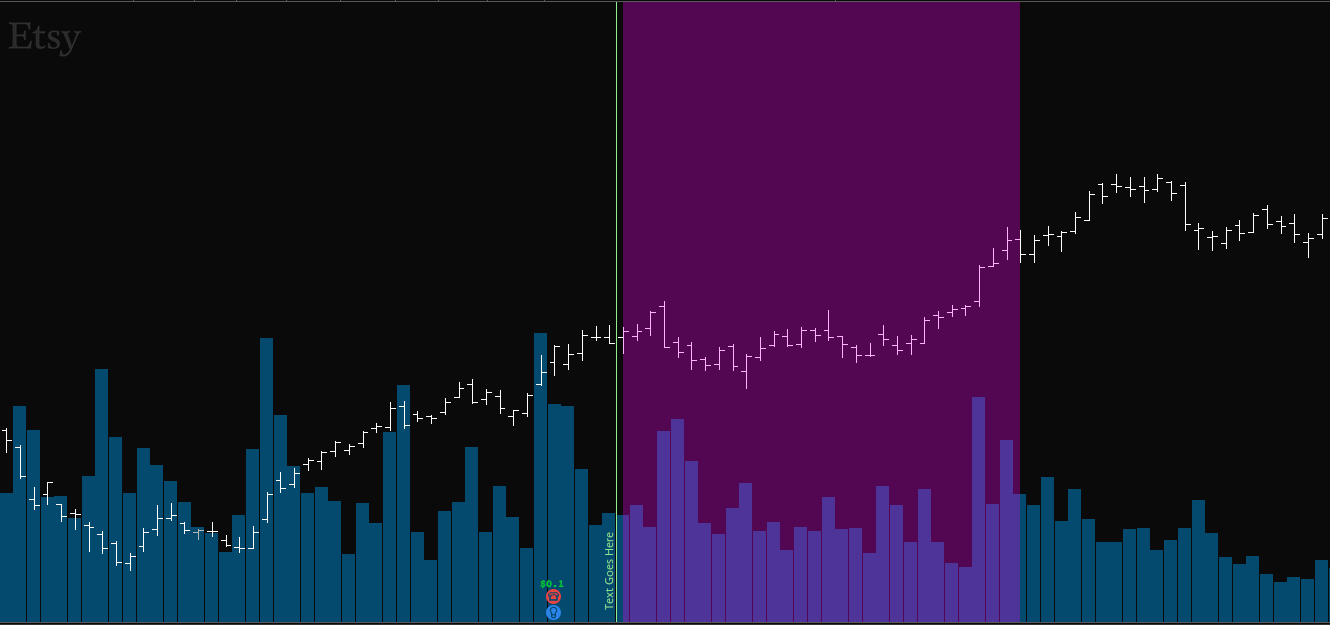| ♥ 0 |
If you peek at the code below, you’ll see that the daily bar and cloud align perfectly, but the vertical line is offset, slightly, even though they are the same date. Therefore, I’m wondering if adding a time input to the vertical line is possible so that the bar, cloud, and line may be perfectly aligned? Thank you. input showCloud = yes; input Day1 = 20200513; input Date_2020May13 = 20200513;
Marked as spam
|
|
Private answer
Sorry but it is not possible to get these two functions to line up. The AddVerticalLine plots ahead of the target bar while the AddCloud begins shading from the center of the bar. Neither of these functions provide for anyway to change this alignment. Here is the reference for AddVerticalLine: https://toslc.thinkorswim.com/center/reference/thinkScript/Functions/Look---Feel/AddVerticalLine And here is the reference for AddCloud: https://toslc.thinkorswim.com/center/reference/thinkScript/Functions/Look---Feel/AddCloud
Marked as spam
|
Please log in to post questions.