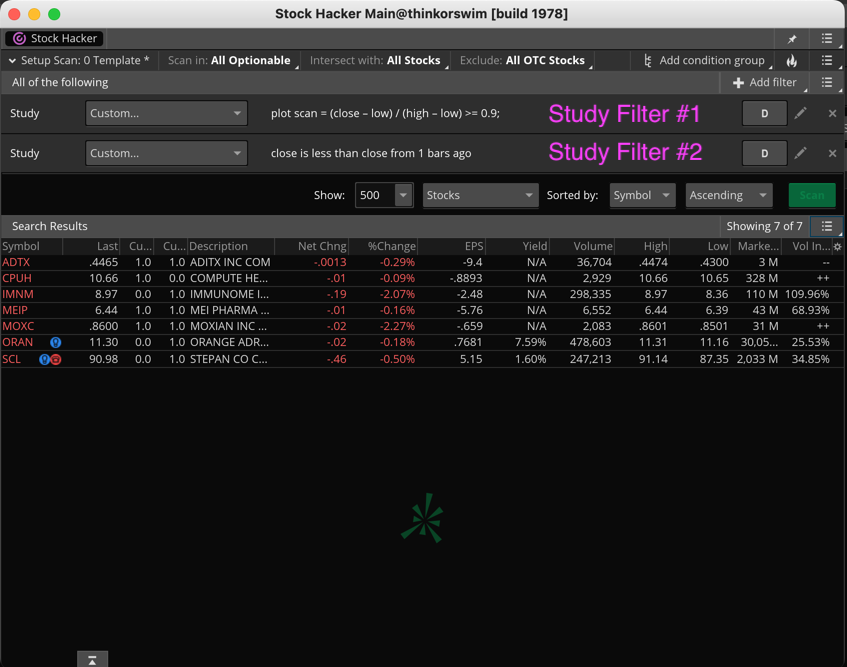| ♥ 0 |
I found 2 codes/scans that I want to combine into one. 1. plot scan = (close – low) / (high – low) >= 0.9; 2. close is less than close from 1 bars ago
Marked as spam
|
|
Private answer
You don't need to combine those lines of code to build a scan which includes both of those conditions. You can simply add two Study Filters to the scan. Add item 1 to the first Study Filter and item 2 to the second. Check the screenshot below for an example. If this is a surprising feature you did not know was possible, then you will be blown away by learning everything that is possible with custom scans on Thinkorswim. The following video will explain every last detail about custom scans on Thinkorswim. This is a Master Class video: https://www.hahn-tech.com/thinkorswim-scans-beginner-to-advanced/ Once you wrap your brain around that, get ready to take your scans to the next level by learning how to use the Condition Wizard to build custom scans: https://www.hahn-tech.com/thinkorswim-condition-wizard/ And if that second video gets the gears turning, the following video will teach you how to build your own custom watchlist columns using the same Condition Wizard: https://www.hahn-tech.com/thinkorswim-condition-wizard-watchlist/
Marked as spam
|
Please log in to post questions.