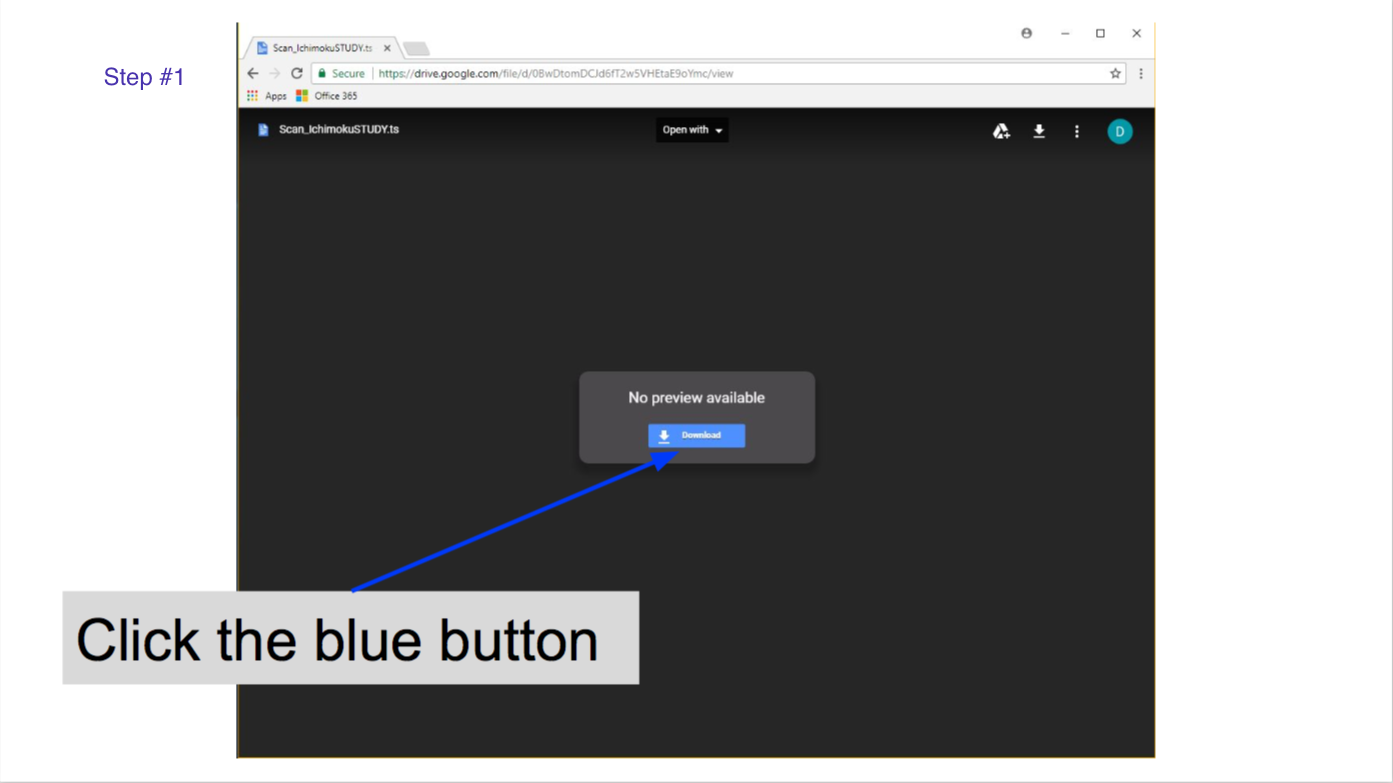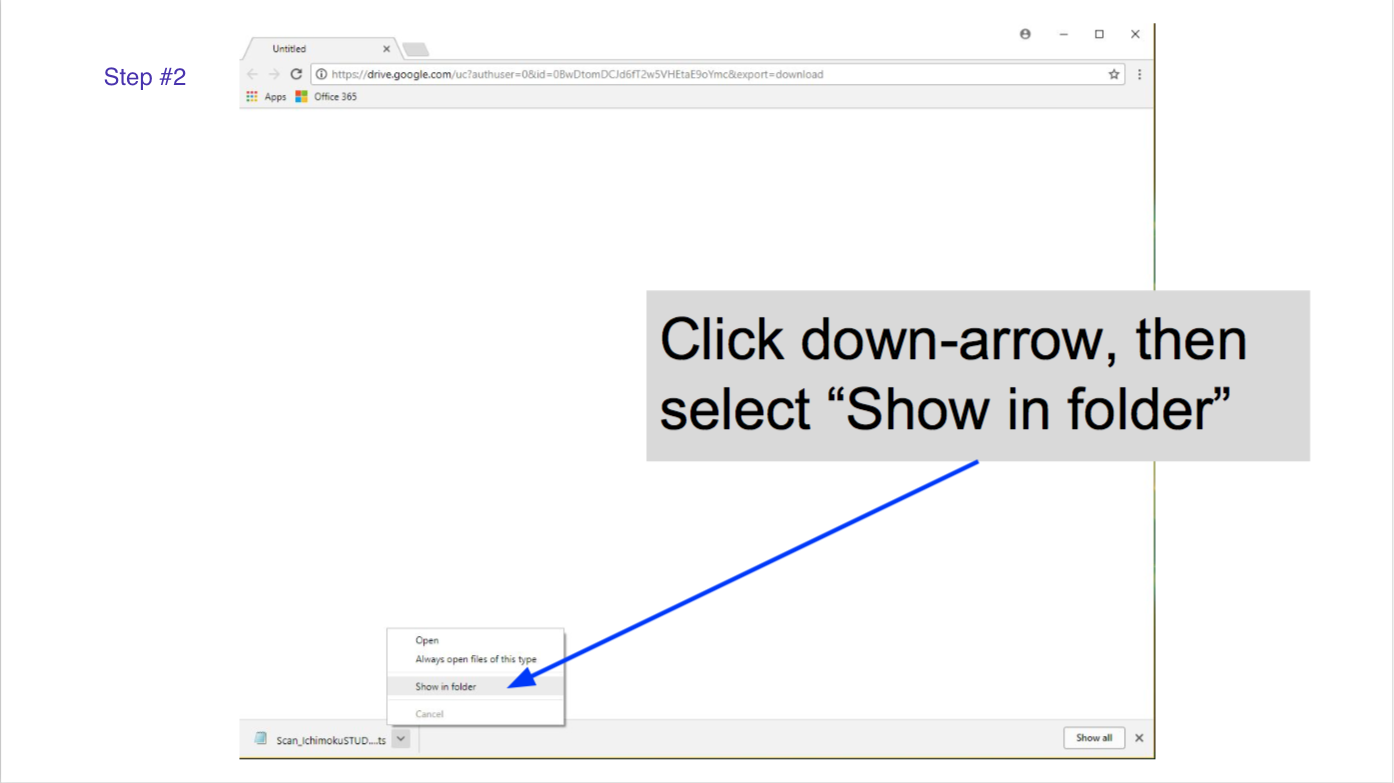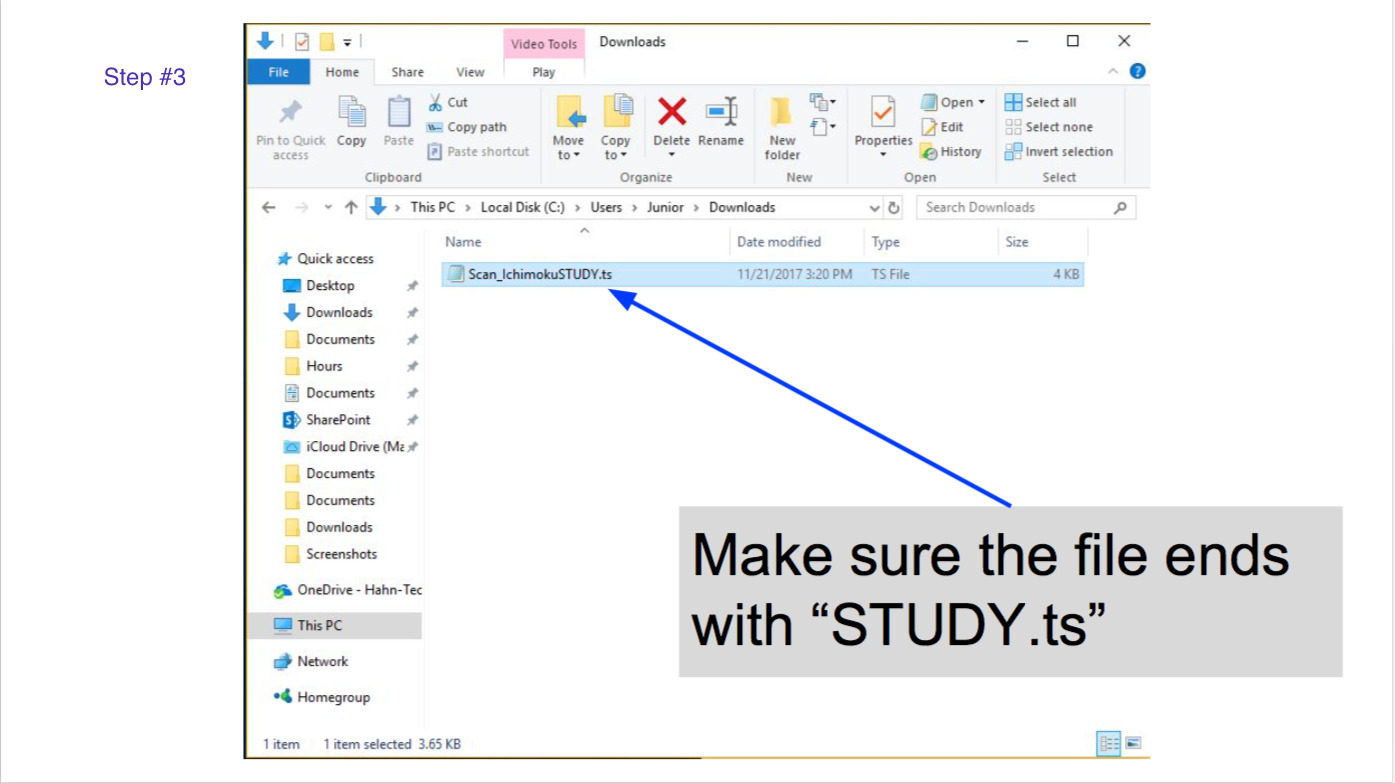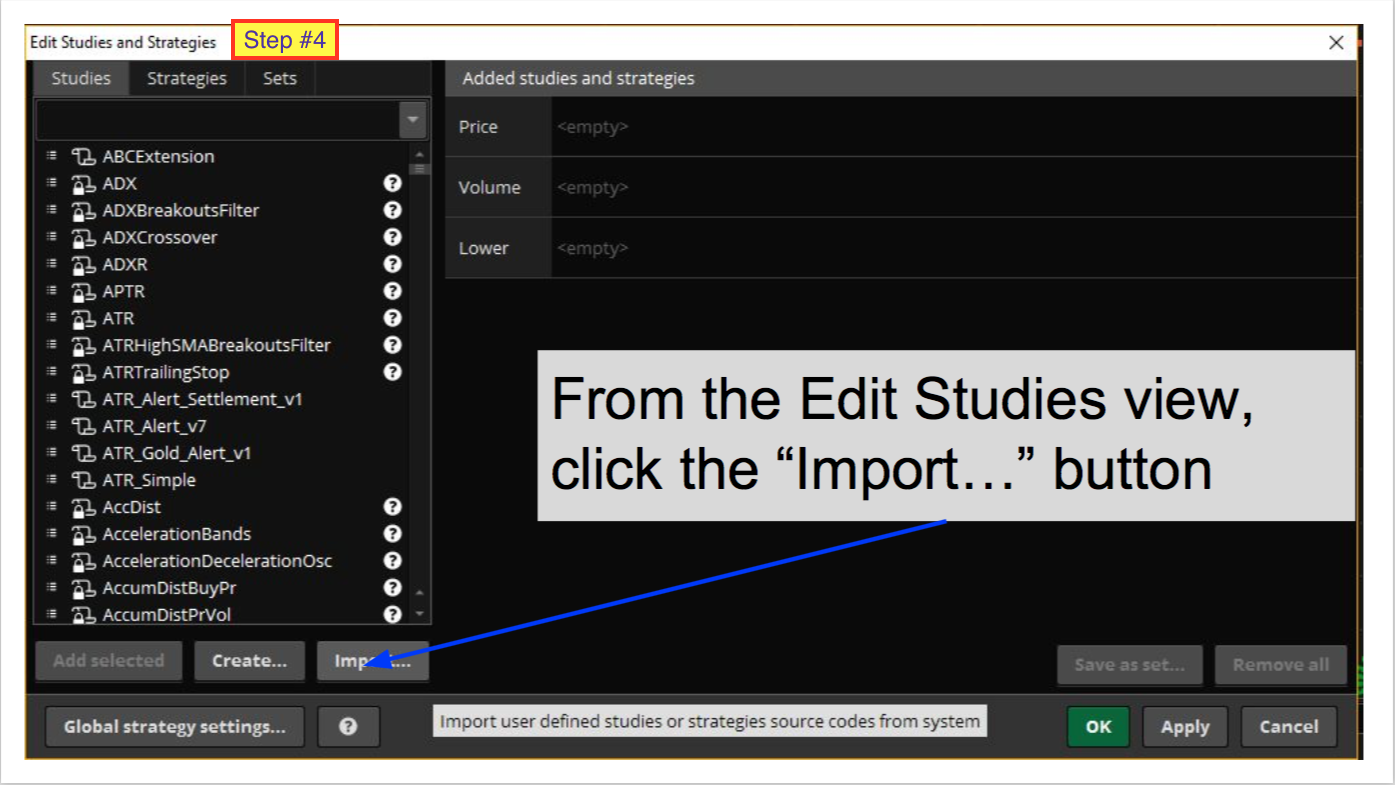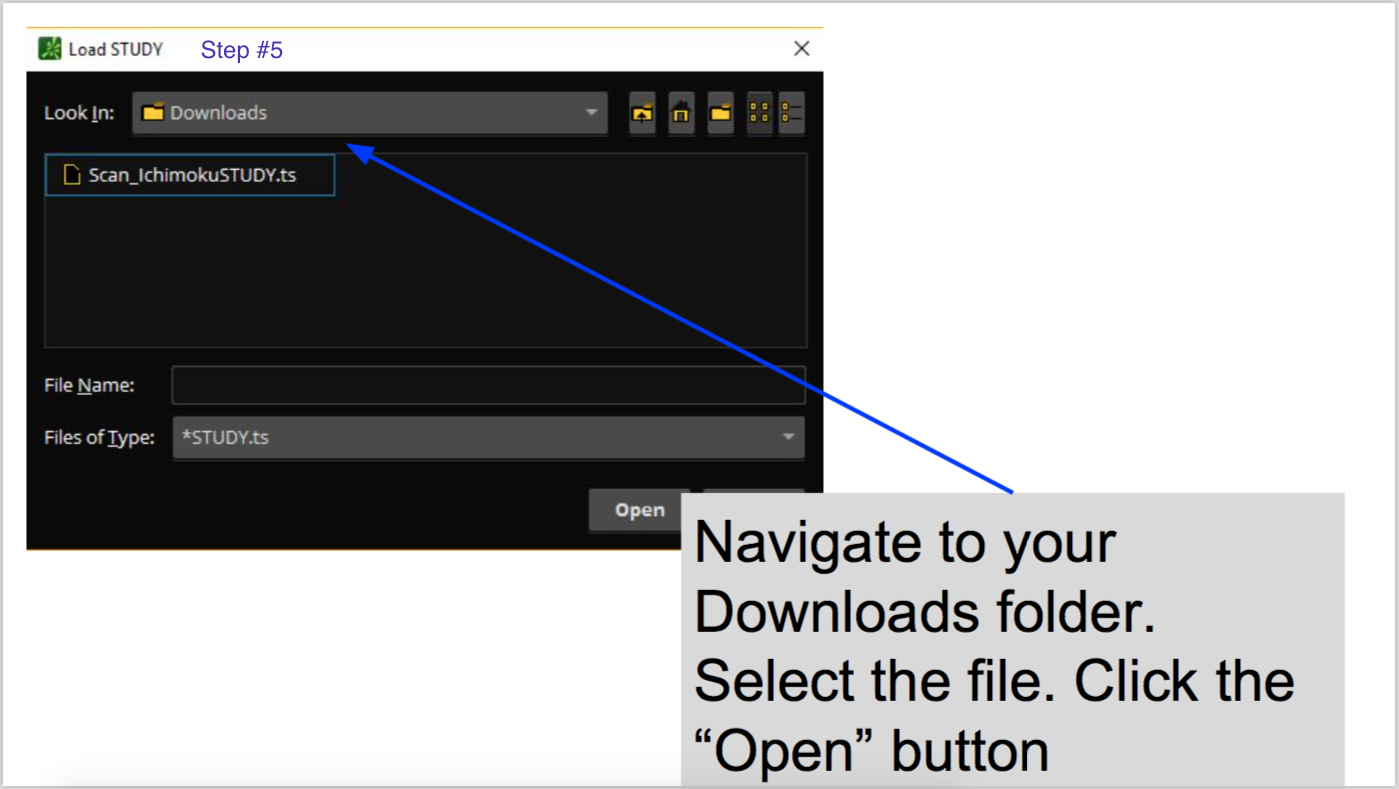| ♥ 0 |
Occasionally we receive questions from viewers seeking assistance in downloading and importing our indicators into Thinkorswim. In almost all cases the viewer is expecting to download and open a plain text file, then copy/paste the code into a new study in the Thinkorswim platform. However on this site we provide the actual STUDY.ts file that we export from Thinkorswim. This file cannot be opened. If you try to open it your computer will not know what application to use to open the file. To get step-by-step instructions on how to download and import these files into Thinkorswim please scroll down and read the answer to this question.
Marked as spam
|