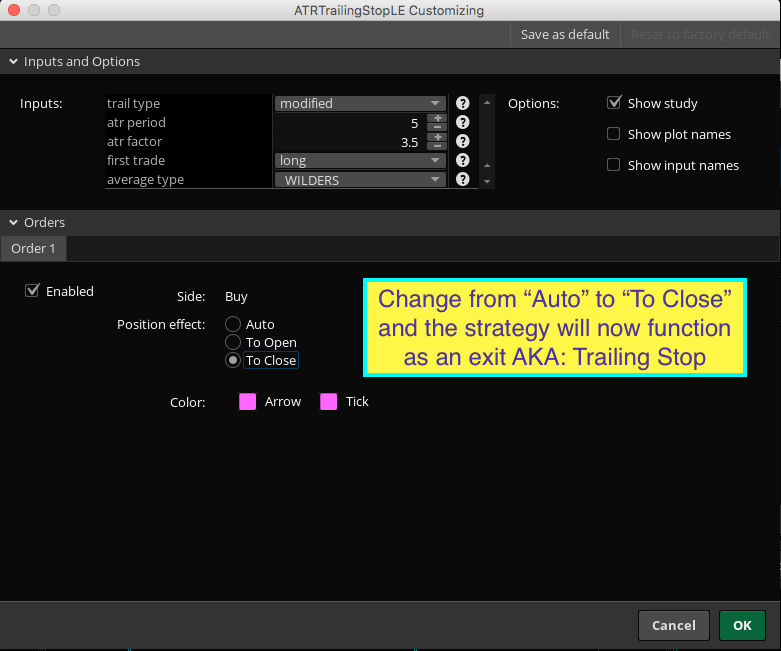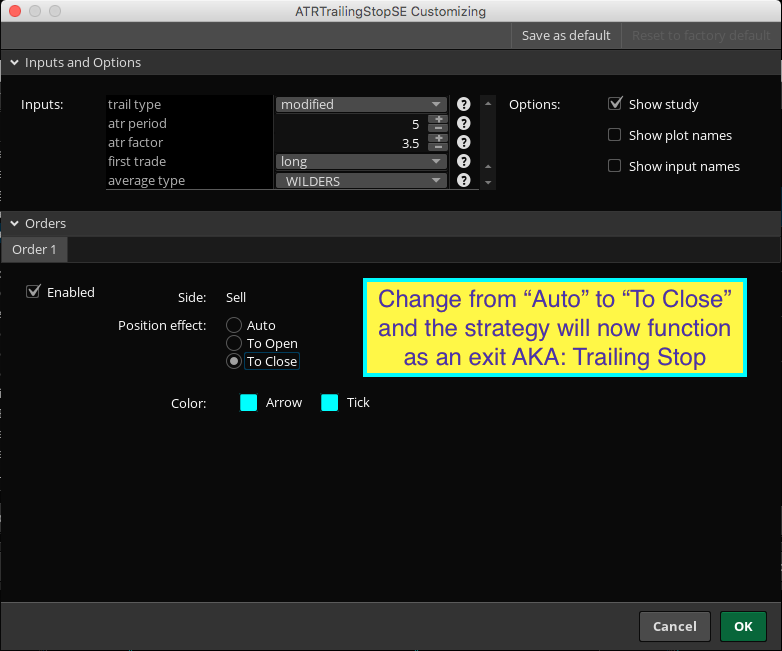| ♥ 0 |
Hi Mr Hahn, I though I could quickly make an ATRTrailStopLX by taking the built-in thinkorswim ARTTrailStopLE and then modifying that. It didn’t quite work out like I had hoped. I don’t want that signal to start a short position. I just wanted to use it to exit long positions using your MACDRSI_2 script. Can you please help with that? Here’s what I had… input trailType = {default modified, unmodified}; def condition = ATRTrailingStop(trailType, ATRPeriod, ATRFactor, firstTrade, averageType).sellSignal; addOrder(OrderType.SELL_AUTO, condition, tickColor = GetColor(0), arrowColor = GetColor(0));
Marked as spam
|
Please log in to post questions.