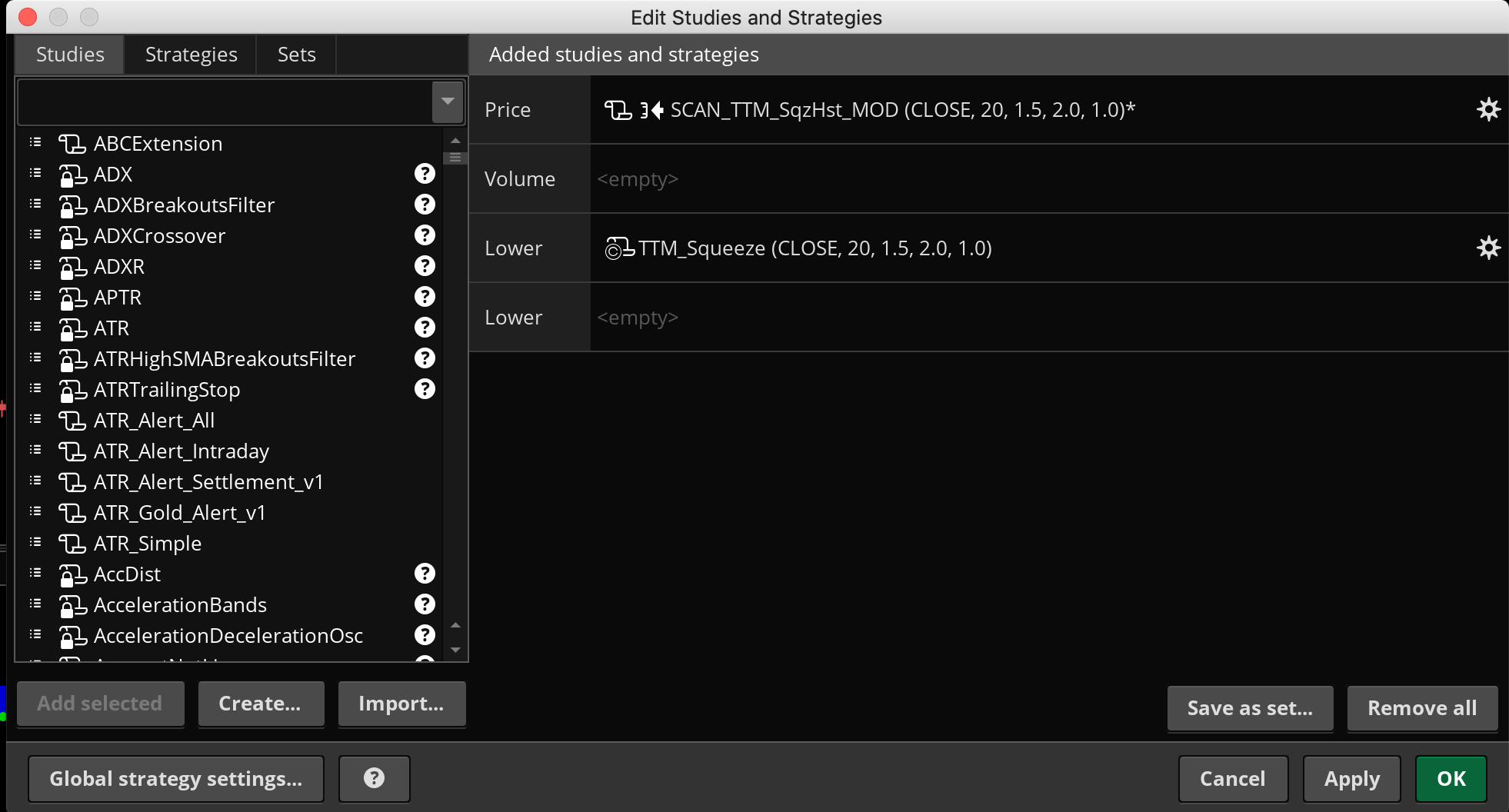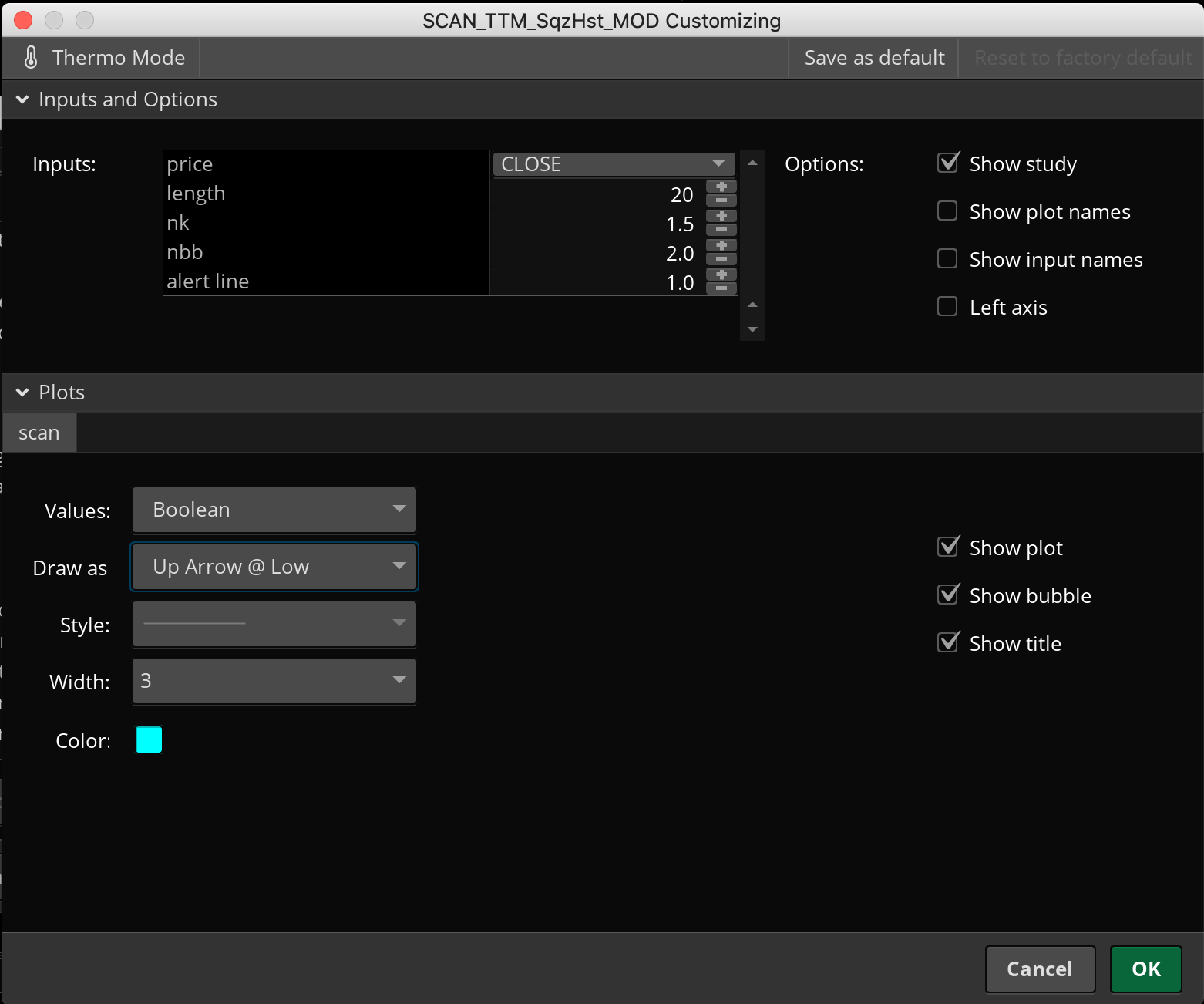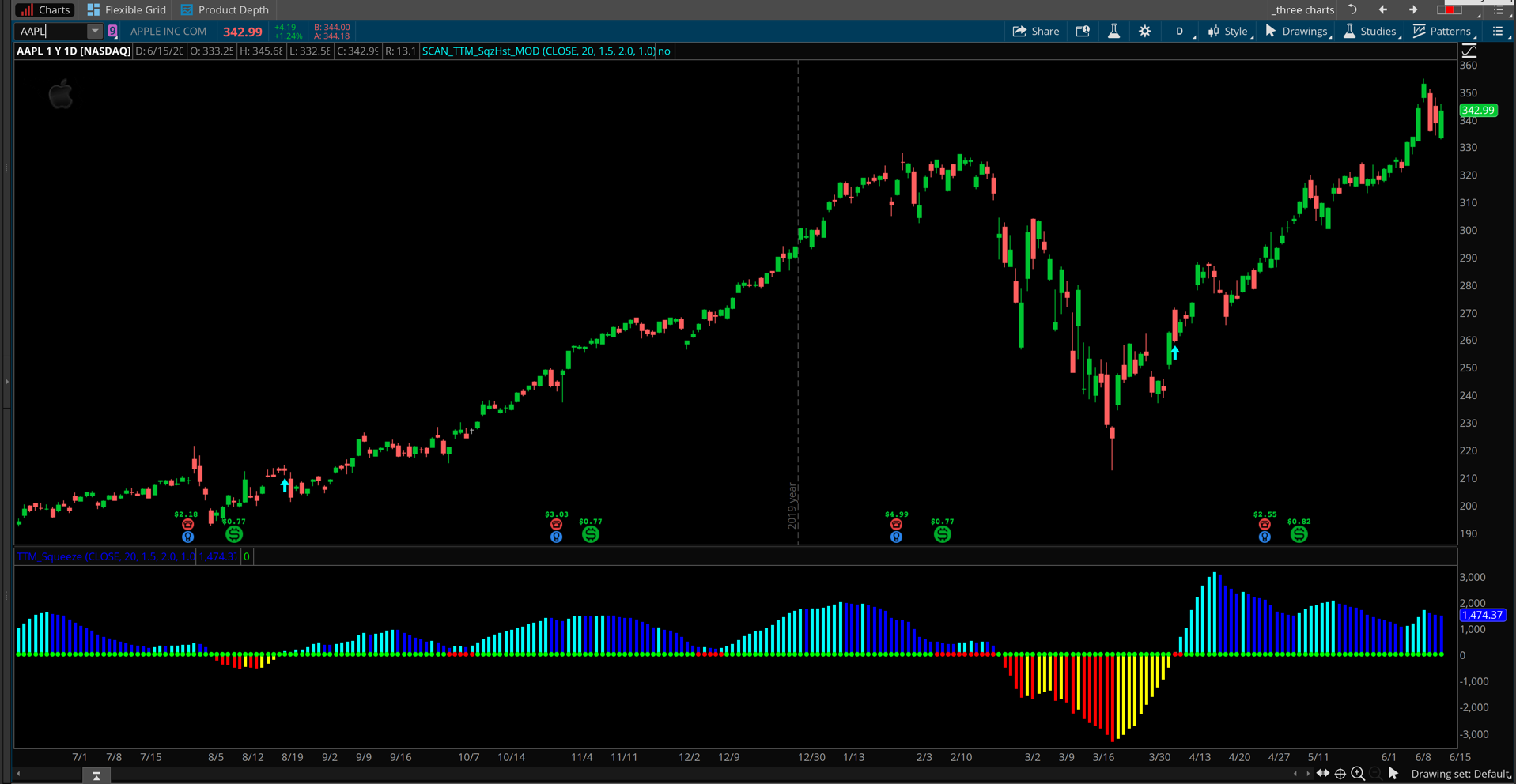| ♥ 0 |
Can you please help me plot your TTM Histogram indicator in the upper chart as arrows? I would like to have the true false indications be called out as an arrow on the upper chart thus allowing me to save lower study space.
Marked as spam
|
|
Private answer
I have deleted my original answer to replace it with this one. The author of the post responded to my original answer and provided a link to the video referenced in the question above: https://www.hahn-tech.com/thinkorswim-scan-ttm-squeeze-histogram/ For the solution I am providing a series of screenshots. Any code used to construct a scan can be plotted on the upper price graph as up and down arrows. In the case of this particular section of code you simply remove the following statement from the top of the code: declare lower; This immediately causes the the study to plot on the upper price graph. Once that change is saved you then go to the plot settings and change it to Boolean Arrow Up or Boolean Arrow Down depending one which direction you want the arrows to point. Done. The next question is how to plot both signals on the chart together. Simple. Just remove the "#" symbol from the last line in the code and change the name of the plot statement to something that hasn't been used yet. In this case, the last line of the code looks like this:
And you simply change that to:
Now you have two separate plots and you make the same changes as described in the screenshots below. Set one to point arrow up and the other point arrow down and adjust the colors as desired. Marked as spam
|
Please log in to post questions.