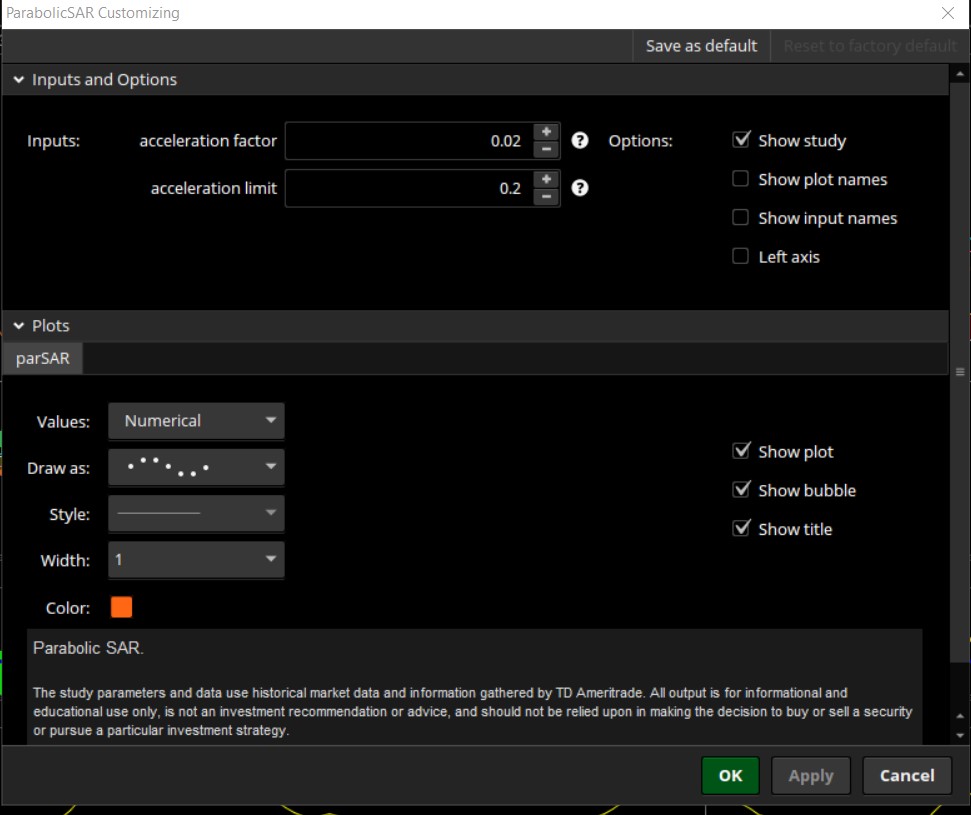| ♥ 0 |
Greetings, In TOS Is there a way to have the ParabolicSAR display different colors when plotting above and below the candles? The settings dialogue box only allows one color. RESOLVED
Marked as spam
|
|
Private answer
This is a duplicate question but I will approve this post because you were not able to locate the previous solutions by using the search function on this forum. Here is a link to the original: https://www.hahn-tech.com/ans/parabolicsar-set-different-colors-for-long-and-short/ But while I'm here, I guess I will provide a more robust solution than what I provided in that previous post:
Marked as spam
|
Please log in to post questions.