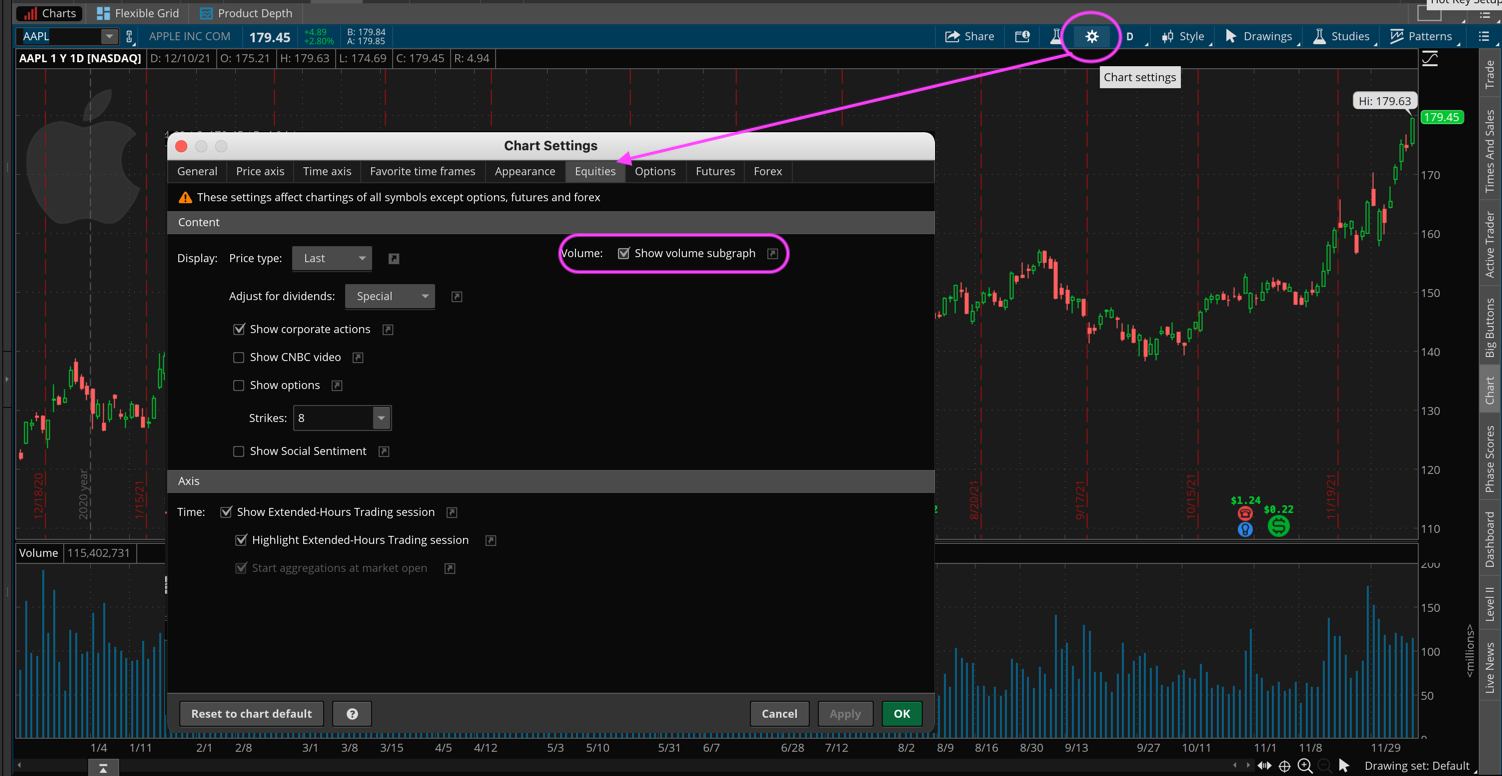This is a chart setting. Within the chart settings view there are several tabs. The volume subgraph settings are located on four of those tabs:
- Equities
- Options
- Futures
- Forex
The screenshot below shows a default chart displaying the volume subgraph and I have included a screenshot of the chart settings view pointing out where to locate this setting in the Equities tab. Just uncheck the box for each of those four tabs and it will turn off the volume subgraph for all instruments.
Update: I have just published a new video series showing how to use each of the Chart Settings. This is a three part video series that covers every single tab of the Chart Settings window on Thinkorswim:
Thinkorswim Chart Settings Tutorial