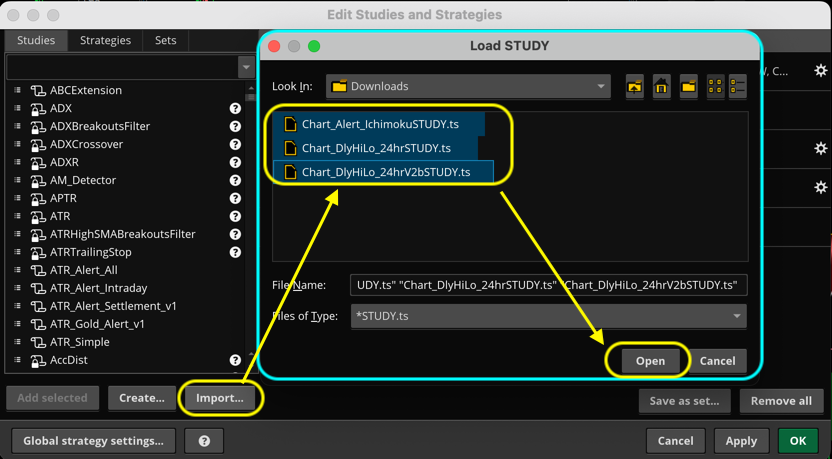| ♥ 0 |
I am familiar with the cut and paste method to import a single trade into Think or Swim but on the bottom right i saw a button that say Import. When clicked it access files on the hard drive. I then clicked on a text file and it appeared to load the text file.. So my question is, Is it possible to load several trades at once by placing them in the correct format and using the Import button at the bottom right.. near same area that is used to do a single trade using cut and paste.
Marked as spam
|
Please log in to post questions.