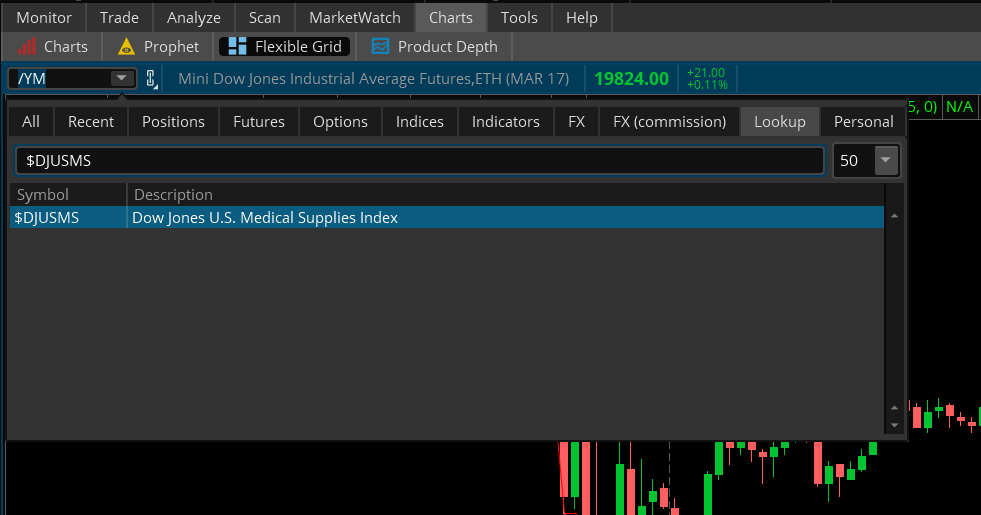Well I think I have an answer for this. See attached screenshot for an example. When you click the drop-down for the ticker symbol of a chart, you can select “Lookup” from the tabs at the top. There is a search box, you can type the symbol there. You can type a partial to see a list or the full ticker to drill down to the exact one.
If you wanted to display the full list of available Indices in a watchlist, you can select “INDICES” from one of the public lists. You could then export the watchlist to Excel, where you could use a “vlookup” function against the list in Stockchart.com to see which ones match. (I’m just lazy that way)
That should keep you busy for a bit.
Please be sure to Up-Vote the answer that provides the best solution to your question!