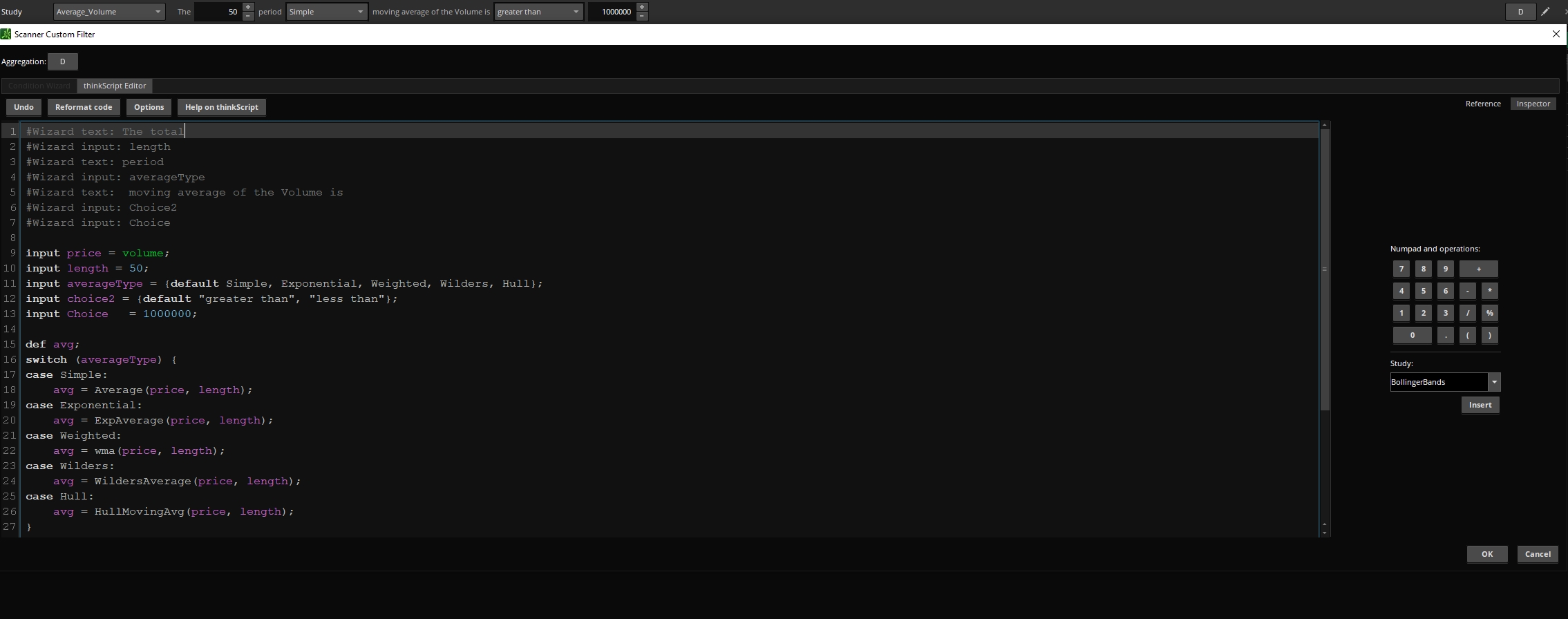| ♥ 0 |
Hi Pete, Thanks for the wealth of knowledge on your site. I’ve been struggling to find a solution for this for some time, so I thought to ask. When creating a custom study scan, I would like the ability to have input fields accessible to the user without having to edit the code. Similar to how some of the template studies are. The problem is, trying to reverse engineer a custom study template, any change causes the Wizard to disappear. 2x screenshots supplied below
Intended use would be to have my own scan with an input line (without having to open the script) that reads something like: Thanks!
Marked as spam
|
|
Private answer
Sorry but this is not something we can do with custom study filters. Even if you take the code from one of the built-in studies and paste it to your own custom study filter it breaks whatever it is they do to provide the graphical user interface elements. I explained this in our master class tutorial on custom scans in Thinkorswim: https://www.hahn-tech.com/thinkorswim-scans-beginner-to-advanced/ I think everyone who views this post should submit a feature request to TD Ameritrade asking them to make this happen. Marked as spam
|
Please log in to post questions.