| ♥ 0 |
Hi Pete, First, I want to say thank you. My trading has improved immeasurably since I started adding custom codes to TOS and stumbled upon your site. I am completely new to TOS and coding but your site has advanced me greatly. I am looking for a column I can add to my watch list that would take (close – open)/(high – low) of the first 5 minute bar and sort for the highest and lowest readings. If possible, I’d love to be able to change a piece of the code so that I could use it for the first 10 minute, 15 minute and 30 minute bars as well. Finally, a way to make it green if net positive and red if net negative would be great. This idea is coming from a slide from an LBR presentation (image of the slide from the presentation, my current chart setup and wl setup attached). She used 30minutes but I have a sneaking suspicion that it would be more useful on shorter bars in today’s market. Thank you so much for all you are doing; you are extraordinarily generous with your time. I know it’s asking a lot and I greatly appreciate it.
Marked as spam
|
Please log in to post questions.

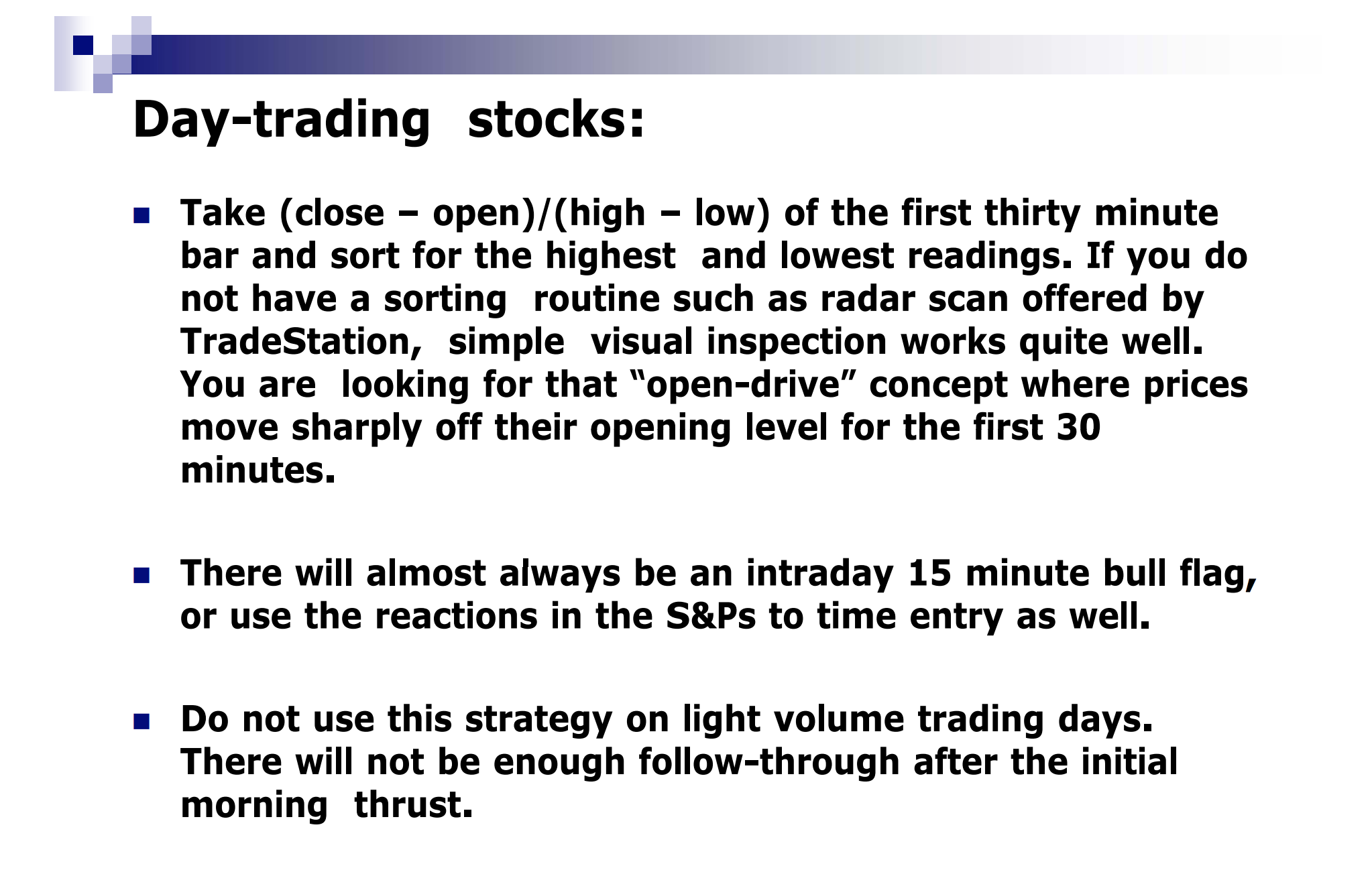
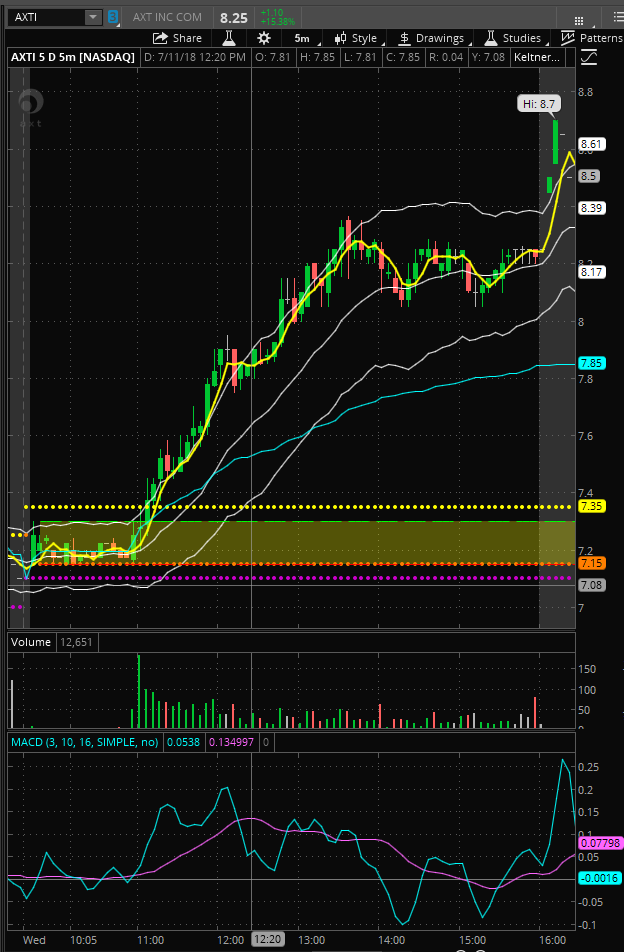

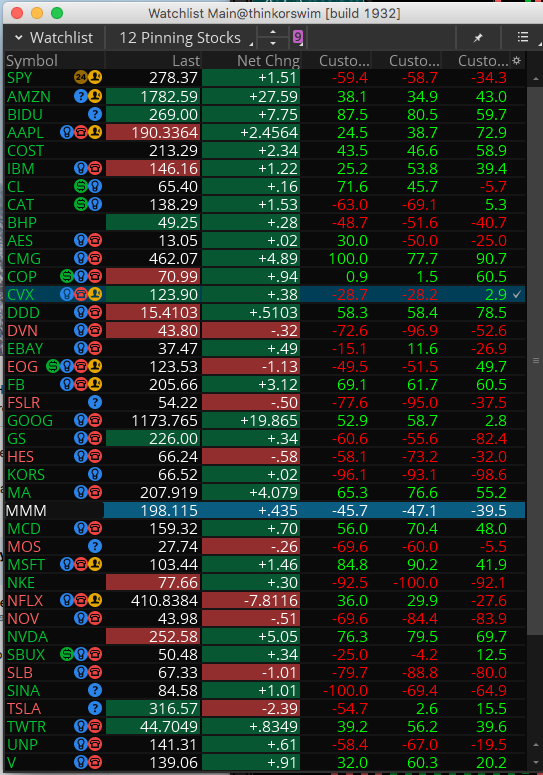
I am going to have to change the title and the URL of this question. A question’s title should be between 6 and 8 words, contain no punctuation and clearly describe the context of your question. When I change the URL, this will break any links you may have made to this post. Based on the sources you reference I expect the phrase “LBR Open Drive” should be a key part of the question title. Help me out here. If you were to search Google for this, what phrase would you enter in the search box?
Hi Pete, if I was searching google I would search “LBR Opening Drive” or “LBR 30 minute range BO” since that was the title of her original strategy. Sorry for the bad title and thank you again.
No worries. That’s what I’m here for. Always seeking to optimize how we reach the broadest possible audience. Thanks for the new title!
Hi Pete, how stupid can I be putting a comment in the answer section?!? ? THANK YOU for this wonderful solution and answer. Incredible…. I greatly appreciate it and thank you again. Works fabulously!! Thank you for all you’re doing, it’s pretty amazing. Cheers. – Kevin