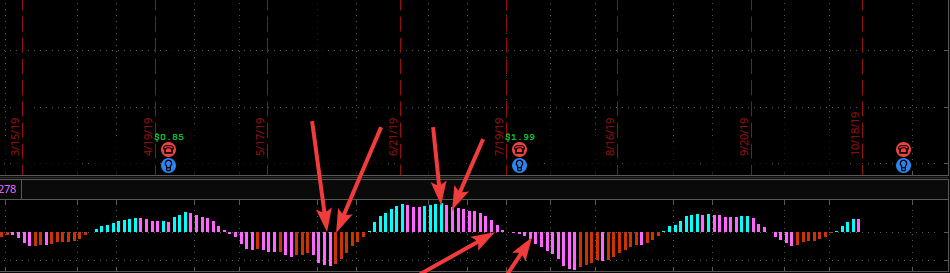| ♥ 0 |
Hello I hope you are all doing well. I am looking for a way to get an alert and or create a scanner in TOS Think or Swim for when the MACD lines change from one color to another color. Alternatively I guess if it could tell me when the lines change from Negative and Down to Negative and UP to Positive and Down to Positive and Up. Pretty much any state change from one of the aforementioned to another state. Also if this could be done on a 3 Day timeframe that would be amazing. Please see the picture for hopefully better clarity.
Marked as spam
|
|
Private answer
Try this: https://www.hahn-tech.com/ans/scan-base-off-of-ttm-squeeze-color-of-histogram/ That's based on the TTM_Squeeze but the rules for changing colors of the Histogram are exactly the same as those used for the MACD Histogram. Oh, just a quick FYI. It's spelled all as one word. "Thinkorswim". Not "Think" "or" "Swim". And given that is topic is listed under Thinkorswim in the first place means you really don't need to include that in the question title. We have separate topics set aside for TradeStation and Sierra Chart. Marked as spam
|
Please log in to post questions.