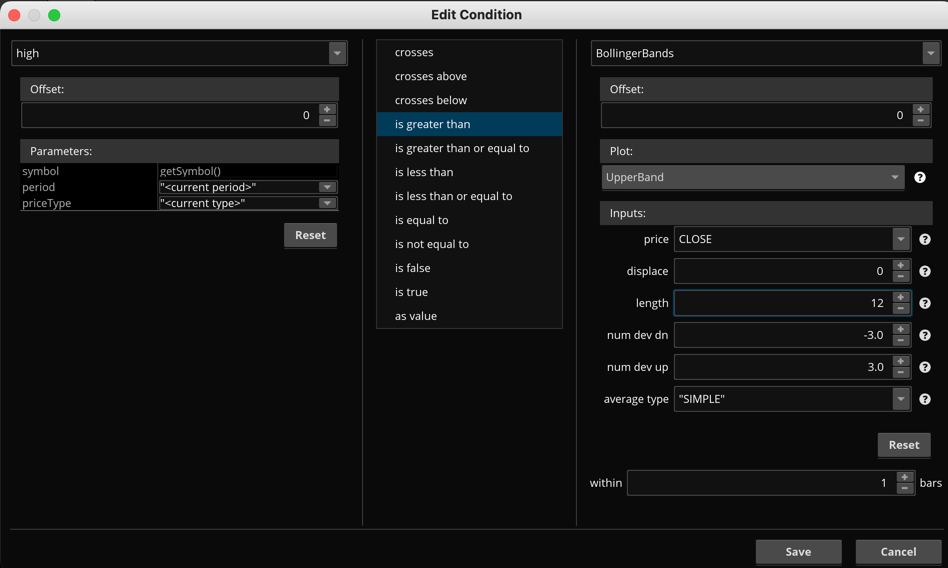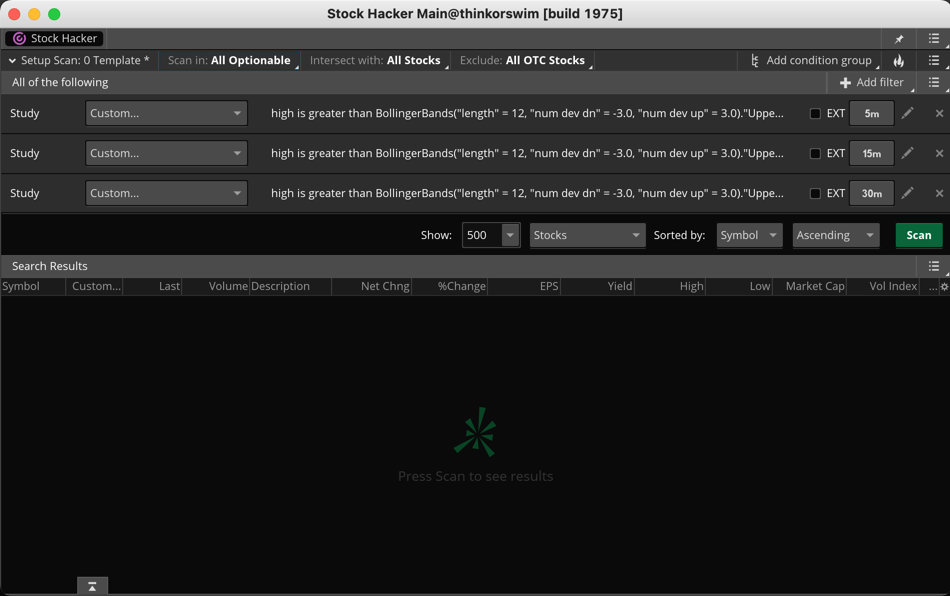| ♥ 0 |
Hello, I am trying to make a scanner that will alert me anytime the price of a stock passes above or bellow Bollinger band with the settings (CLOSE, 0, 12, -3.0,3.0,SIMPLE) for the 5,15 and 30 minute time frames intraday. It does not have to close above just pass above. I do want a scanner that has to have all three of those time frames to trigger, but if I can do just 2 that’s fine or if I have to make 3 separate scanners that is fine too. I know I want stocks over $50 and a certain average volume, I know how to set those settings though. But I am having trouble writing think script and when I try the study wizard it is only for one stock and I still have trouble getting the settings right. I have watched several videos but I am not sure if I fully understand. I can copy and paste easily though haha. Thank you so much for the help!
Marked as spam
|
|
Private answer
You can build this scan without writing a single line of code. Screenshots below show the basic steps required to set this up. The condition is the same for each of the three time frames and each time frame is covered by its own separate Study Filter. The first screenshot shows how to setup the condition for "high greater than upper Bollinger band". The second screenshot shows how to setup your MTF scan. The scan will return a list of stocks for which the condition is true on all three time frames at the exact same time. Based on what you see in those screenshots, you should be able to figure out out to reverse the condition to capture stocks with low less than lower Bollinger band. Where do we learn how to do all of this from material published on this website? MTF Scans are covered here: https://www.hahn-tech.com/thinkorswim-mtf-macd-scan/ And the Condition Wizard is covered here: https://www.hahn-tech.com/thinkorswim-condition-wizard/
Marked as spam
|
Please log in to post questions.