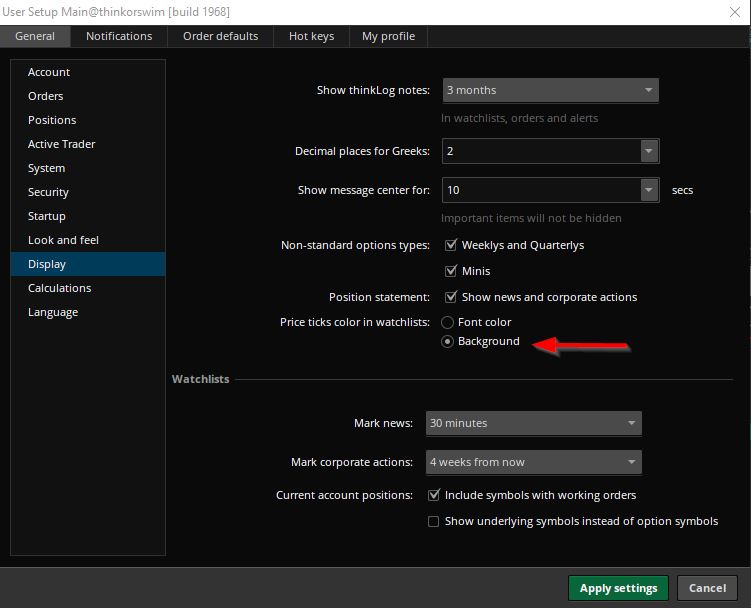| ♥ 0 |
Hi there Pete, I’ve been dying to figure out how you’ve colored your Net Change column background. Looking to apply that my columns if possible. Could you teach me how? I figure it’s simple, but I can’t quite seem to figure it out. I appreciate what you’re doing for the community!
Best,
Alex
Marked as spam
|
Please log in to post questions.