| ♥ 0 |
Hi, i’m going to try this here since I’ve posted everywhere with no luck. Was wondering if it was possible to receive a text alert when the chart makes a new high or a new low on a specific time frame. I’ve provided an example. It would make my life so much easier instead of going through every stock to find the new high and the new low. Any ideas?
Marked as spam
|
|
Private answer
Well I have not heard back from Adrianna. I have posted a response to this very topic under a previous request in the forum. Anyone searching for a solution to this one should view my response here: https://www.hahn-tech.com/ans/tos-scanner-for-new-high-intraday/ Keep in mind that solution provided above can only scan for new high/low during current trading day. It cannot look back any further. If Adrianna ever gets back to use with clarifications on the items I requested, we can work out a more detailed solution for her. Marked as spam
|
|||||||||
|
Private answer
Ok, so the request is to build a scan that checks if there is a new intraday high or low within a 5 day period. The simplest solution I can think of at the moment is to use a two stage scan. Stage One: DailyStage one would be set to a daily time frame. This would check the last 5 daily bars to see if the current day has a higher high or a lower low than any of the previous 4 days. Stage Two: 5 MinIn stage two we then apply the solution I provided here: https://www.hahn-tech.com/ans/tos-scanner-for-new-high-intraday/ .Which will run on the 5 min time frame to check if there is a new intraday high/low. Both stages would need to agree on a new high/low before the combined signal could add a ticker symbol to the results. Code for Stage One
You will see we can only check for new high or new low, not both at the same time. Simply move the ‘#’ comment mark to switch between high and low. Code for Stage TwoPreviously posted here: https://www.hahn-tech.com/ans/tos-scanner-for-new-high-intraday/
Two screenshots below show scan results for new intraday highs and the layout of the final scan. Marked as spam
|
Please log in to post questions.

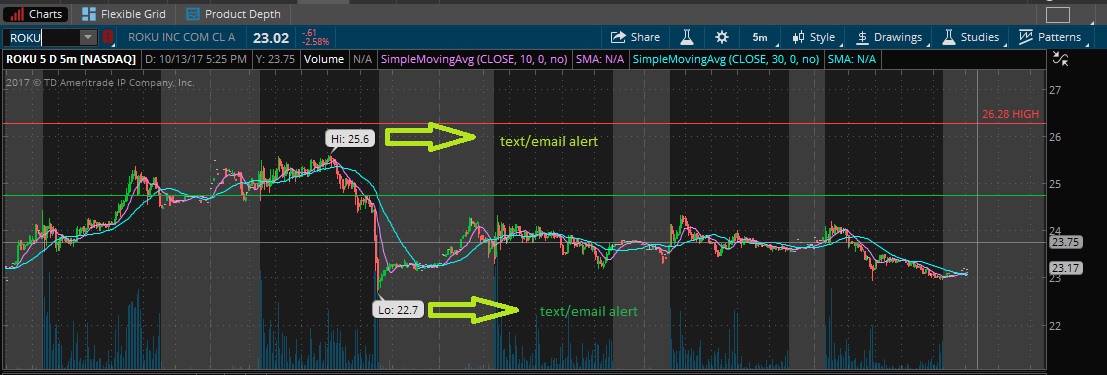

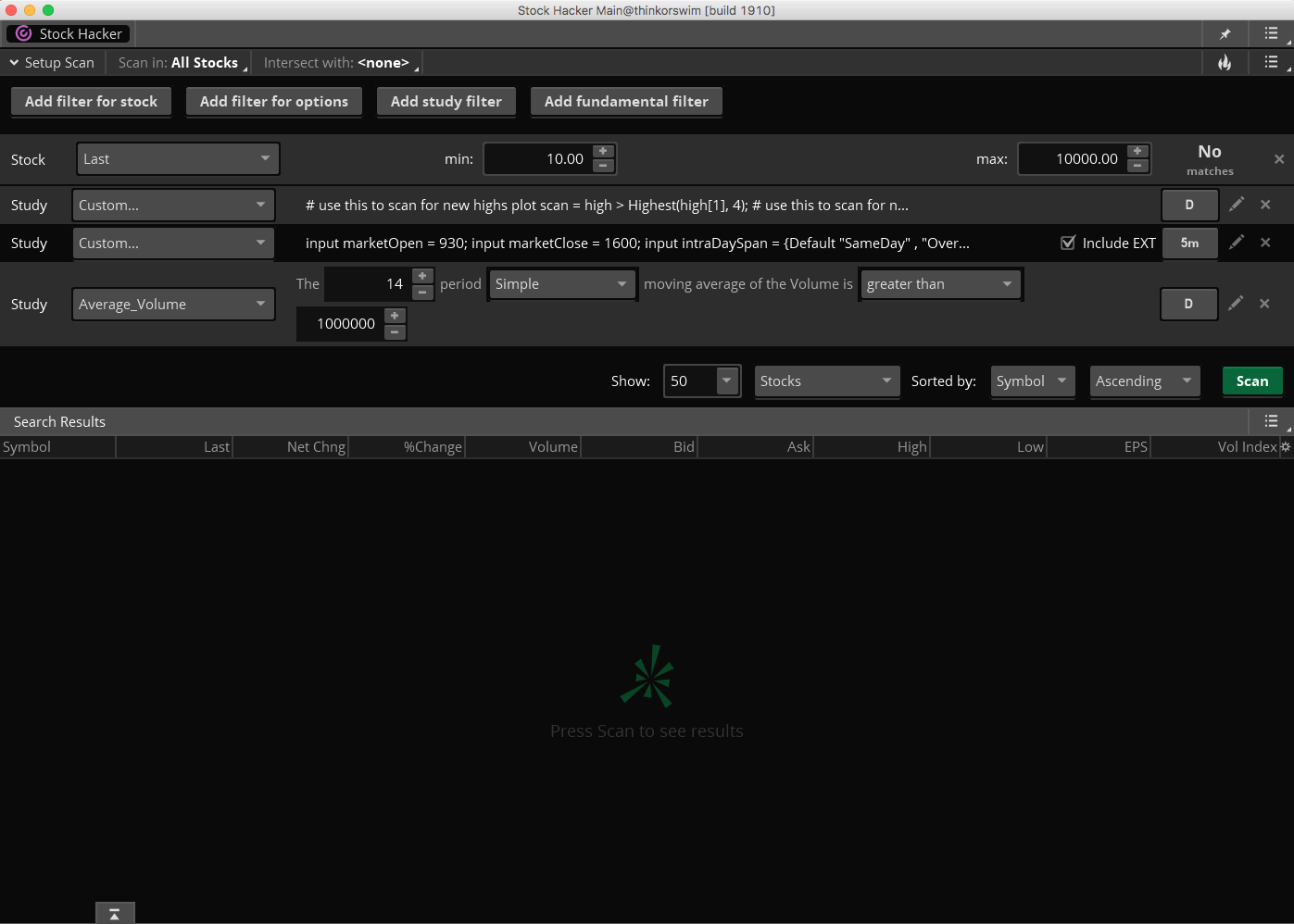
Hi Adrianna, glad you were able to persevere and learned how to post in our Q&A forum. Before providing a solution I have to explain a few things. To send text alerts, we can do that using either a Study Alert or a Dynamic Alert. The Study alert must be applied to a single stock ticker. If you want to receive alerts when this condition occurs across a large list of stocks, we must use a Dynamic Scan. The first step is the create the scan, then save that scan. Only once it has been saved will you be able to create a dynamic alert from the saved scan. We explain how to do this towards the end of this video: https://www.hahn-tech.com/thinkorswim-overnight-range-scan-alert/
So be sure to watch this video, beginning at the 23:50 time stamp, which is where I demonstrate how to create the dynamic alerts. You will need to know how to do this part before you can make use of the solution I provide.
Ok, now I have some questions to make sure I understand your goals. When you say “when the chart makes a new high or a new low on a specific time frame”, it is very important we know what that means. From your screenshot I see you are plotting 5 days worth of 5 min bars. So do you only want to check for new high/low within the previous 5 days of trading data? Or do you have some other span of time you want to check? That chart can easily be changed to display 15 days of 15 min bars, dramatically changing your results. Will you only use this on a 5 min time frame or do plan to apply this to other time frames too?
I think that should do it.