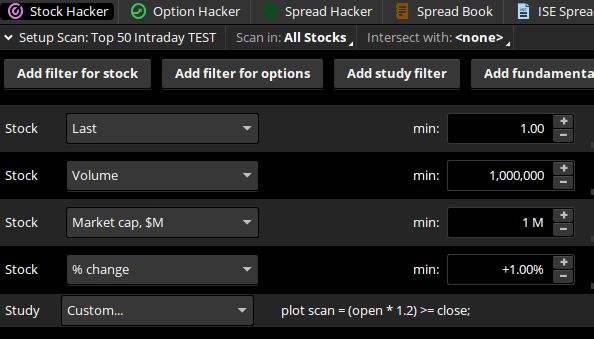| ♥ 0 |
Trying to Scan for % change since open, tried several code snips has no effect on scan, still shows stocks up from prev days close but down for the current day. I want up for the current day since open only. When I enter code in the Study Filter and save it on a scan it has no effect? I tried -> plot scan = (open * 1.2) >= close; I also tried about 20 other code snips, but nothing.
Marked as spam
|
Please log in to post questions.