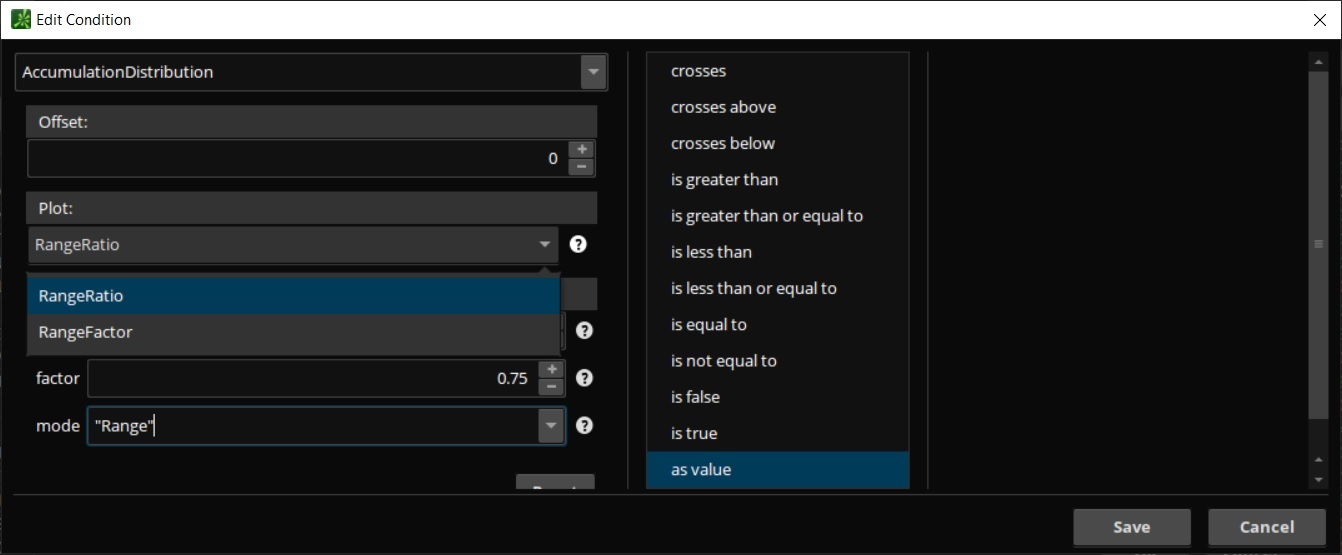I updated the title of your question to include one of the most important details. The fact that you want to scan for when this indicator is in "Consolidation".
We need to examine the source code for this indicator to find the conditions under which this indicator is in "consolidation".
RangeRatio.AssignValueColor( if (RangeRatio < RangeFactor) then RangeRatio.Color("Consolidation") else RangeRatio.Color("Non-consolidation"));
From this we find that when the plot named "RangeRatio" is less than the plot named "RangeFactor" this indicator is in Consolidation. So where does the RangeFactor plot get it's value?
plot RangeFactor = factor;
The value comes from the input named "factor". The default value is 0.75.
Now we understand what conditions are responsible for changing the color of this indicator to show it is in "consolidation". Which is: RangeFactor is less than 0.75. With this information we can now build our condition and the Condition Wizard will produce the following code for the scan:
AccumulationDistribution()."RangeRatio" is less than 0.75
If you want to build a scan for the opposite you will simply reverse the "is less than" section to "is greater than or equal to".