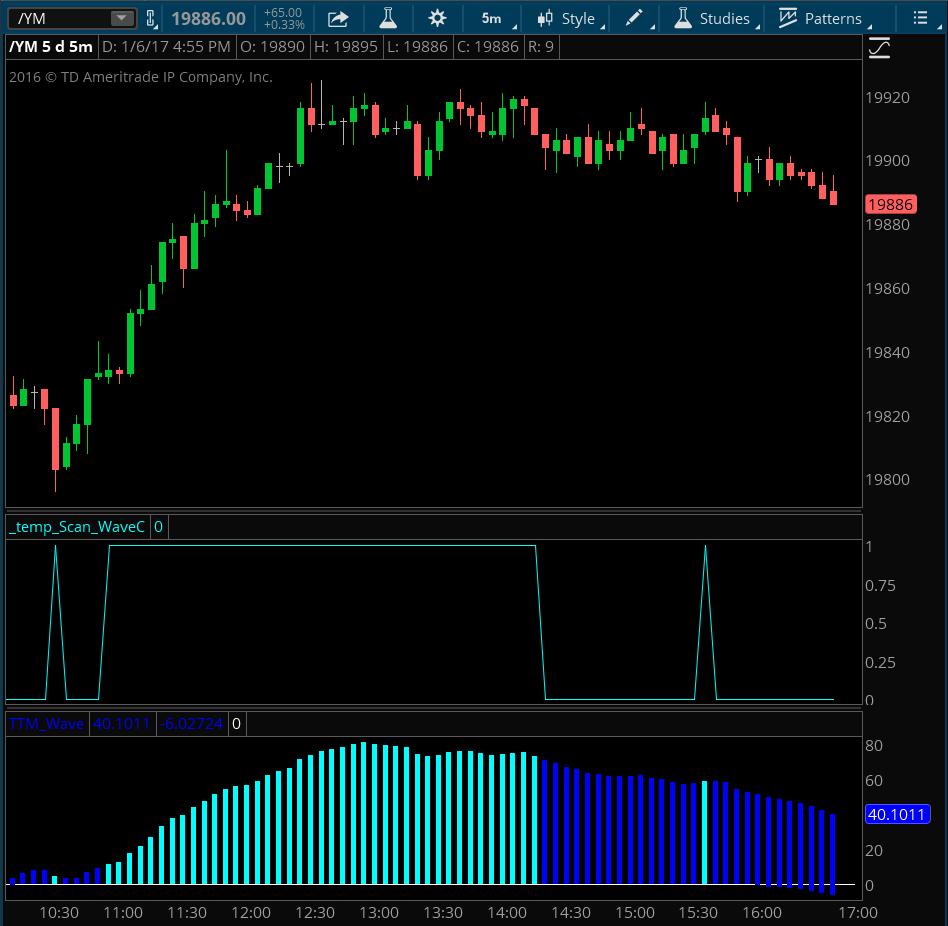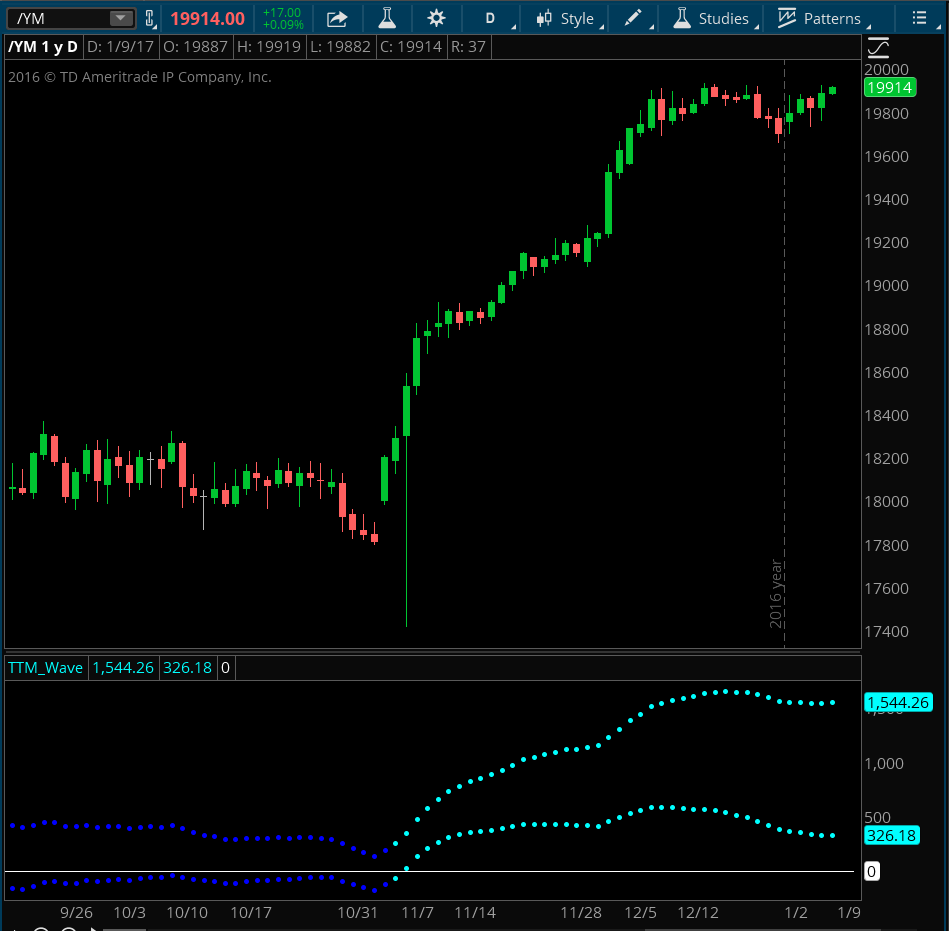| ♥ 0 |
To provide a little bit on context, I am currently using a custom scan (on the scan tab of TOS) for identifying stocks in a squeeze. I have found the following code online, which seems to work very well for me: reference BollingerBands().”Upperband” is less than KeltnerChannels().”Upper_band” or reference BollingerBands().”lowerband” is greater than KeltnerChannels().”lower_band” What I usually get when using that is a list of stocks that are currently in the squeeze. What I am looking for is a code to supplement that so I can add it as an additional scan query (to a new custom scan). In particular I would like to use a code that will identify stocks whose TTM_Wave C (long-term wave) is in cyan color, indicating an expansion (either positive or negative it doesn’t matter so long as WAVE C is expanding). What I plan on doing is using the code I already have, which scans for squeezes in conjunction with this new code to reveal stocks which are both in the squeeze and whose Wave C is currently in cyan color. Thanks in advance!
Marked as spam
|
Please log in to post questions.