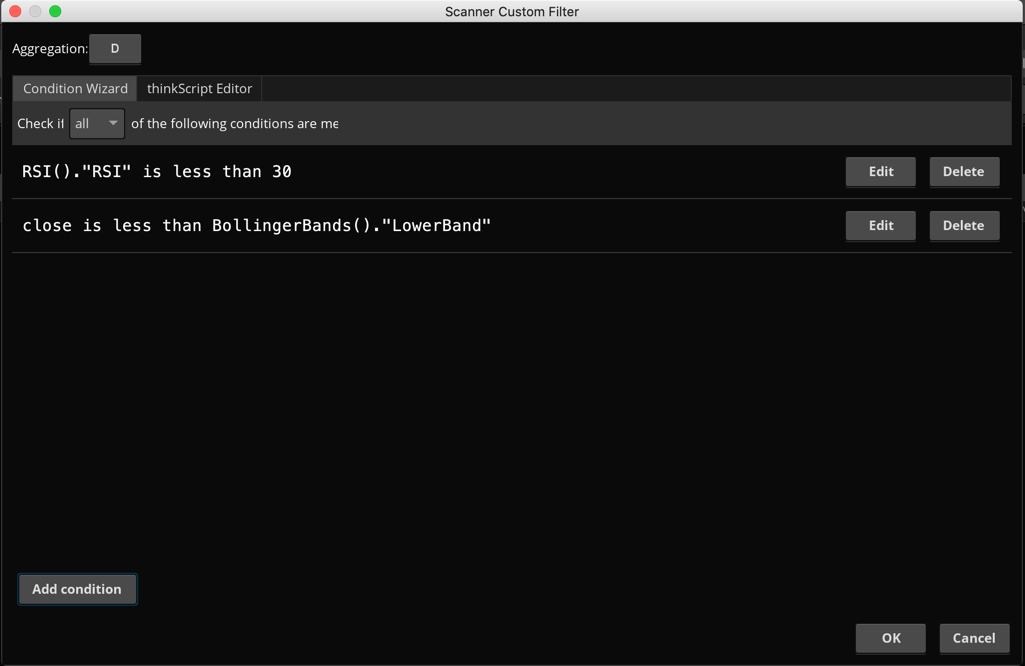I have been trying to create a scan that shows stocks that are below RSI of 30 and below lowerband of Bollinger Bands. I have some code for the charts that I want to mimic. But the RSI keeps bringing up stocks that are above the RSI of 30.
I think I got this code for you but maybe not. 2 scripts
###First Script
input price = close;
input displace = 0;
input length = 20;
input Num_Dev_Dn = -2.0;
input Num_Dev_up = 2.0;
input averageType = AverageType.Simple;
def sDev = stdev(data = price[-displace], length = length);
plot MidLine = MovingAverage(averageType, data = price[-displace], length = length);
plot LowerBand = MidLine + num_Dev_Dn * sDev;
plot UpperBand = MidLine + num_Dev_Up * sDev;
LowerBand.SetDefaultColor(GetColor(0));
MidLine.SetDefaultColor(GetColor(1));
UpperBand.SetDefaultColor(GetColor(5));
####Second script
declare lower;
input length = 14;
input over_Bought = 70;
input over_Sold = 30;
input price = close;
input averageType = AverageType.WILDERS;
input showBreakoutSignals = no;
def NetChgAvg = MovingAverage(averageType, price – price[1], length);
def TotChgAvg = MovingAverage(averageType, AbsValue(price – price[1]), length);
def ChgRatio = if TotChgAvg != 0 then NetChgAvg / TotChgAvg else 0;
plot RSI = 50 * (ChgRatio + 1);
plot OverSold = over_Sold;
plot OverBought = over_Bought;
plot UpSignal = if RSI crosses above OverSold then OverSold else Double.NaN;
plot DownSignal = if RSI crosses below OverBought then OverBought else Double.NaN;
UpSignal.SetHiding(!showBreakoutSignals);
DownSignal.SetHiding(!showBreakoutSignals);
RSI.DefineColor(“OverBought”, GetColor(5));
RSI.DefineColor(“Normal”, GetColor(7));
RSI.DefineColor(“OverSold”, GetColor(1));
RSI.AssignValueColor(if RSI > over_Bought then RSI.color(“OverBought”) else if RSI < over_Sold then RSI.color(“OverSold”) else RSI.color(“Normal”));
OverSold.SetDefaultColor(GetColor(8));
OverBought.SetDefaultColor(GetColor(8));
UpSignal.SetDefaultColor(Color.UPTICK);
UpSignal.SetPaintingStrategy(PaintingStrategy.ARROW_UP);
DownSignal.SetDefaultColor(Color.DOWNTICK);
DownSignal.SetPaintingStrategy(PaintingStrategy.ARROW_DOWN);
Like this:
Like Loading...