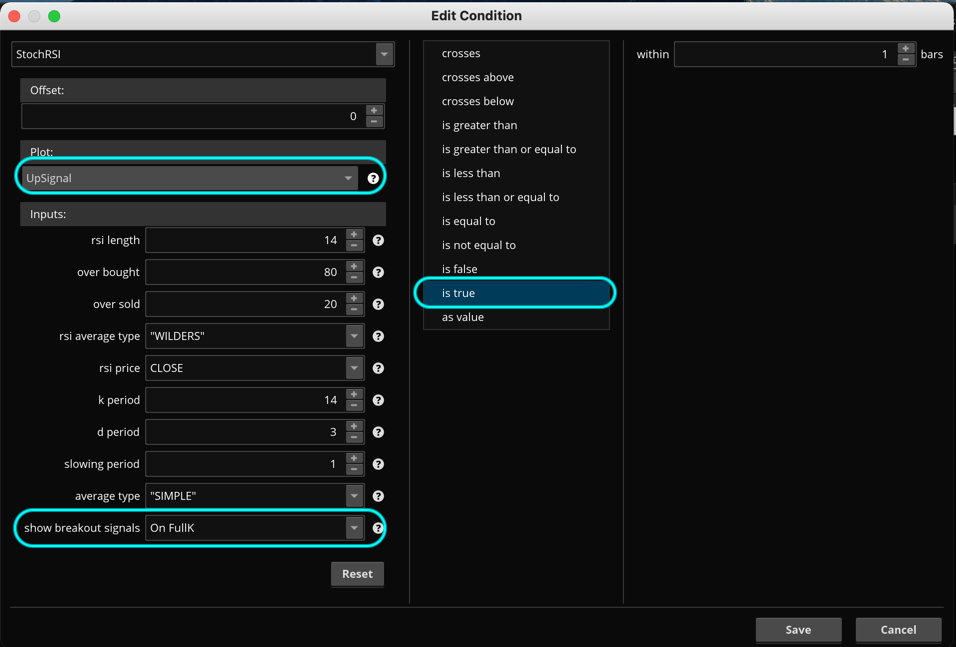| ♥ 0 |
Pete, Im frustrated that ThinkorSwim’s StochRSI has the ability to “scan” for up arrows & nothing ever comes up. I dont believe this function works, or Im doing something wrong. Would you consider looking over the script I have provided below & fix this? I’d like to be able to scan for Arrows on the StochRSI. Thank you for any help on this matter. TOS StochRSI code in attachment.
Marked as spam
|
|
Private answer
But there is no need to do any of those modifications. You don't need any code at all. You can build this scan with just a few clicks of your mouse once you learn how to use the Condition Wizard. Screenshot below shows the basic setup. I have marked 3 user inputs which I modified to format this as a scan for the up arrow signal. For those looking to learn how to use the Condition Wizard I suggest you study the following video: https://www.hahn-tech.com/thinkorswim-condition-wizard/
Marked as spam
|
Please log in to post questions.