| ♥ 0 |
Back again Pete. This time i would ask you to write me a simple STRATEGY with the following criteria. Buy to open at the close on the histogram bar that closes up thru 0. As always thanks for the work you do, i will be glad to make another contribution. PS…its really difficult to find the part of your site. It always takes me a while.
Marked as spam
|
|
Private answer
Ok, based on the clarification I will show the code required to build the strategy based solely on the histogram of the TTM Squeeze. Please note that the original request was to enter and exit on the close of the signal bars. This may be possible to do in live trading. But on a historical chart we must execute at the open of the bar that follows the signal bar. This is because we must be sure to wait until the close of the bar to ensure the signal was valid. And someone may take this code and run it on a live 5 min chart. If we tried to execute on the signal bar during a live intraday chart, you would get signals that repainted as signals appeared and vanished. Hope I explained this well enough. Drop me a not in the comments section if you have questions. So the code is pretty simple (as far as Strategies go). Here is the code, followed by a screenshot showing the theoretical orders plotted on the chart.
Marked as spam
|
Please log in to post questions.

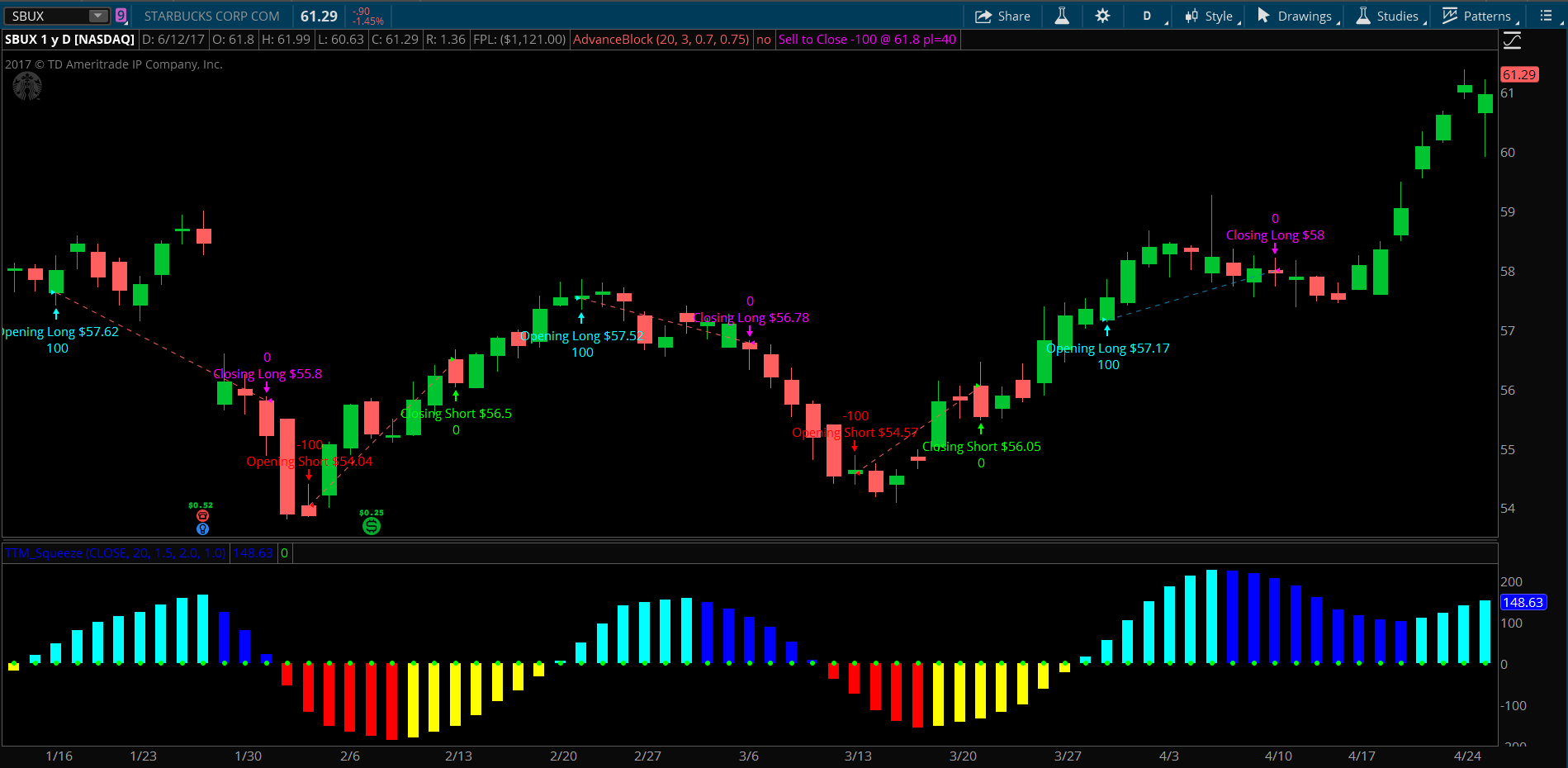
Strategies can be very complicated to write. Your entry and exit based solely on the Histogram of the TTM Squeeze is relatively easy to write. When you add the specification ”or user defined profit target and stop”. That is when this becomes a project subject to our standard fees. You can view our rates and fill out the form to initiate a request for a custom thinkscript project using this link: https://www.hahn-tech.com/about/
I would like to know how you eventually find you way to the Q&A Forum. You say it always takes you a while. There is a direct link to the Q&A Forum included in the main menu, between Home and Free Tutorials. I am interested to hear any suggestions on how to make it easier to locate.
Thanks Pete, dont mean for that to be time consuming, leave off the user entered targets and stops and just do the squeeze histogram.
I found the link you were referring to , guess i was just overlooking it. Thanks.