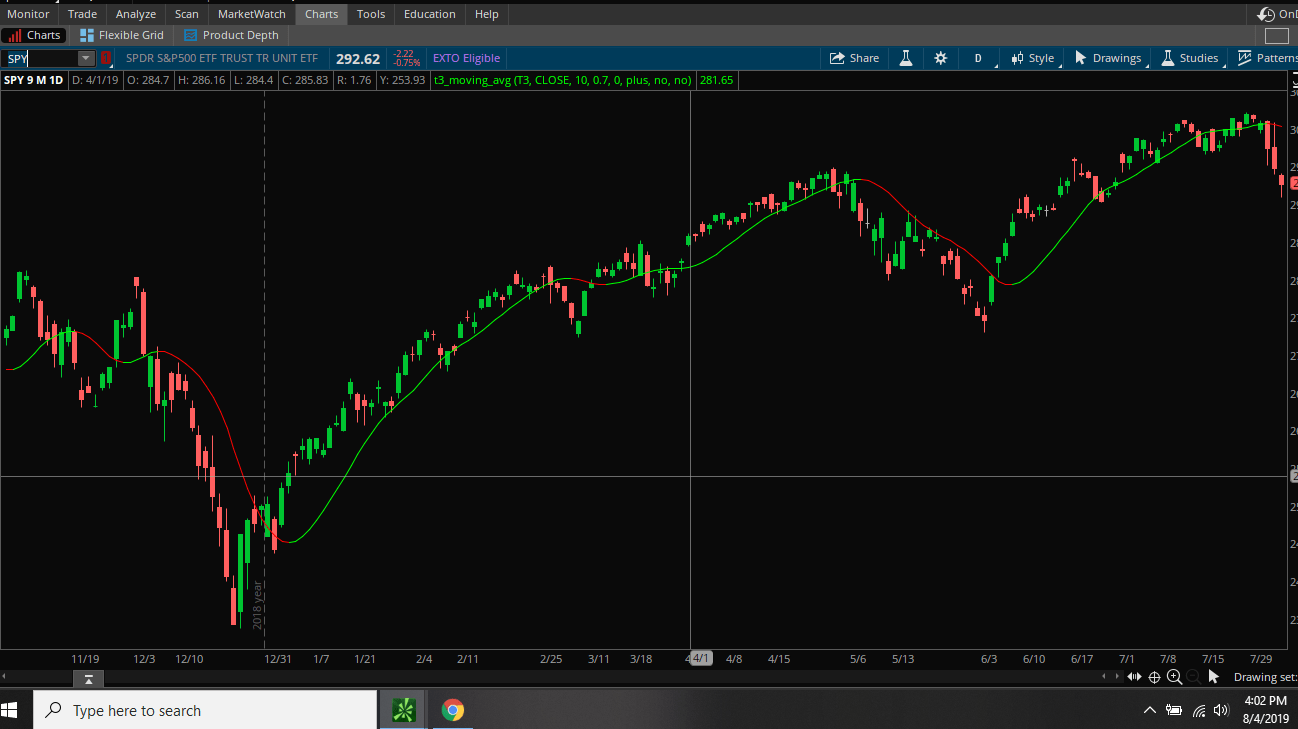| ♥ 0 |
Hello Pete, I have a T3 indicator that displays as color changes(red to green), it works great for the chart but I cant seem to build a scan off it. I have been told that is because scans only recognize numbers not colors. How can I change this script to be used in a scan. Below is the code and a screen shot of how it looks when its used. #hint:<b>T3 Adaptive Smoothing Indicator</b>\nThis study was adopted from the Technical Analysis of Stocks and Comodities article “Smoothing Techniques for More Accurate Signals” by Tim Tillson, Jan 1998 (V16:1 pp33-37) declare upper; input indicator = { T1, T2, default T3, T4, T5, T6 }; script _gd { def _t1 = _gd( price[-displace], period, volumeFactor, sign ); plot T3; T3.AssignValueColor(if T3 > T3[1] then Color.Green else Color.Red); AddLabel(Label, if T3 > T3[1] then ” A ” else ” A “, if T3 > T3[1] then Color.Green else Color.Red); assignPriceColor(if paintbars and T3 <T3[1] then color.dark_red else if paintbars and T3 > T3[1] then color.dark_green else color.CURRENT);
Marked as spam
|
Please log in to post questions.