| ♥ 0 |
Peter can you help me add a line of code that would allow me to view 3 background colors input threshold = 20 input threshold = 40 Black color for anything below input threshold = 20 White anything above input threshold = 20 but below input threshold = 40 Grey for anything above input threshold = 40
I tried multiple times however no success.
Marked as spam
|
|
Private answer
Ok, so the solution to this one requires a “nested if statement”. They can be quite difficult to wrap your brain around. But with practice it becomes easier. In plain english it looks like this: if adx is less then 20 then BLACK, otherwise if adx is greater than 40 then GRAY otherwise WHITE. (The original code is provided in the video description here: https://www.hahn-tech.com/thinkorswim-adx-dmi-watchlist/ ) Here is what that looks like in codeSo get that source code, delete the last line and replace it with this:
Screenshot shows what that looks like. Don’t for get to up-vote any answers that best solve your question! Marked as spam
|
Please log in to post questions.

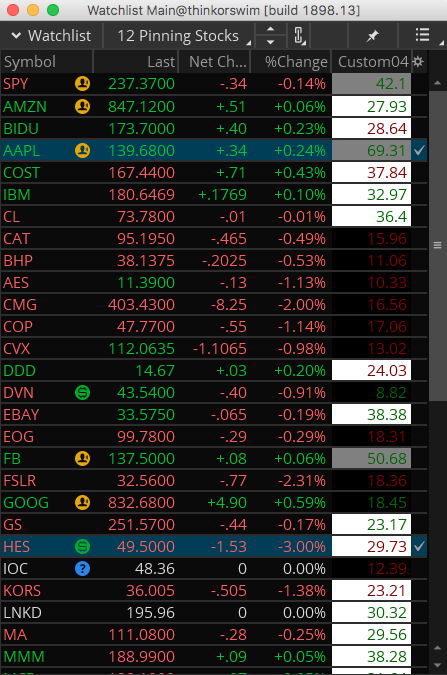
Amazing Thank you!