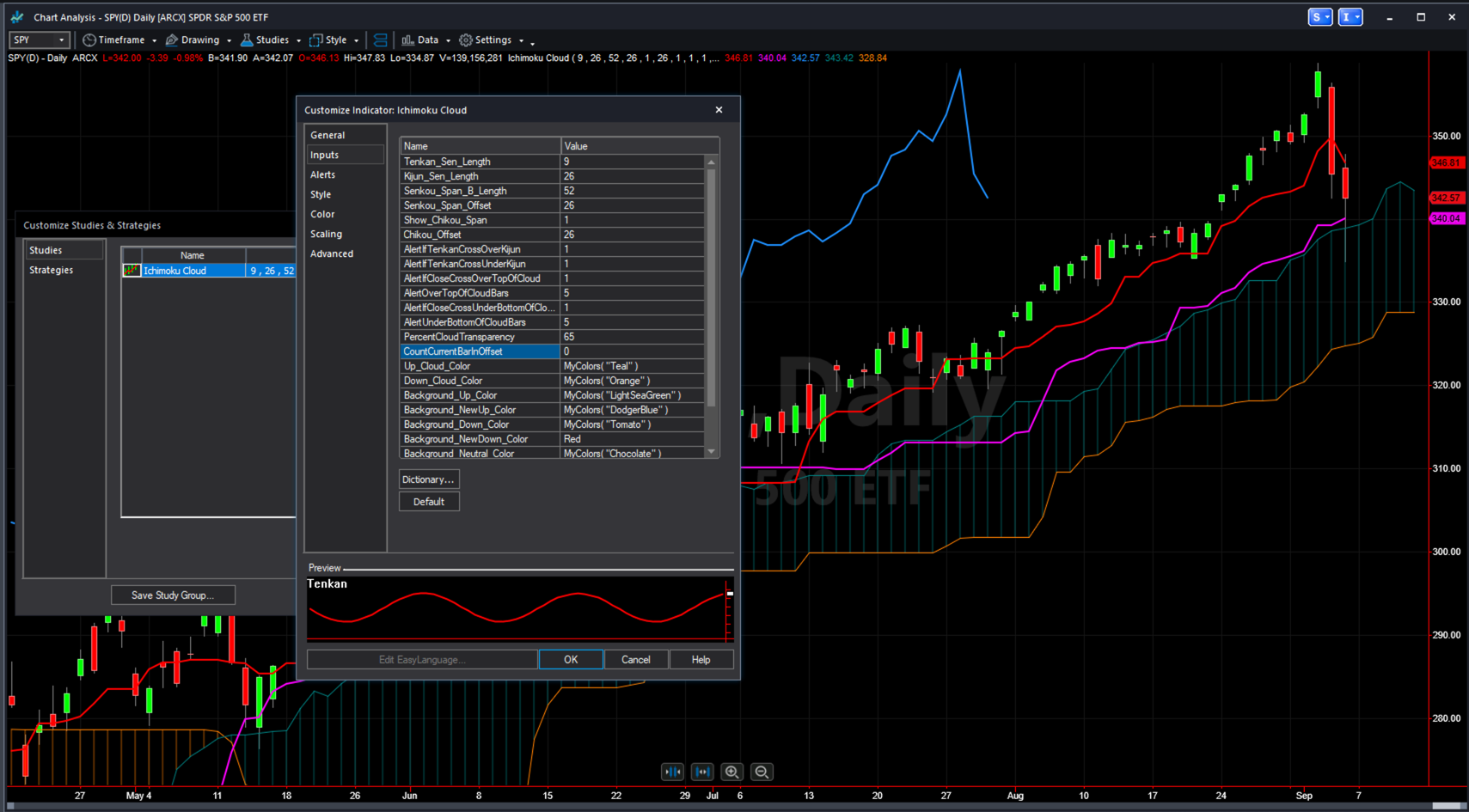| ♥ 0 |
Hi everyone, I asked this question in one of the tutorials about ToS Ichimoku Scan and MANY THANKS to Pete for making the clarifications / answer. I thought of sharing it here so every0ne can benefit from it. Q: “I noticed that Ichimoku setup in ToS (Chikou span line) is offset by 1 bar (27 instead of 26) – even in the standard Indicator in ToS, compared to TradingView and TradeStation. Is that a problem? What do you think the reason is?” A: (By Pete) “That is a very good observation and I took some time to examine this from various sources. StockCharts.com is what I consider an authoritative source on chart indicators. The charts they display for Ichimoku match the way Thinkorswim computes it. TradingView indeed computes it differently as does TradStation. However TradeStation provides an additional user input named “CountCurrentBarInOffset”. Set that input to zero and it matches Thinkorswim. So it appears to be a matter of preference, with TradeStation providing the most flexibility to adjust it according to user preference. “
Marked as spam
|
|
Private answer
Thanks so much for taking the time to post this here in the Q&A forum so the rest of our viewers can benefit from this. I will provide the link to StockCharts.com where I performed some of my research: https://school.stockcharts.com/doku.php?id=technical_indicators:ichimoku_cloud I will also include a screenshot showing the TradeStation version that includes the user input to adjust their version so that is matches the version in Thinkorswim. The screenshot shows the user input named "CountCurrentBarInOffset" adjsuted to match the way Thinkorswim displays the Ichimoku. The default value on TradeStation is 1. Change it to zero to get it to line up with the Thinkorswim version. So how to get the Thinkorswim version to match the default display on TradeStation and TradingView.com? Seems to me it should be as simple as adjusting the user input named "kijun_period" from the default value of 26 and change it to 25. That setting will impact the offset of the following plots on the Thinkorswim version: Kijun, "Span A" and "Span B". There is probably a more precise way of doing this, but it would require that we modify the code to provide a separate user input that isolates the specific plots that are adjusted by the "CountCurrentBarInOffset" in the TradeStation version. Marked as spam
|
Please log in to post questions.