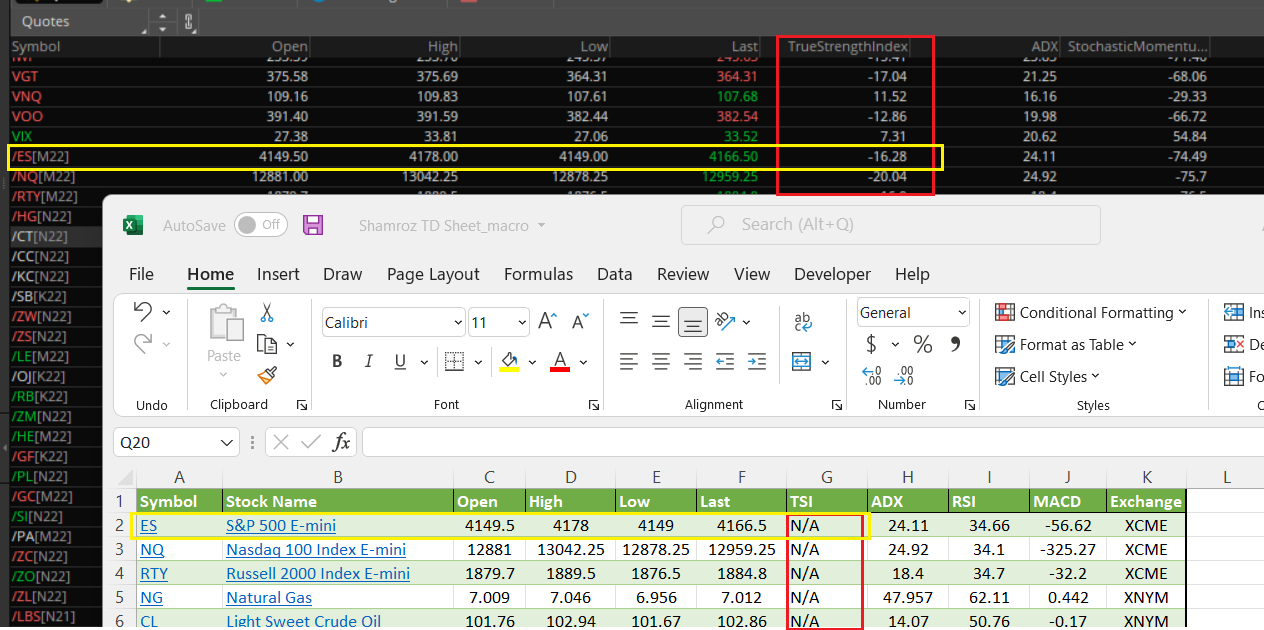| ♥ 0 |
Hello, I am trying to get the TSI (True Strength Index) value through the RTD function on the excel sheet, but I get N/A. I have tried multiple ways to get the value, but it seems like it is not working. Could you check to see if you can find a way to get the value? =RTD(“tos.rtd”, , “TrueStrengthIndex”,”/ES:XCME”) =RTD(“tos.rtd”, , “TSI”,”/ES:XCME”)
Marked as spam
|
Please log in to post questions.