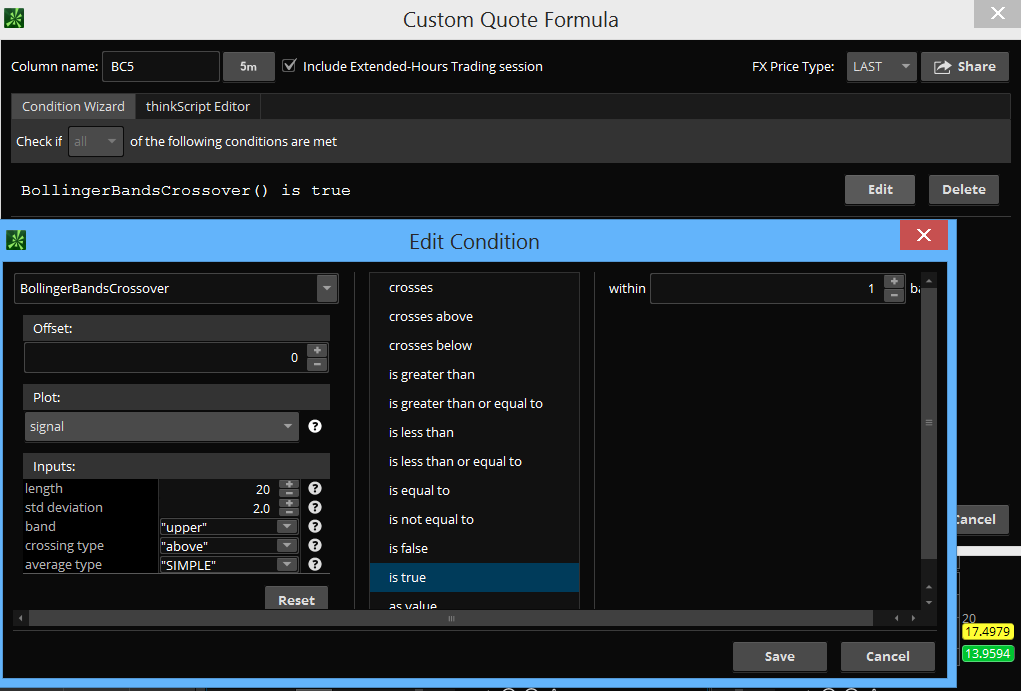| ♥ 0 |
Hi Mr. Hahn and everyone. I ‘m trying to find a way to ”assignvaluecolor” to the script below; taken from the default TOS Watchlist Study Scan called BollingerBandCrossover(). —————————————- <BollingerBandsCrossover(“band” = “upper”, “crossing type” = “above”) is true> —————————————— Maybe there is something simple like: assignvaluecolor if True, or, BollingerBandsCrossover(). assignvaluecolor(if signal = True then color.blue else color.current); Any help would be greatly appreciated.
Marked as spam
|
|
Private answer
The way we change the background color of a custom column in a watchlist is by using the function named “AssignBackgroundColor()”. You can read more here: http://toslc.thinkorswim.com/center/reference/thinkScript/Functions/Look---Feel/AssignBackgroundColor.html We have a very large number of videos that provide code which changes the background color of a custom column in a watchlist. Be sure to check them out for some great examples of how to get it done. This one in particular shows how to change both the text and background color: https://www.hahn-tech.com/thinkorswim-adx-dmi-watchlist/ Otherwise, reply back in the comment section below requesting further assistance. Marked as spam
|
|
|
Private answer
Thanks Mr. Hahn, I’ll read in to it and give it a try. Marked as spam
|
Please log in to post questions.