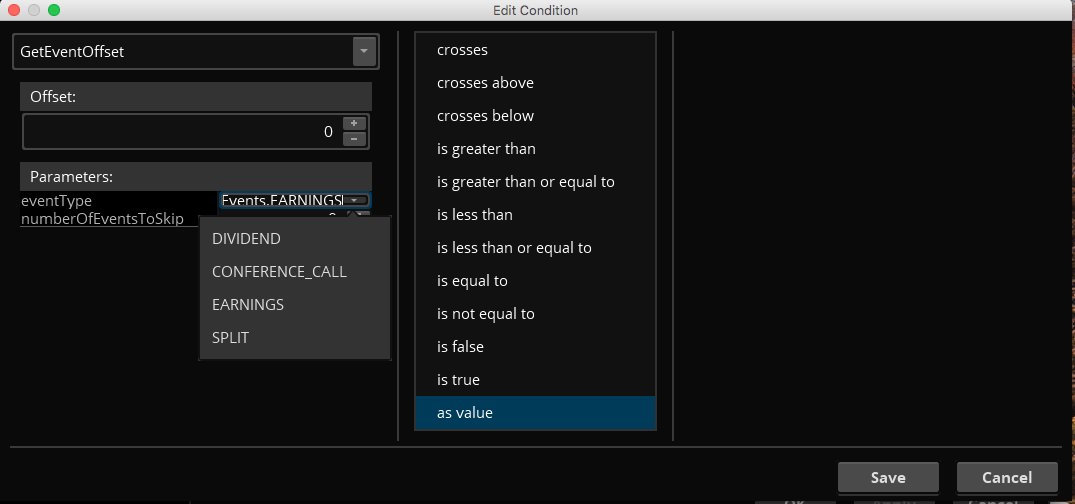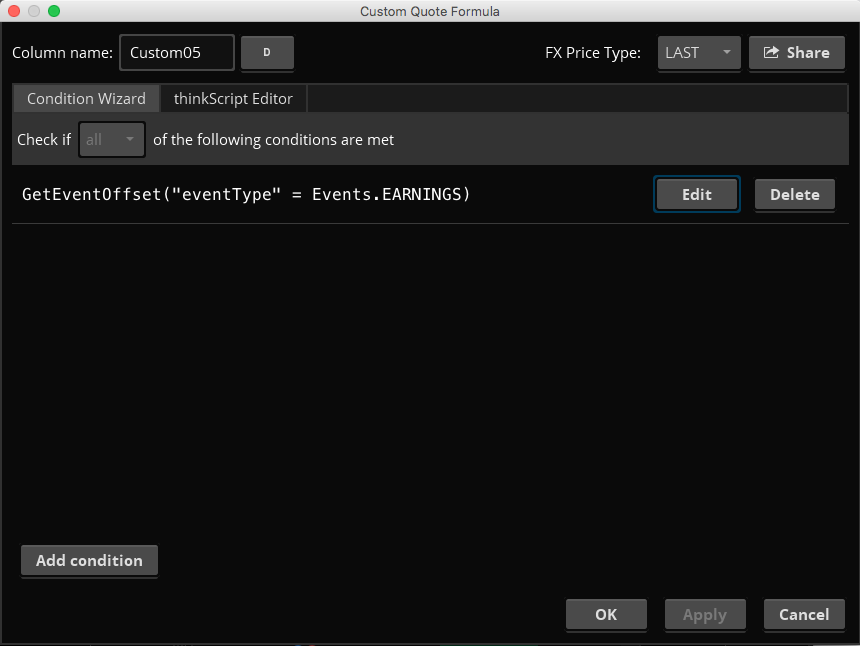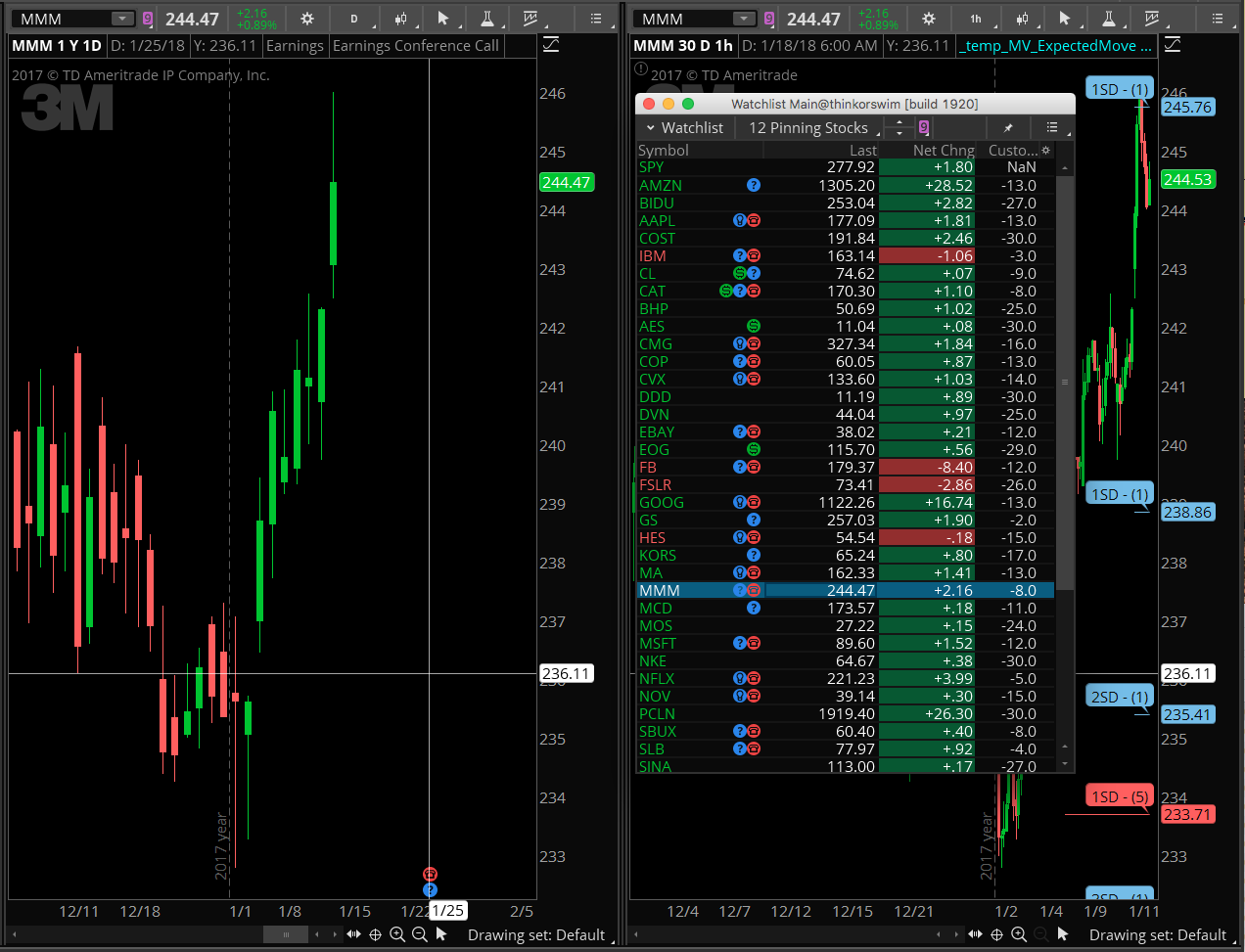Thanks for the great question. But please be more descriptive in your question’s title. I had to change your original title: “Watchlist column”, to something more descriptive. Think about it, you are already posting in the Watchlist topic of the forum. That title provided absolutely no clue as to the context of your question. Other visitors to the forum would likely pass it right on by and never find the solution to this question.
So I have updated the question title to read: “Days until earnings in watchlist column”, perfection. Ok, now on to the solution.
This one requires no code writing skills whatsoever. Because it can be easily assembled by using the condition wizard. However the road to get there is not exactly intuitive. So I have attached a few screenshots. The first shows how to setup the condition. The second shows what it looks like once the condition is saved. The last screenshot show the custom watchlist column and a chart. Notice the values in the custom column are negative values. This shows that an earnings announcement is in the future, by the number of days displayed.